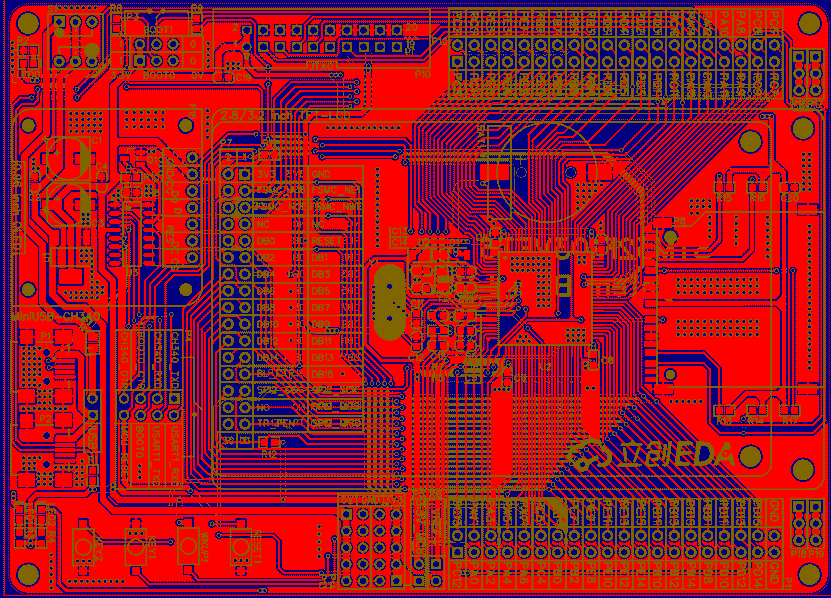Export PDF/Image
The export PDF functionality for schematics and PCBs is different, but the operation is similar. It can support exporting layers and objects separately, and set export mirroring and transparency.
- Top Menu - Export - PDF/Image
Popup Settings Popup
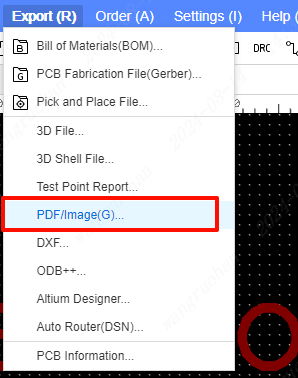
The top of the pop-up window is the file name of the exported PDF.
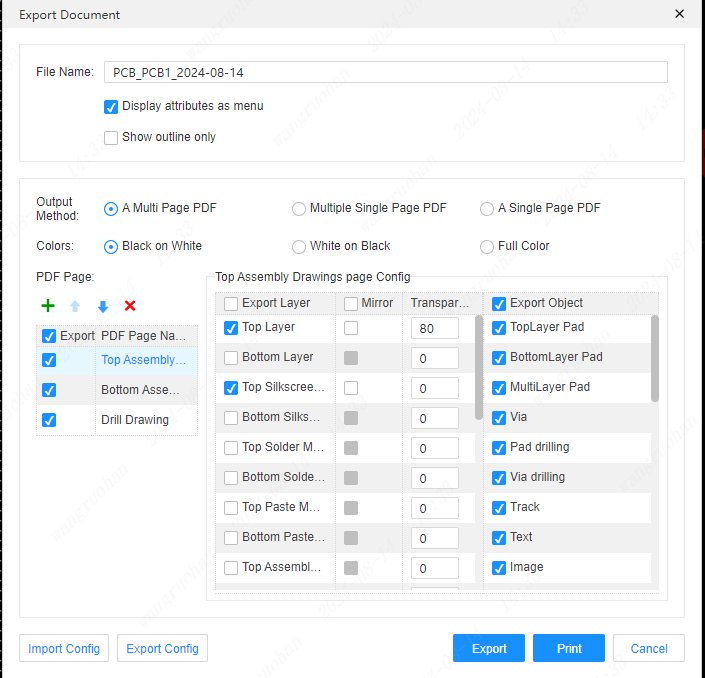
Menu Properties
After selection, the exported PDF is opened in a PDF reader, click Device Yes to view the properties of the device.
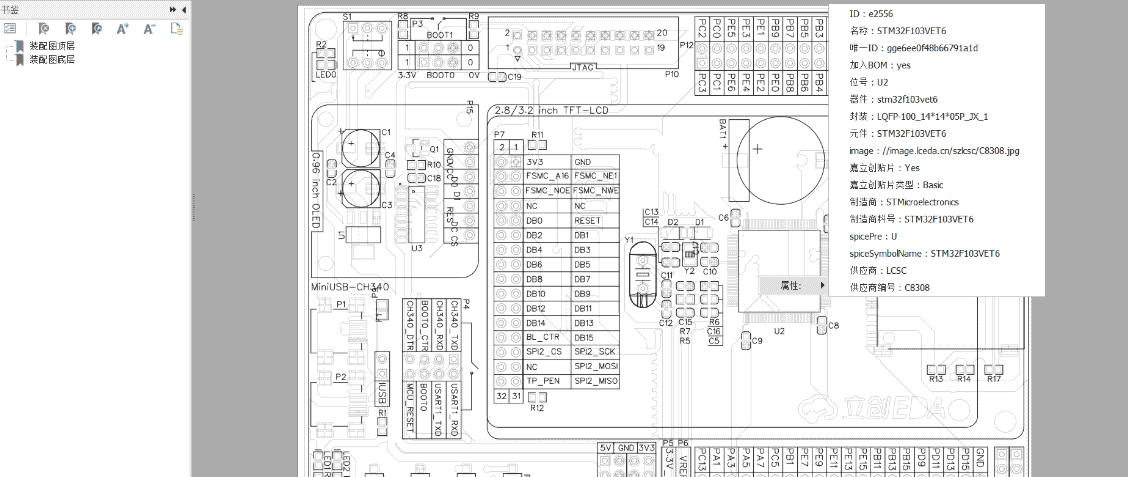
Show outline only
After selecting, the pads, wires, and outline primitives of the exported PDF will only display outlines.
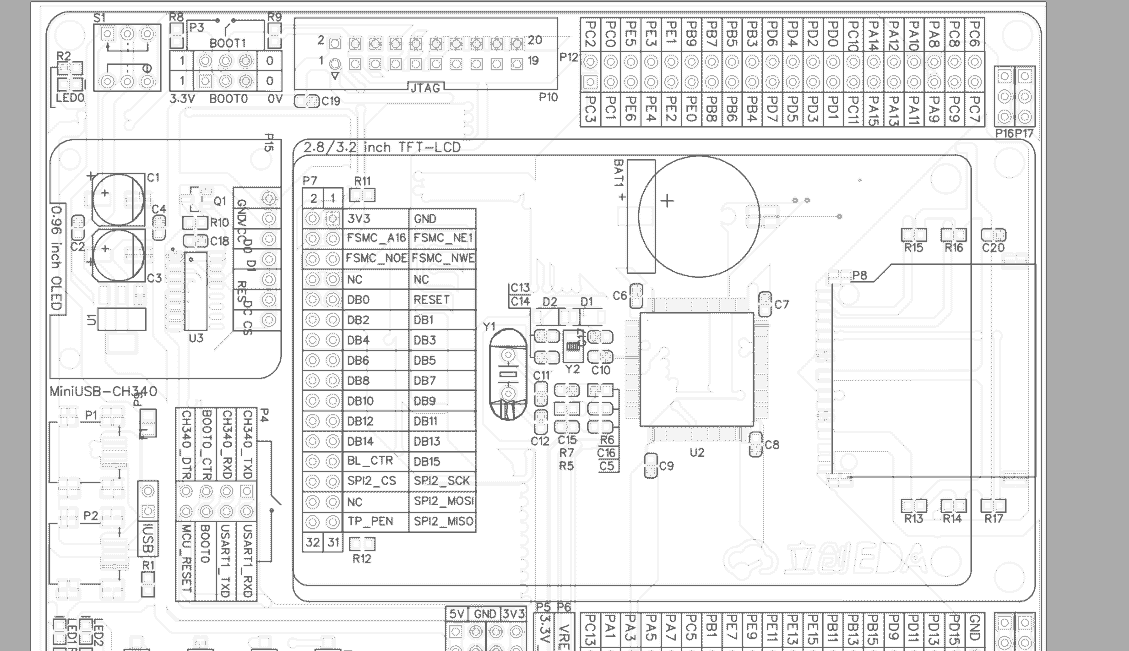
Single Multi-Page PDF: Export multiple file multi-page drawings.
And you can select the exported layers.
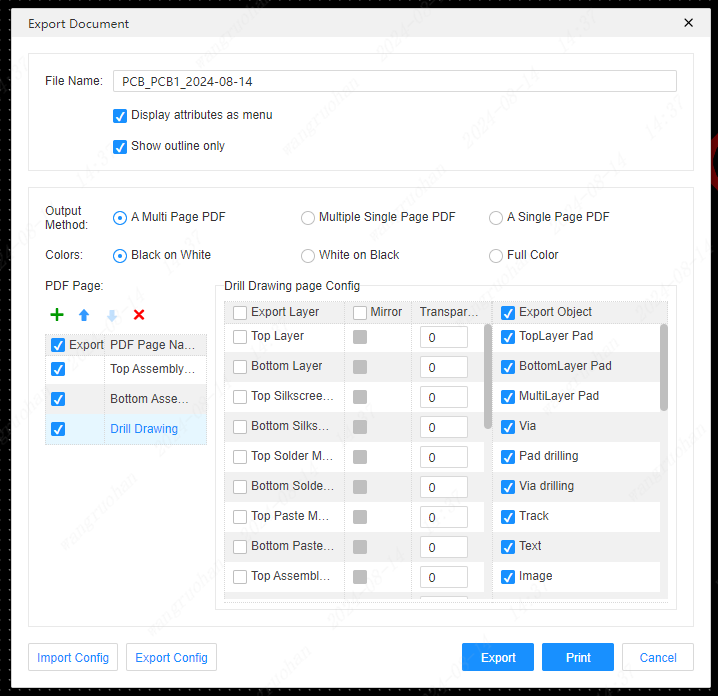
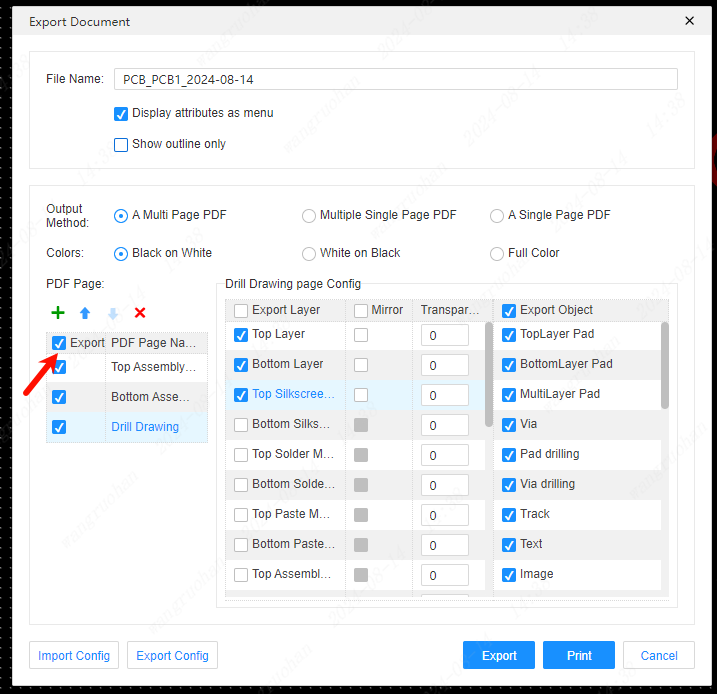
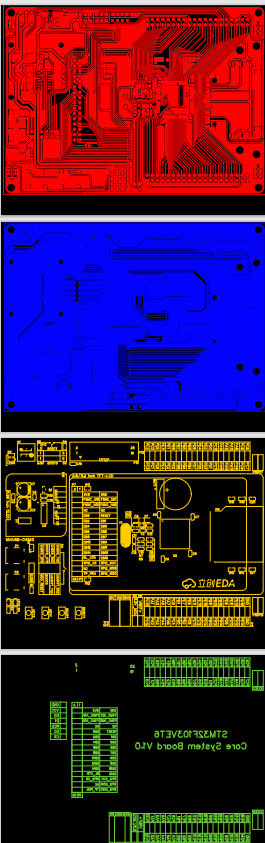
Multiple single-page PDFs: Export the layers of the PCB as a separate file and export it as a compressed footprint. You can select the layers to be exported, mirror images, and adjust the transparency, and select the exported objects.
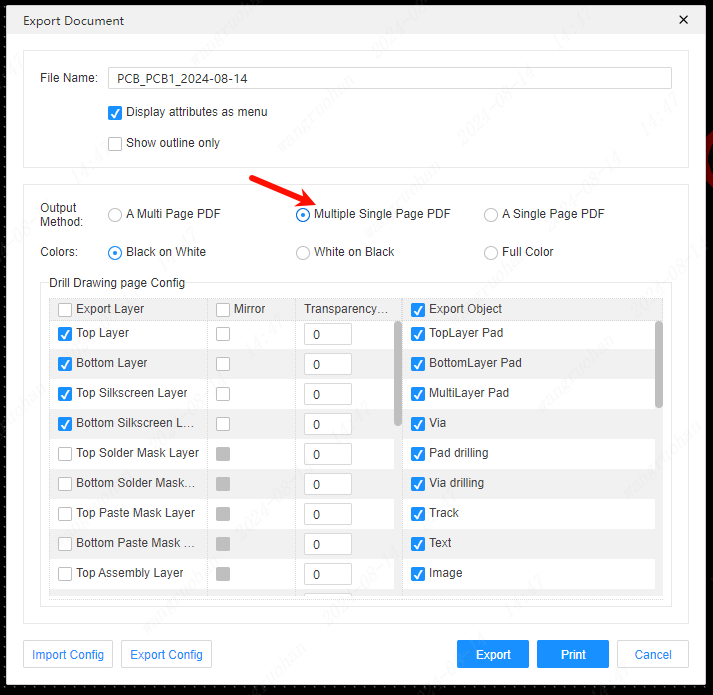
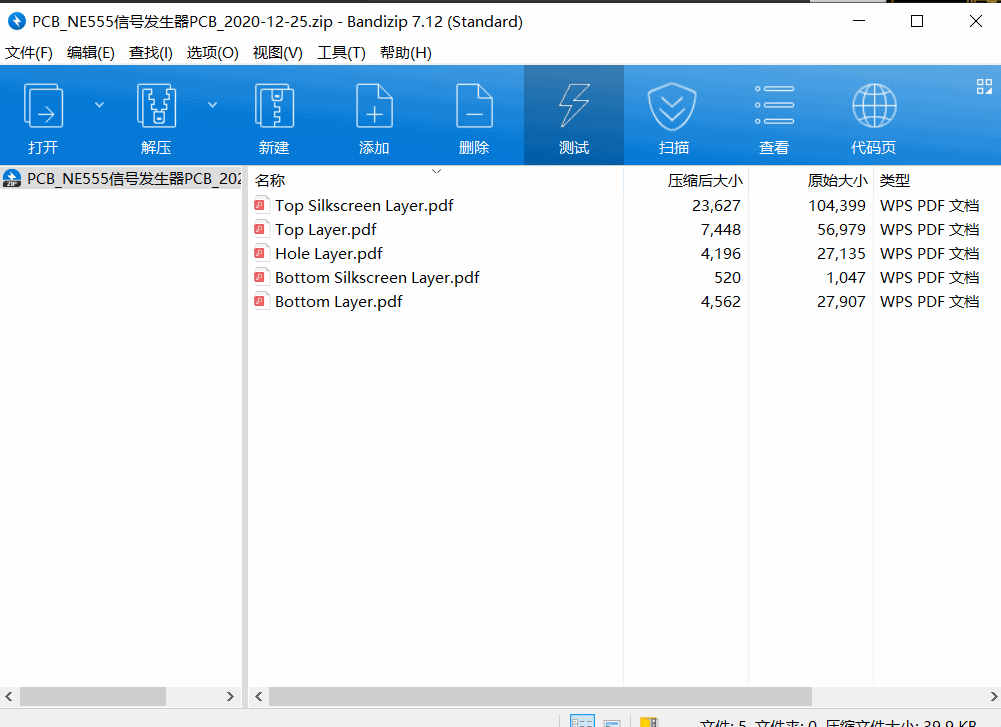
Single single-page PDF: Export all layers as a drawing page, you can also choose the exported layers, transparency adjustment, and exported object selection.
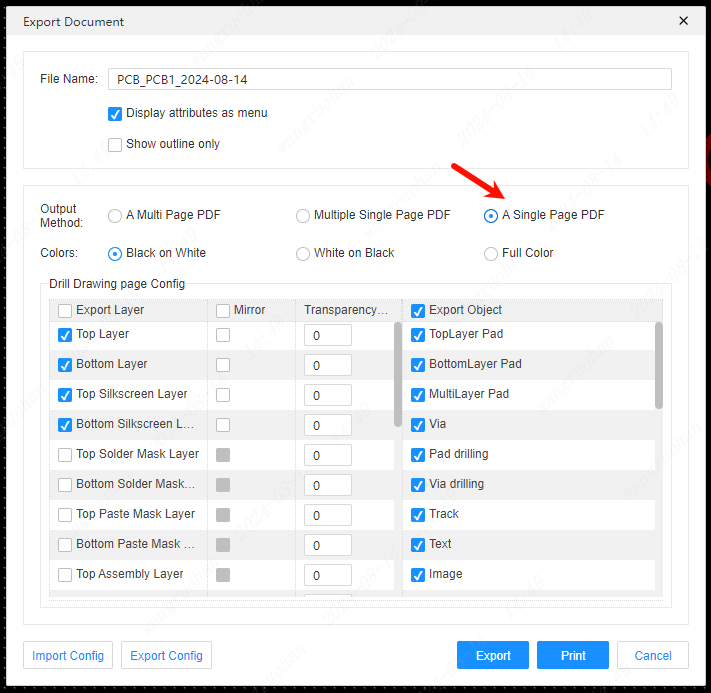
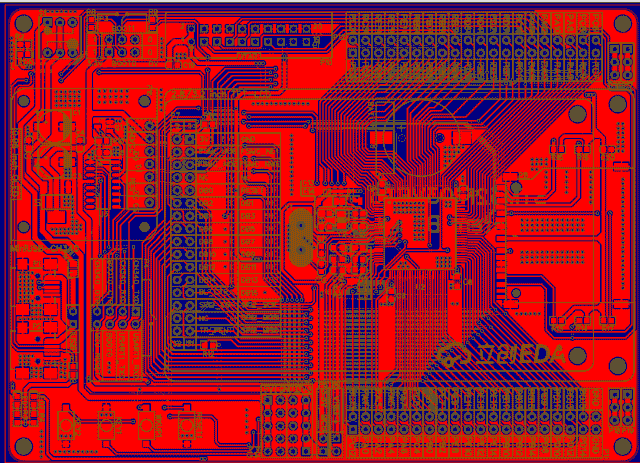
color
The color of the exported PDF image can be selected.
Black image on white background
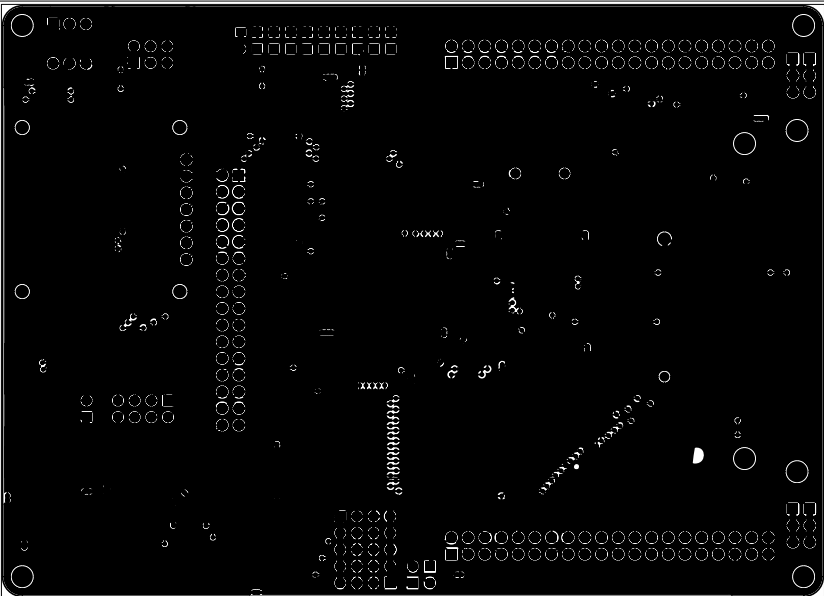
White on black background
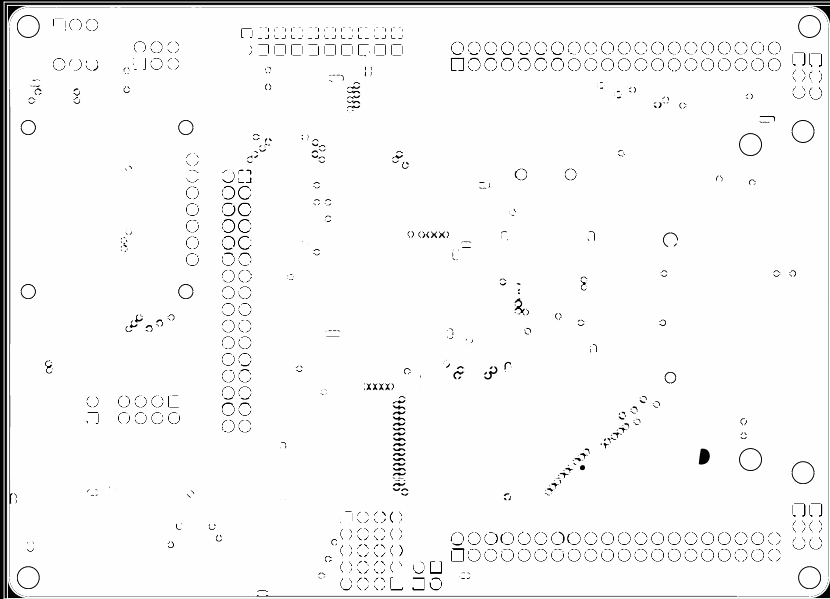
Full Color