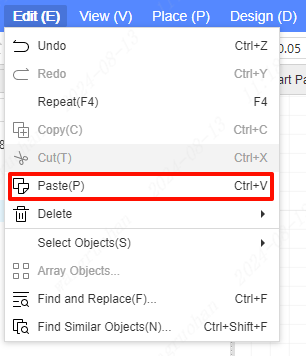copy/paste
At present, the copy/paste of EasyEDA Pro can only be applied to copy/paste under the same browser, and cannot be copied/pasted across browsers.
copy
Steps:
Select the content to be copied - Top menu - Edit - Copy - Select copy reference point
Shortcut keys Ctrl + C;
Select device - Press and hold Ctrl + left mouse button and drag to copy;
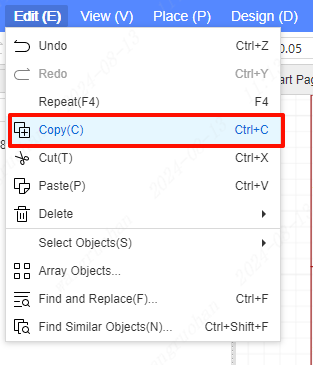
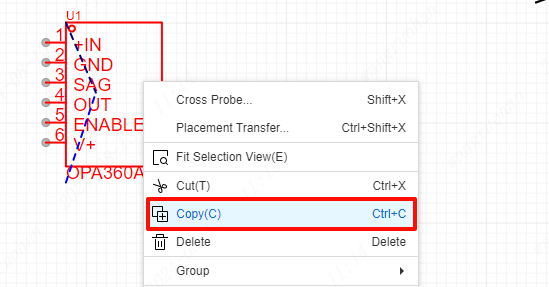
paste
Copy the selection to where it needs to be placed.
Steps:
Top Menu - Edit - Paste
Shortcut: Ctrl + V