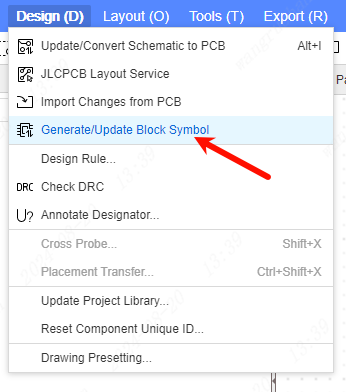Edit/Update Reuse Block
Edit and modify the created reuse block
Steps:
- Bottom Component Library - Select Reuse Block - Right Mouse Button - Edit Schematic/Symbo
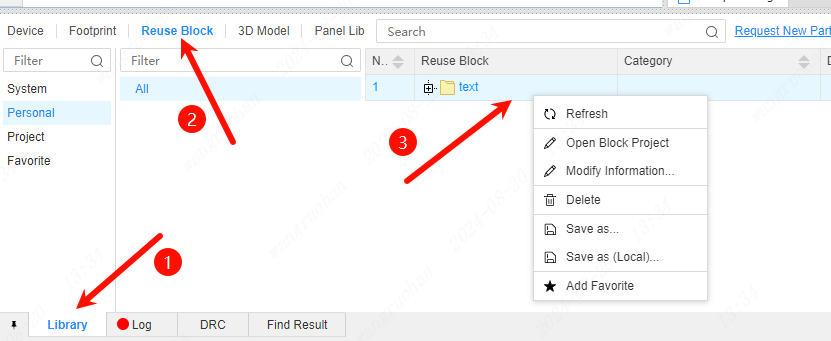
Update the reuse block from the schematic
Ports modified in schematic block, updated from schematic to reuse block
Steps:
Top Menu - Design - Generate/Update Block Symbols
Top Toolbar - Shortcut Icons
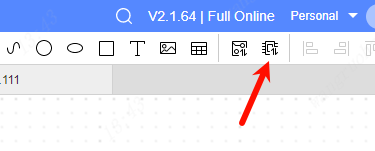
Update from reuse block symbols
Updates to Sub-Schematics Modified in Reuse Blocks
Steps:
Top Menu - Design - Generate/Update Block Schematic
Top Toolbar - - Generate/Update Block Schematic