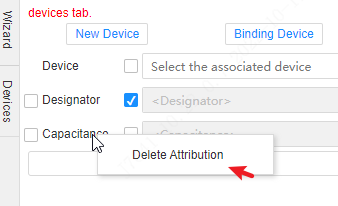Footprint Properties
The right panel of the footprint interface is to display the attributes, tag numbers, category and other information of the entire footprint.
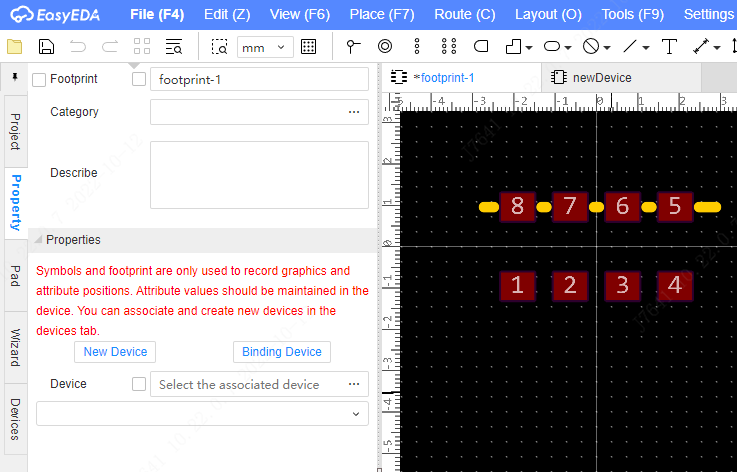
Footprint: Used to name the footprint.
Designator
Set the designator for the footprint. After ticking the checkbox next to it, the designator can be displayed in the footprint. when convert schematic to PCB, the designator location will use footprint's designator location first
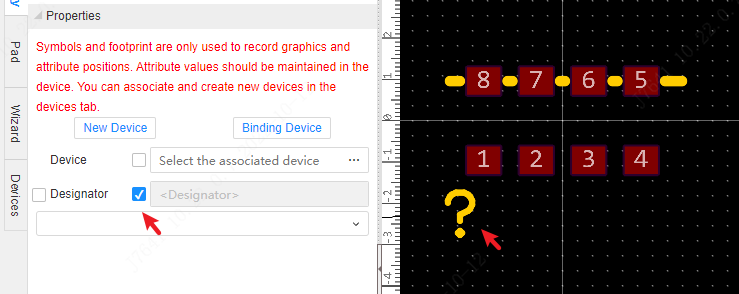
category
The category of footprints can be modified here to facilitate later management and maintenance.
Click the input box of the category with the mouse, and a pop-up window will pop up, where you can modify the category.
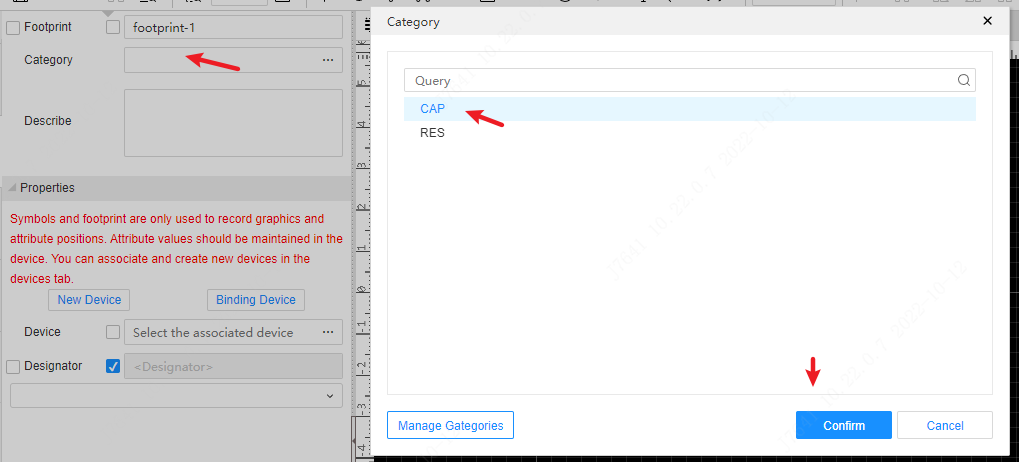
describe
Used to add some textual description to the footprint.
Add Properties
You can add properties into footprint to set the default property location, but these properties only save the location, the content will use device's properties.
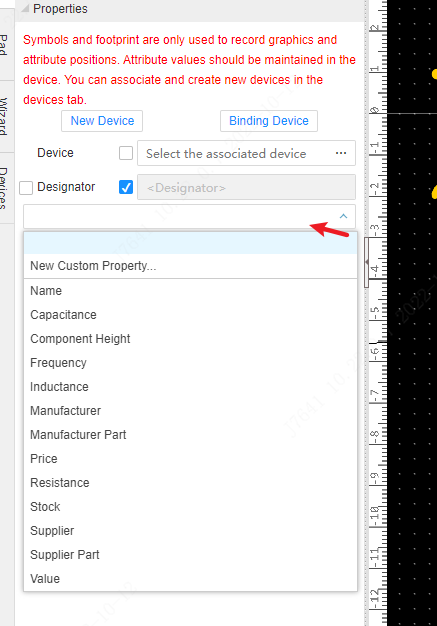
Hover the mouse in the middle of the blank space for adding properties, and click right mouse button to delete the added properties. The system default properties cannot be deleted.