No Electrical Symbols
If you want to create a logo library or other markup library for easy reuse later, you can create no electrical symbols.
Entrance: Top menu - New - Symbol, type select No Electrical Symbol.
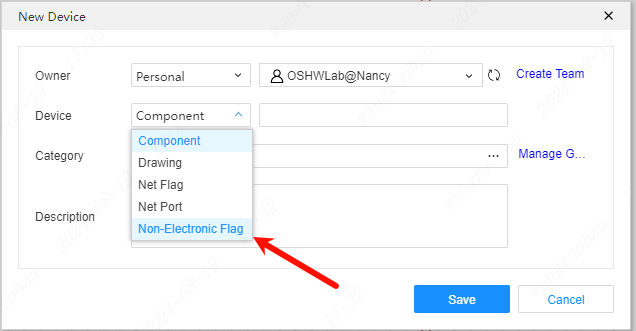
Pins cannot be placed without electrical symbols.
After saving, it can be found in the component library in the bottom panel: Bottom Panel - Component Library - Symbol - Personal.
Note: You must create a good symbol created by binding a device with the same name or a different name before it can be placed and used in the schematic.