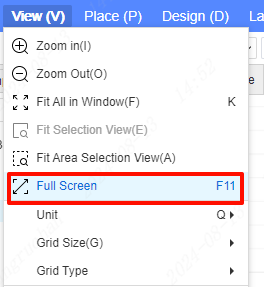View Zoom
Interface for zooming schematics.
view zoom out
Steps:
Top Toolbar - View - Zoom Out
Shortcut key "Z"
Mouse wheel back zoom

view zoom in
Steps:
Top Toolbar - View - Zoom In
Shortcut key "A"
Roll the mouse wheel forward to zoom in
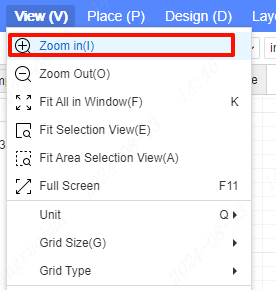
fit all
Adapt to the schematic design interface, follow the page border of the schematic to adapt the view.
Steps:
Top Toolbar - View - Fit All
Shortcut key "K"

Adapt to selected
Make the selected element larger
Steps:
Select Device - Top Menu - View - Fit Selected
Select device - right mouse button - adapt to selected
Adapt to box selection
Enlarge the selected area
Operation steps: Top Menu - Edit - Fit Frame Selection

full screen
Enlarge the editor as a whole according to the size of the screen.
Steps:
Top Menu - View - Full Screen
Shortcut key "F11"