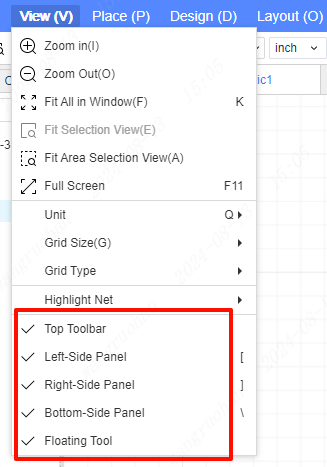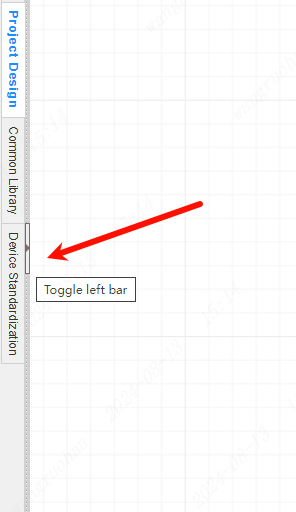view layout
The view layout is to fold the left and right panels and the top and bottom panels to make the editor interface larger and more concise.
Collapse the panel
Click the arrow next to the panel to collapse the panel.
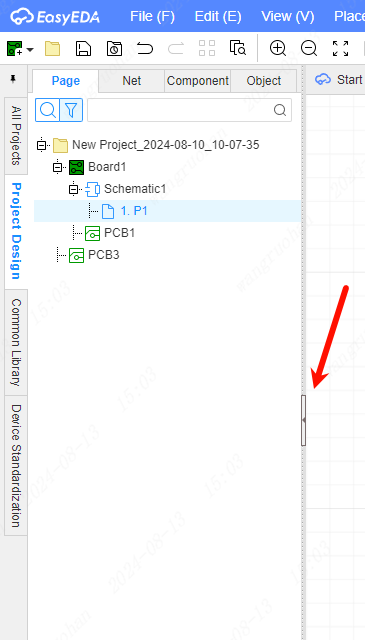
open panel
The collapsed panel will be placed at the very edge of the editor. You need to open the arrow by clicking the edge to open the collapsed panel. The bottom panel can be opened by using the shortcut key "S" or in the top menu - View Select Open Panel.