view - hightlight net
In the design process of the schematic diagram, you need to check the connection relationship of the network frequently. You can highlight the network through the highlight network function in the top menu.
Entrance: Top Menu - View - Highlight Network.
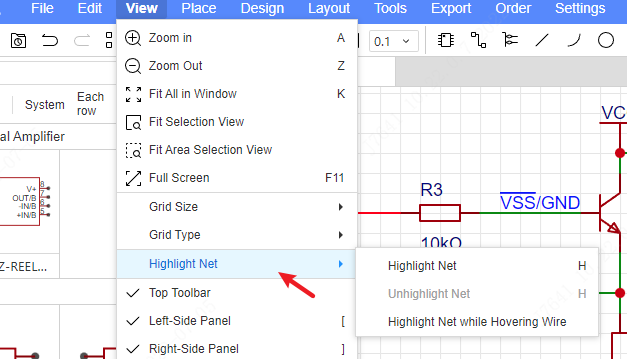
You can also use the shortcut key H to highlight. Before highlighting, you need to select the wires you want to highlight on the canvas.
Or right-click the wire to highlight or cancel the highlight.
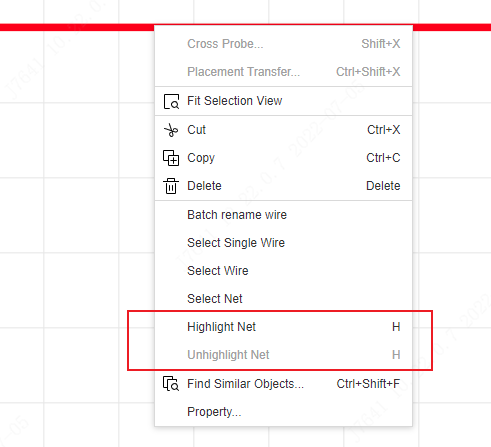
Or in the network tab on the left, click the wire or network name to highlight, but the highlight of the entry is temporarily selected and highlighted, and the previous highlight menu is continuously highlighted.
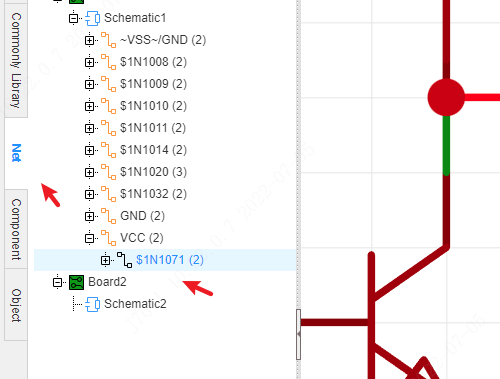
You can also right-click the network list on the left to highlight the network
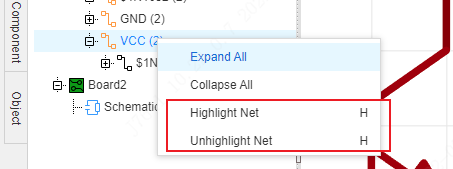
Note: The highlight network function is to highlight the entire schematic diagram. When you highlight a network, open a new diagram page, and the wires of the corresponding network in the diagram page will also be highlighted.