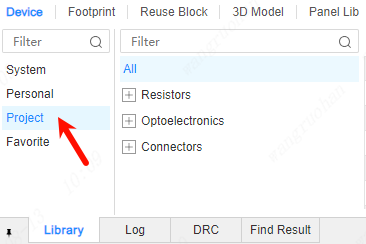Project Library
The project library is all the device libraries currently placed in the project, including symbols, footprints and reuse blocks. Adding devices and special symbols to the project can be displayed in the project library. The device project library deleted in the project will not be displayed. Following deletion, it will be kept in the project library, and a historical record will be made to record the devices placed in this project. At the same time, you can click to use or modify it again. The modified devices in the project library can only be applied to the current project. The component library has no effect, but the components that have been placed in the project cannot be deleted from the project library.
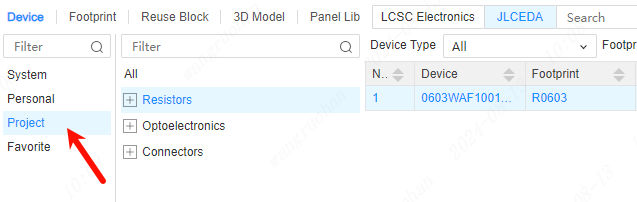
The project library of the PCB is the same as the schematic project library. The project library is all the device libraries currently placed in the project, including symbols, footprints and multiplexing blocks. Adding devices and special symbols to the project can be displayed in the project library. , the device project library deleted in the project will not be deleted, it will be kept in the project library, make a historical record, record the devices placed in this project, and can also click to use or modify again, and modify it in the project library The device can only be used in the current project and has no effect on the component library, but the device that has been placed in the project cannot be deleted from the project library.