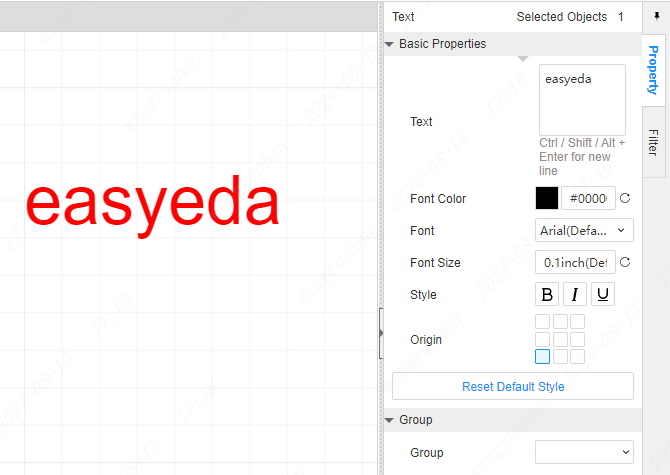text
Text can provide text descriptions in the schematic for the description settings of the device or schematic.
Top Menu - Place - Text or Shortcut Alt + T
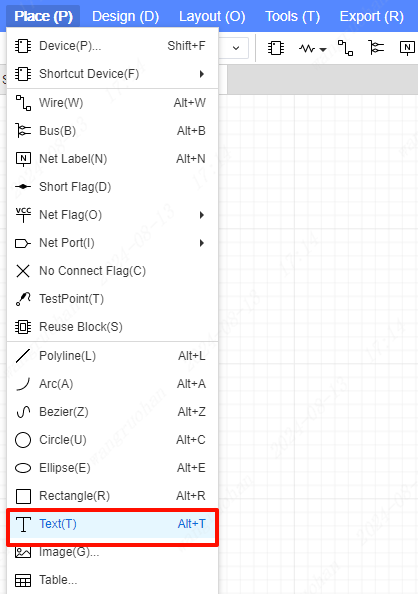
Within the same schematic, the editor will remember the property parameters of the last text and automatically apply the last property when placing it.
Displays the text settings window (initially empty).
Enter text in the text box, click OK to generate a preview, and click the left mouse button to place it.
Select the text to set some properties of the text in the property panel on the right.