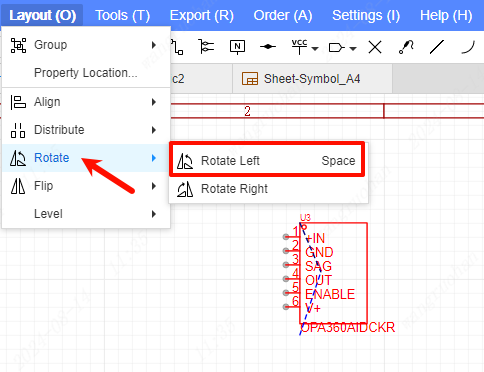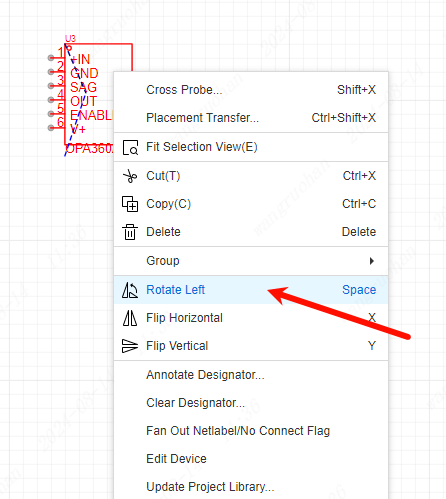rotate
Rotation in EasyEDA Pro does not support drag rotation, it can only be rotated in the selected state.
Note: Schematic does not support 45 degree rotation
Steps:
.Select Device - Layout - Rotate
Keyboard Space key to rotate
right click
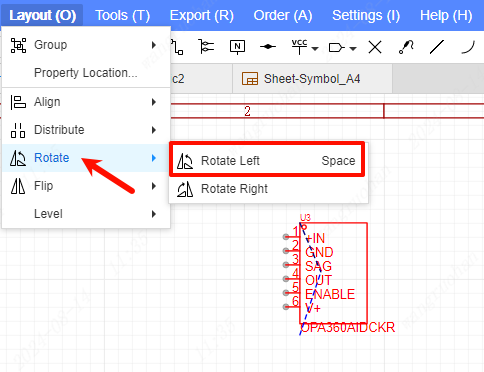
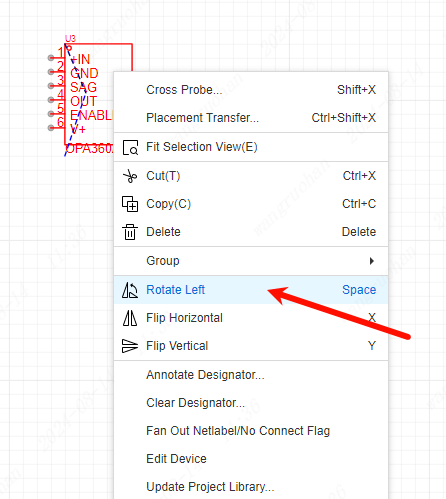
Rotation in EasyEDA Pro does not support drag rotation, it can only be rotated in the selected state.
Note: Schematic does not support 45 degree rotation
Steps:
.Select Device - Layout - Rotate
Keyboard Space key to rotate
right click