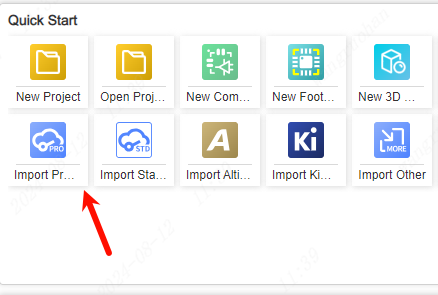Export Project to Local
EasyEDA Pro supports saving project files to local files. The created project is saved in the cloud by default, and it needs to exist locally and needs to be operated by the user.
Export process:
- Top Menu - File - Save As (Local)
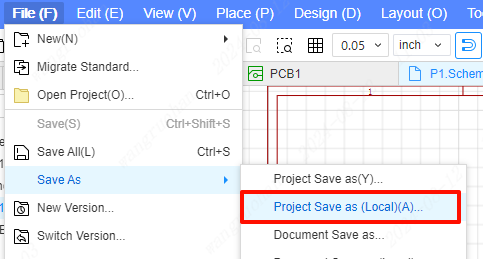
After clicking, the files in the project can be compressed to the local, and the compressed footprint includes the device library and footprint placed in the engineering schematic diagram.
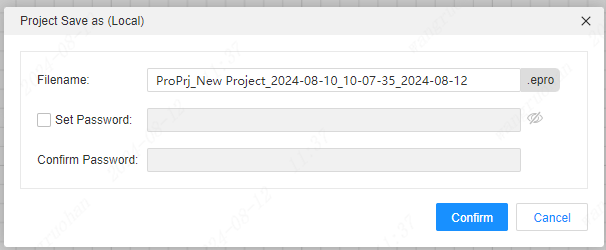
On the editor start page, you can import the project archive saved locally.