Cache Recovery
EasyEDA Professional Edition provides a cache recovery function, which can easily perform project recovery in case of accidental deletion or editor crash.
Entry: Top Menu - File - Cache Recovery.
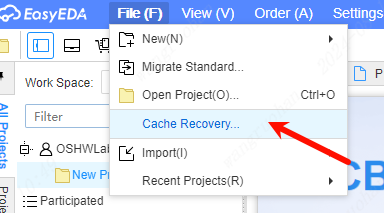
Cache recovery can be turned on under the File menu after each document is opened.
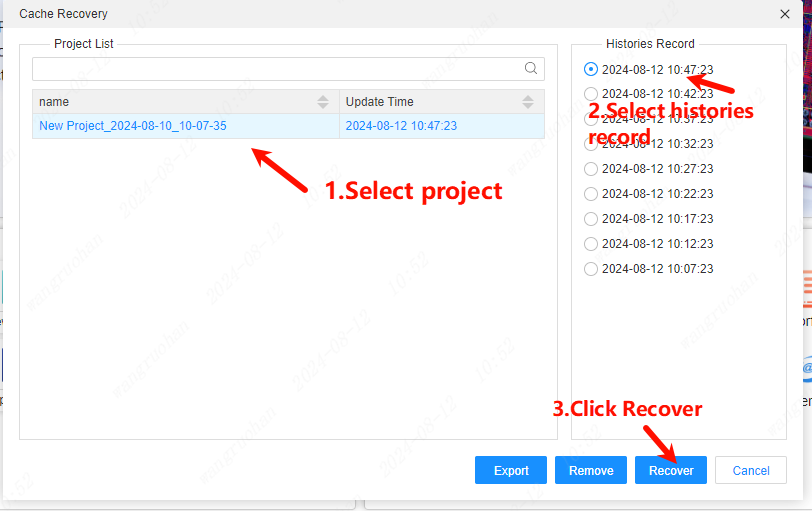
After selecting Recover, the project logic will be imported, and you can select New Project to save.
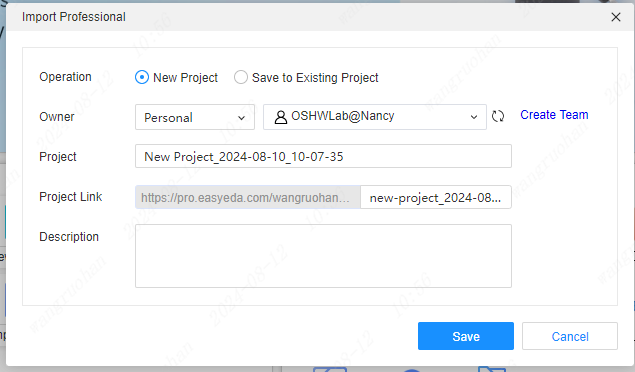
You can also export the history to the local, which will be exported as a project archive. If retention is not required, history can be removed.
Notice:
- Projects with editing rights will enter the cache recovery after opening, and there is no limit to the number; The history of each project will only record the last 15 times (the last 9 times on the day, 1 time per day in the last 6 days), and the excess records will be automatically removed.
- Cache recovery is to cache the current project status to the local cache every 5 minutes. If the local cache data is cleared, the cache recovery will also be cleared.