Windows
Windows
Layer Bar
The layer bar display can be turned on or off in the window under the View menu
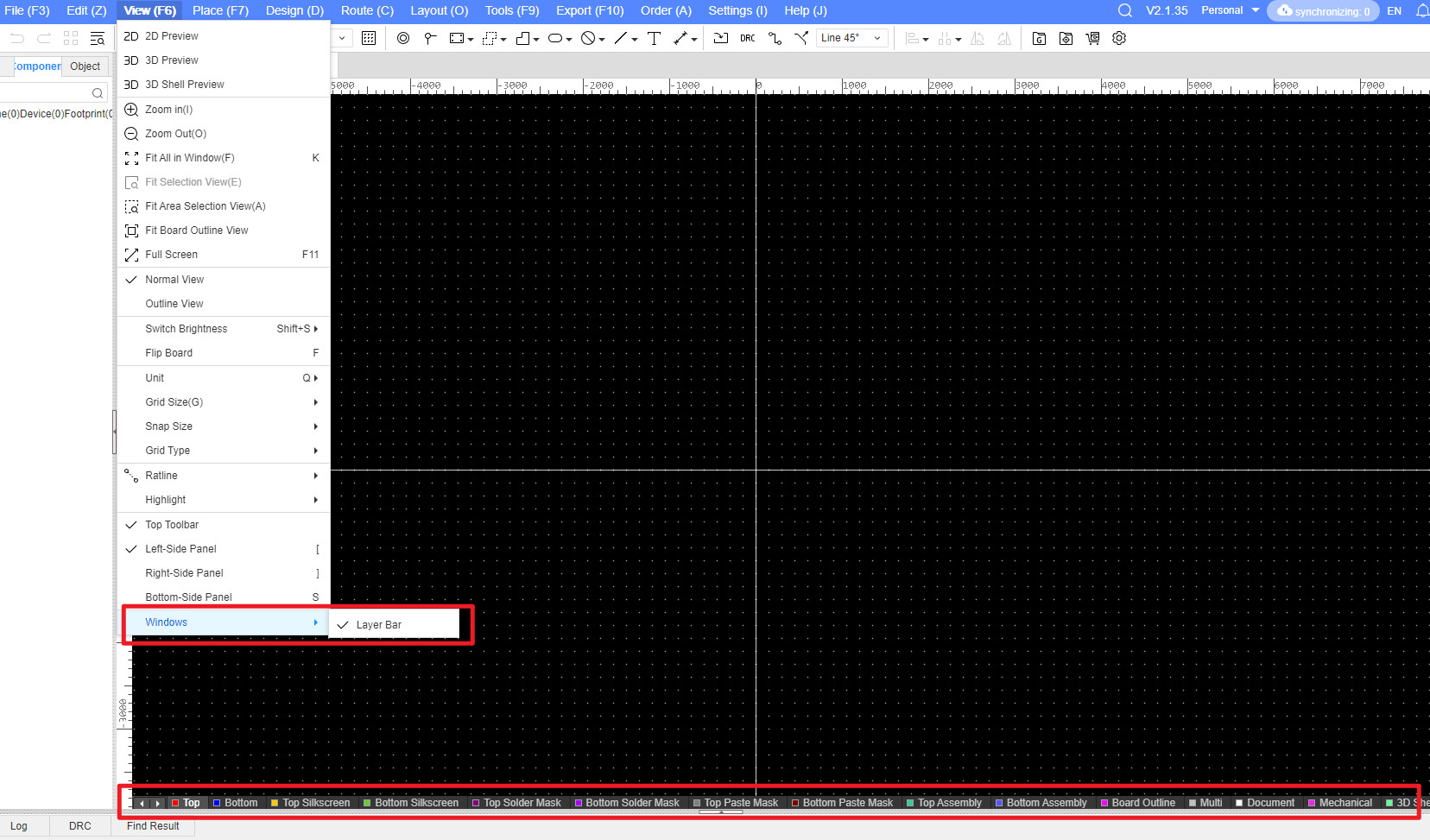
Open the Layers bar.You can switch between currently active layers by clicking the Layers button
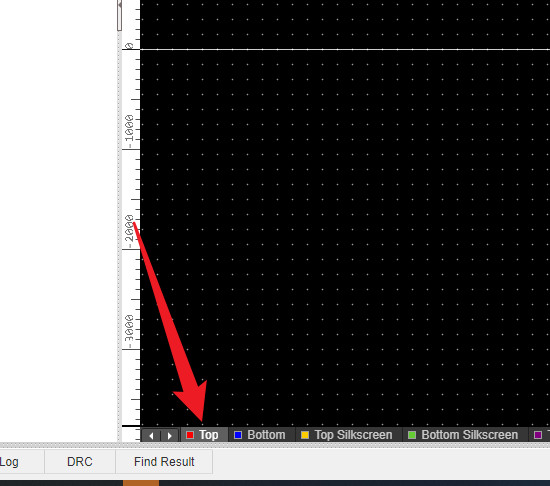
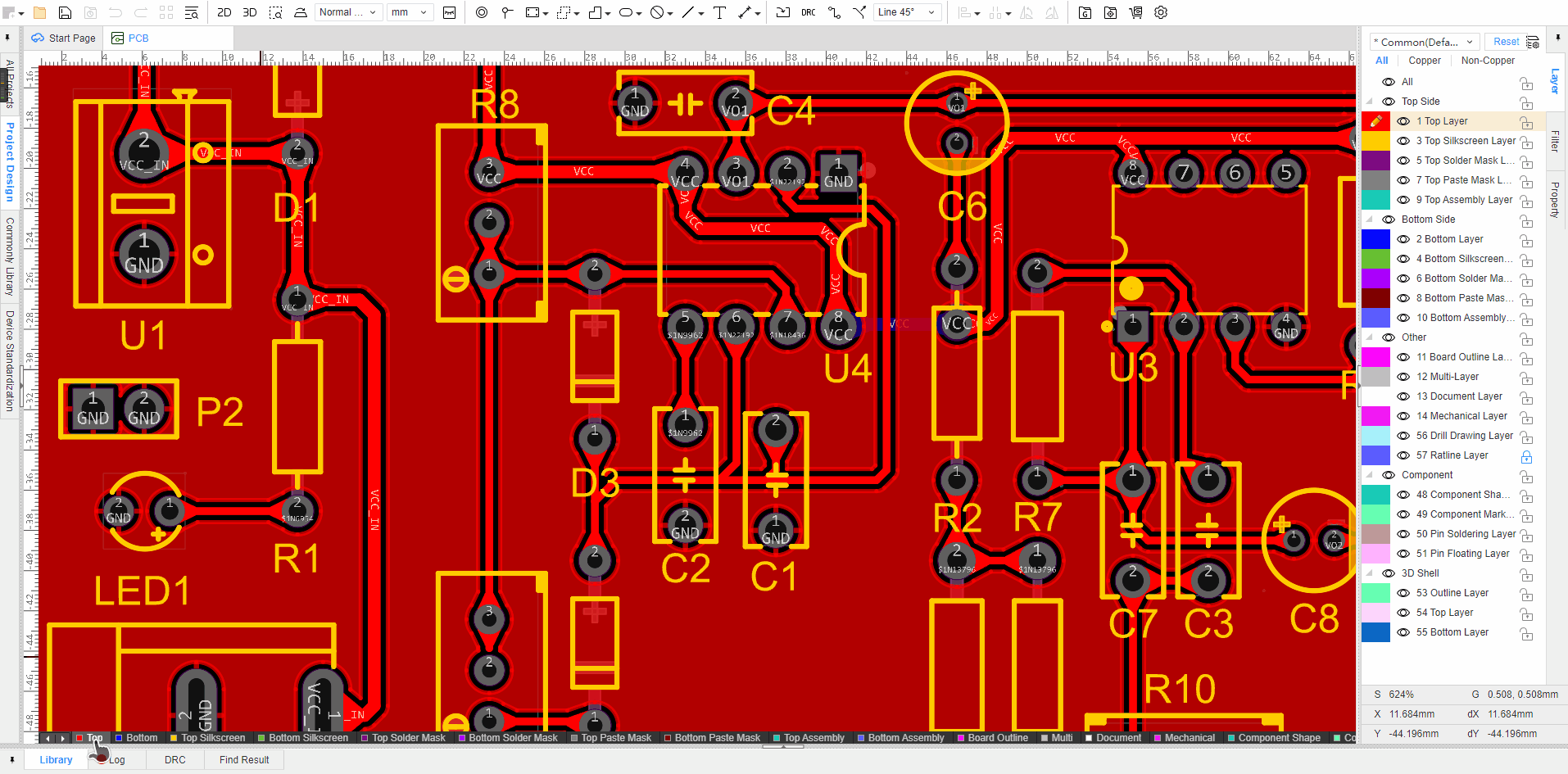
You can also switch by clicking the button on the left
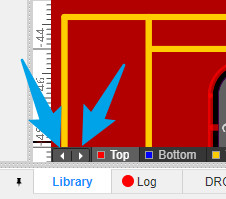
Right-click on a layer button.You can open the right-click menu
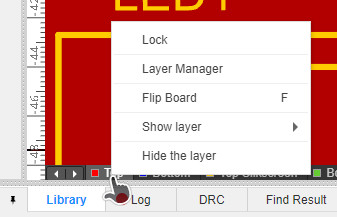
lock:Click Lock to lock this layer,The contents of this layer cannot be selected after locking.The function is the same as the lock function of the original right layer panel
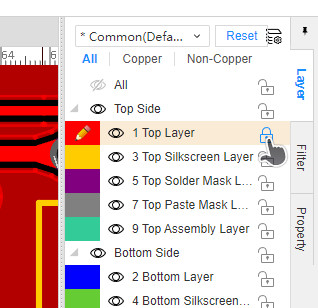
Layer manager:Click on Layer Manager to open the Layer Manager window,
Flip board:Click the flip board to flip the view of the PCB left and right
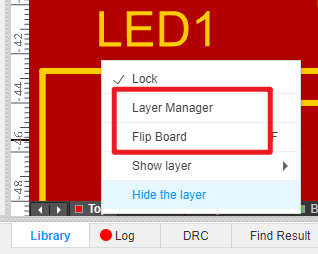
show layerr:When the mouse moves to the menu of the display layer (this menu will not be displayed when no layer is hidden), the second menu of the hidden layer will appear on the right. Click the eye icon to control the display and hide of the corresponding layer, and the right-click menu will not disappear after clicking. Clicking directly on a layer's name will flip the layer's display state and close the right-click menu
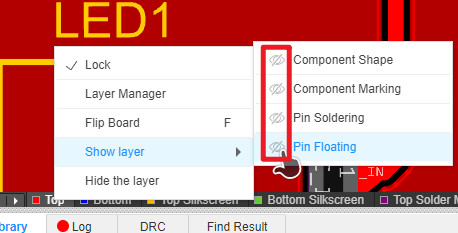
Hide the layer:Click Hide to hide the layer you just right-click on