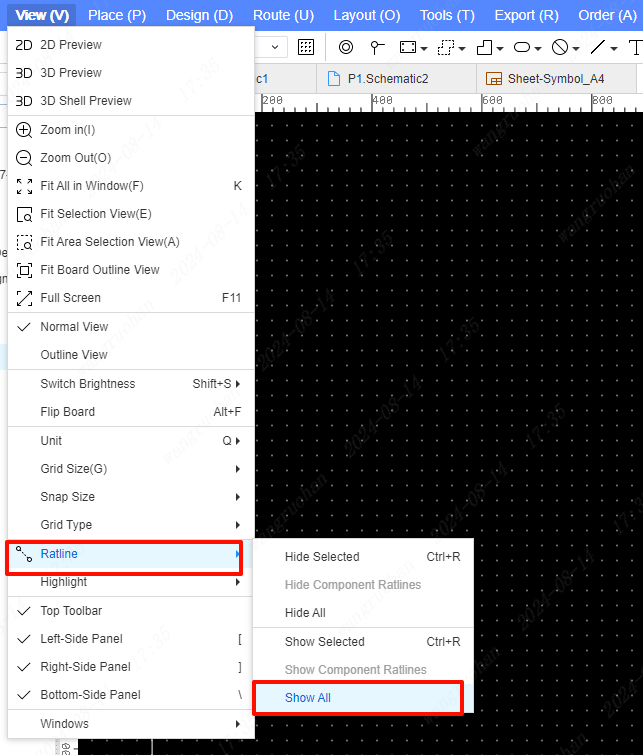Ratline
Flying leads are generated based on the same network.
Flying leads appear when two footprints have the same pad network, indicating that the two pads can be connected by wires. EasyEDA Pro supports hide and display of device flying leads
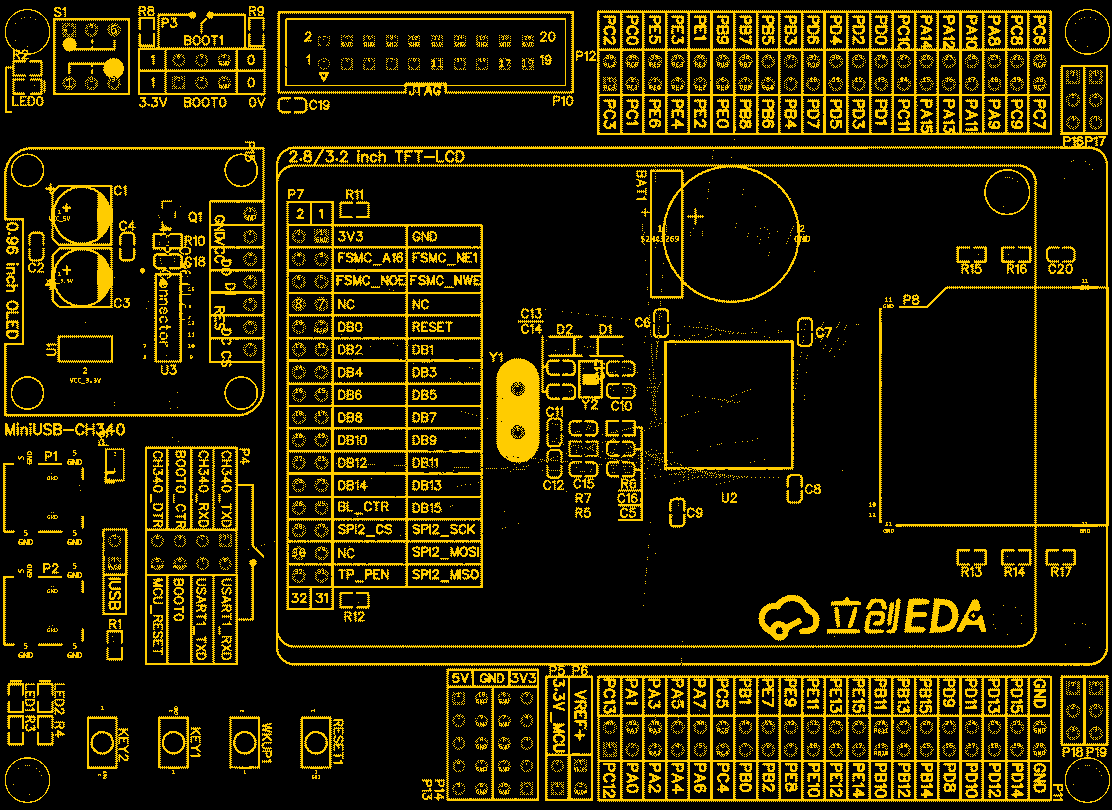
Before the ratline is not hidden
hide
- Top Menu - View - ratlines - Hide All
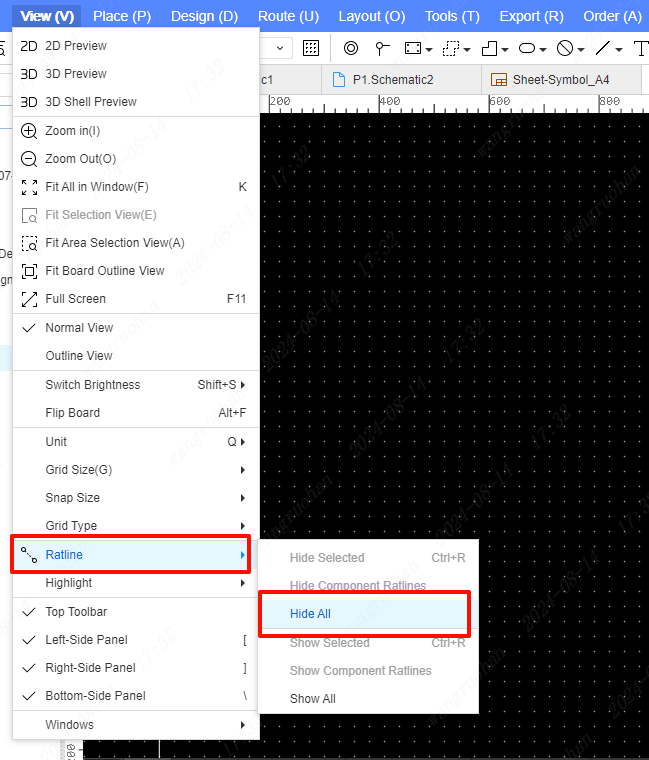
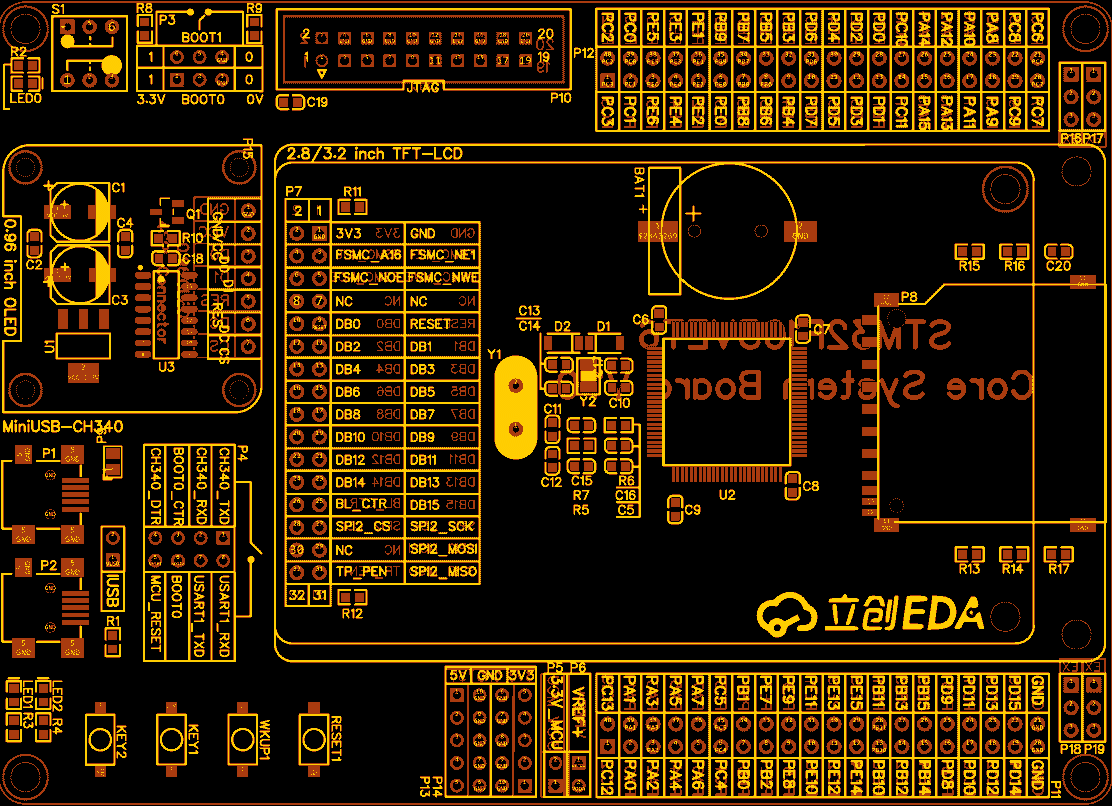
show
- Top Menu - View - ratline - Display, you can display the hidden spin.
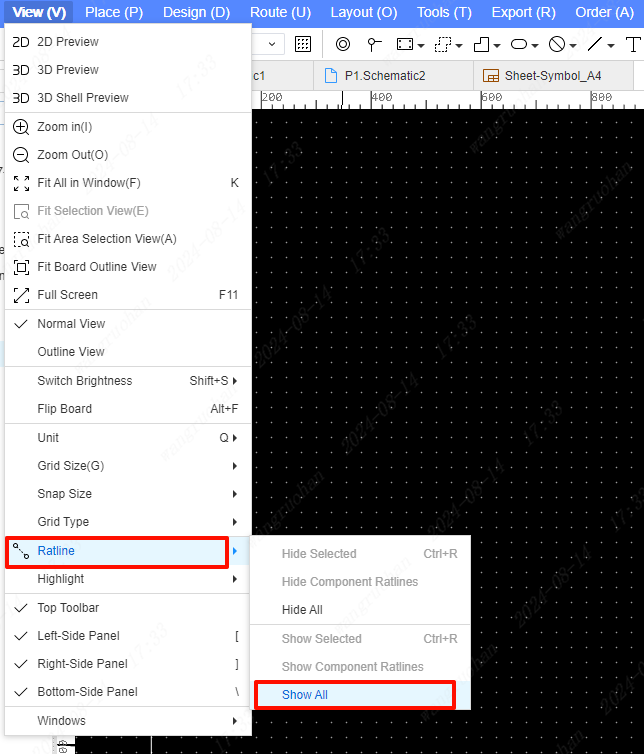
Single device flying lead hidden
- Selected Device - Top Menu - Flying Leads - Hide Selected, after clicking, the flying leads of the selected device will be hidden separately.
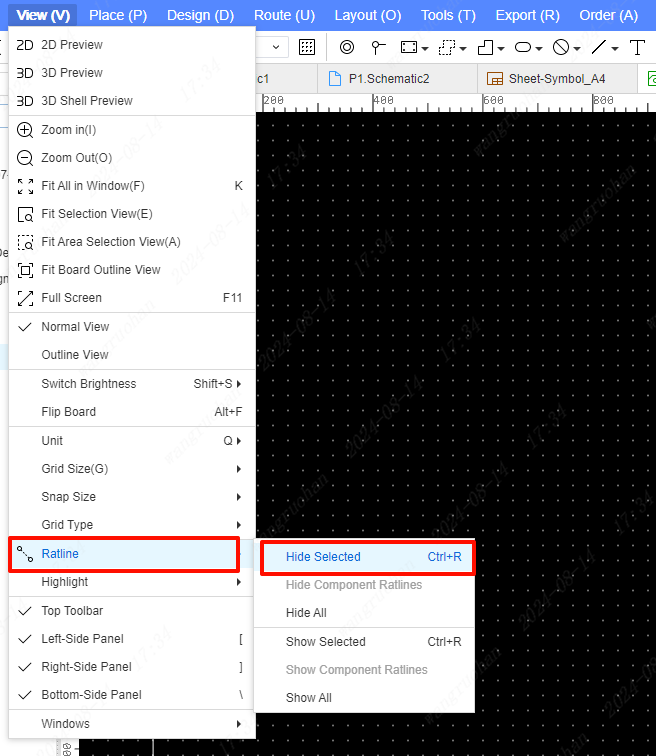
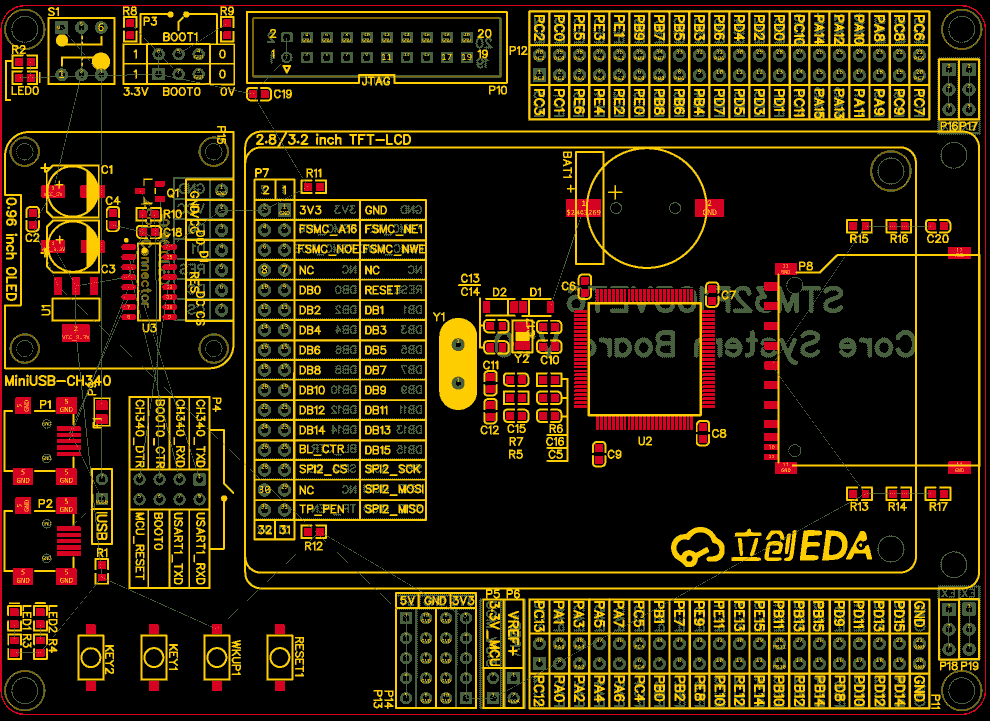
show all flying leads