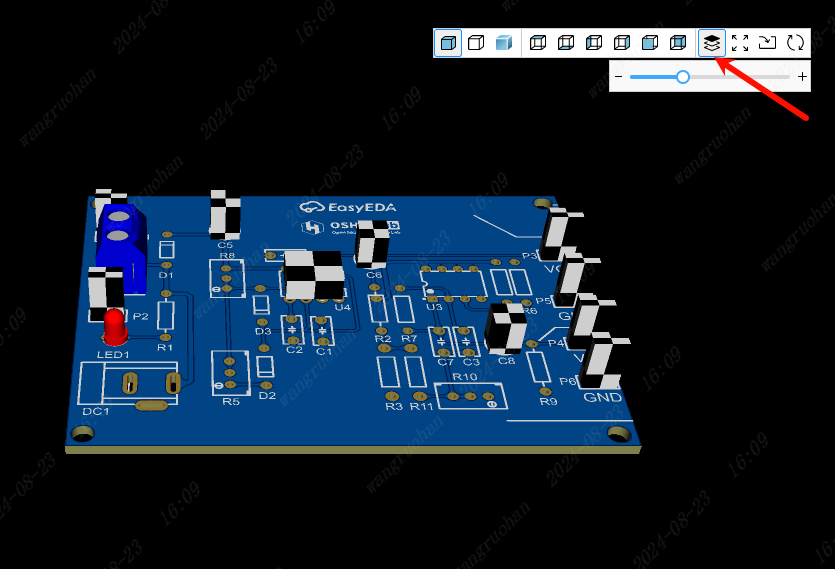3D Shell Preview
EasyEDA Pro provides a synchronous preview of the 3D shell, which is convenient for quick preview in the process of drawing the 3D shell to check whether the drawing is correct.
Entrance:
- When designing the 3D shell, if the 3D shell preview is not opened, it will prompt whether to open the 3D shell preview, which is convenient for drawing the 3D shell.
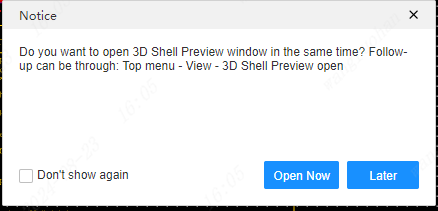
- On the top menu - View - 3D Shell Preview.
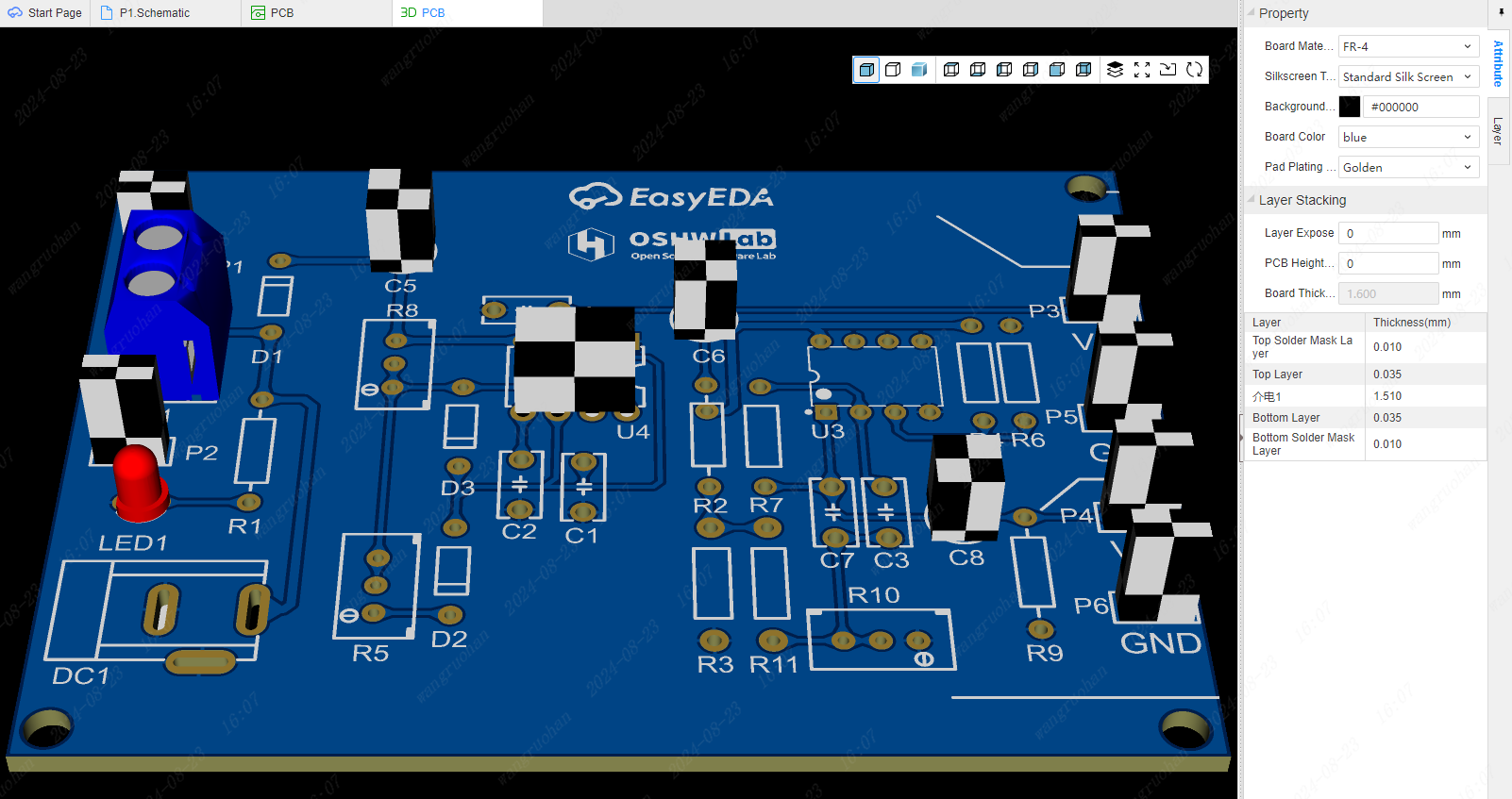
The properties and layer settings are the same as the 3D preview settings.
Supports synchronizing the setting of "PCB height from the bottom of the casing" back to the PCB.
The preview toolbar supports adjusting the spacing between the upper and lower shells: