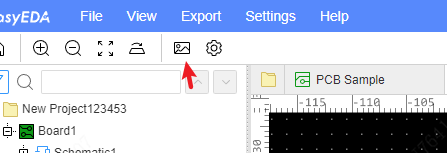2D Preview
Generate a 2D preview of the designed board
Steps:
- Top Menu - View - 2D Preview
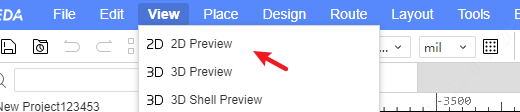
- Top Toolbar - Click on 2D Preview
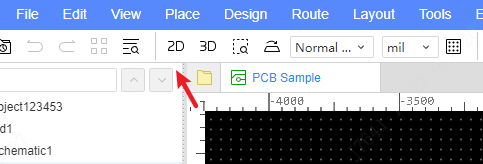
Turn on the 2D previewed PCB, the 2D previewed PCB is similar to the produced PCBA.
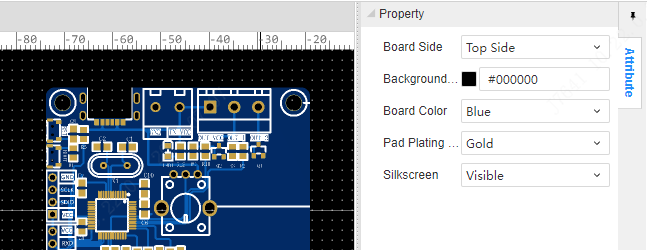
In the right panel of the 2D interface, you can modify the color of the current board to simulate the generated PCBA.
Board Side: Preview top side or bottom side
Background Color: The background color setting of the 2D mode interface
Board Color: Color setting of PCB board
Pad Plateing Color: Preview of PCB pad painting
Silkscreen: Can be changed to show or hide
Note: The preview of this 2D function is a preview of the simulation image of the generated file and cannot be used as a real object. Please see the specific results according to the generated results.
Flip the board
Flip the pcb board under the 2D preview of the board
Top Menu - View - Flip Board or Shortcut Shift + F
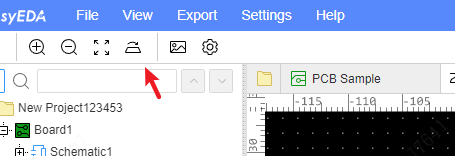
Export Image:
You can export the 2D preview as an image