Remove Unused Pad Shape
Functional entrance
- Top Menu -Tools -Remove Unused Pile
- Shortcut keys (need to be added by yourself)
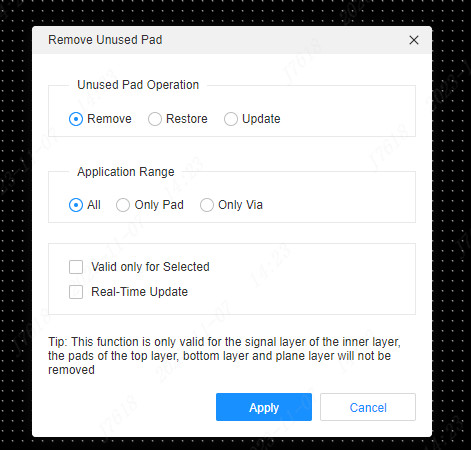
Unused Pad Operation
You can choose what to do with the unused pad or the inner copper ring that is not used or over -perforated
- Remove:After selecting and applying, the multi -layer pads of the network and the inner copper ring without any connection with the interference will be removed.

Restore:Will produce the opposite effect to remove
Update:Depending on whether the pads on the current canvas are connected to the inner copper ring of the vacant inner layer, or the copper ring connected to the dollar recovers
Application Range
-All: include pads and holes -Solocent pads -Stopto
Valid only for Selected
The default is to take effect only in the selection, and when the window is opened, you can continue to perform the selection on the canvas. When not checked, the effective range is the entire PCB
Real-Time Update
After checking, when the operation of wiring, drag, rotation, alignment, etc., the pads will change the pads in a certain layer, the removal or recovery of the pads in real time will be refreshed in real time