Left Side - Commonly Library
After opening the PCB, you can see a common library Tab on the left panel, which supports some common libraries built into the display system, and can also support custom common libraries. Common libraries for PCBs can be easily used for designs that do not require schematic drawing.
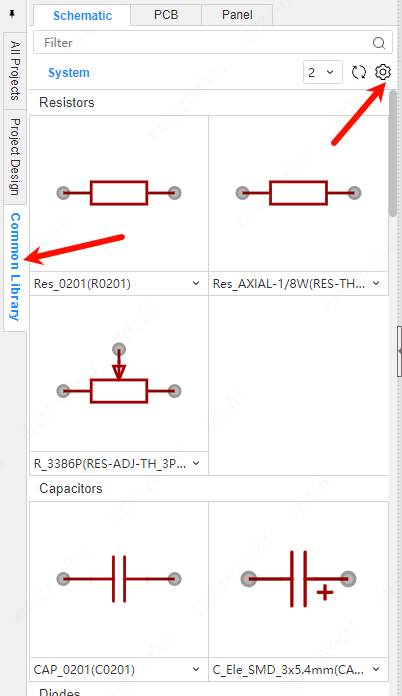
The operation of setting the common library is the same as that of setting the common library in the previous schematic diagram, and it is shared. The set common library displays a preview according to the package bound by the device, and supports clicking and moving the mouse to the canvas for placement.
The Schematic and PCB tick box behind the device indicates whether the device is displayed in the Schematic or PCB common library.