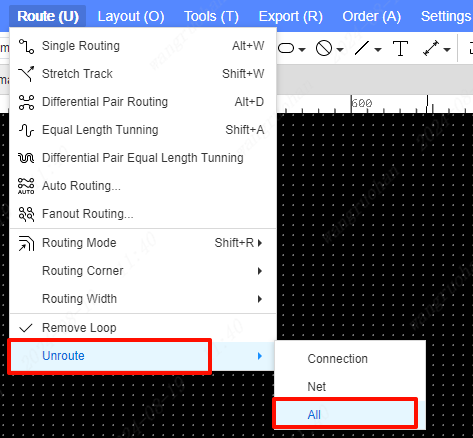Unroute
Clear the track drawn in the PCB.
clear wire method
- Top Menu - Route - unroute
- Select wire - right mouse button - clear routing
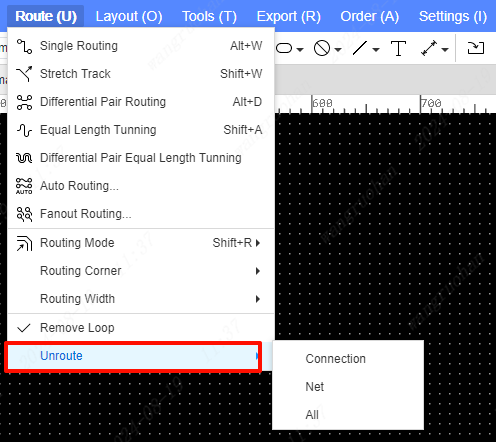
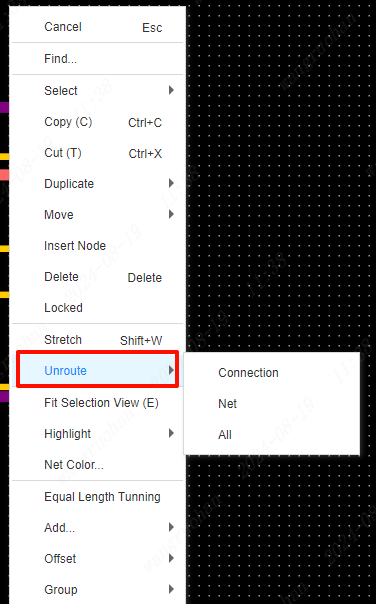
Unroute - connect
Wire removal of the same pad
Steps:
Select the wire to clear - Top Menu - Routing - Clear Routing - Connection
Select the wire to clear - Right mouse button - Clear Route - Connection
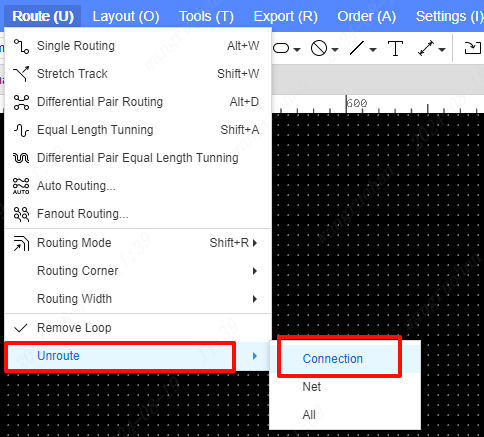
Unroute - net
Clear the track of the same net.
- Select track to clear - Top Menu - Route - unroute - Nets
- Select the wire to clear - right mouse button - unroute - net
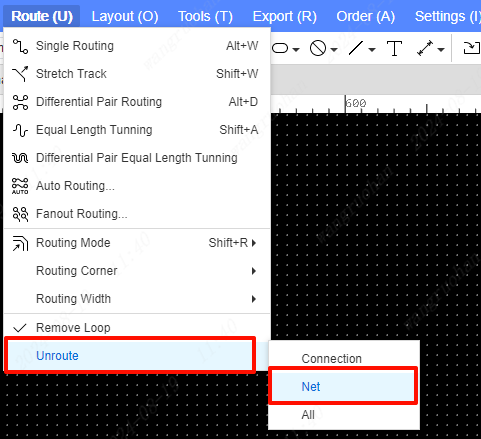
Unroute - all
Clear all the track drawn in the PCB.
Top Menu - Route - unroute - All
select any wire - right mouse button - unroute - all