Routing Mode
Switch routing mode when routing
Steps:
- Routing via right-click menu or top menu - Routing mode switching
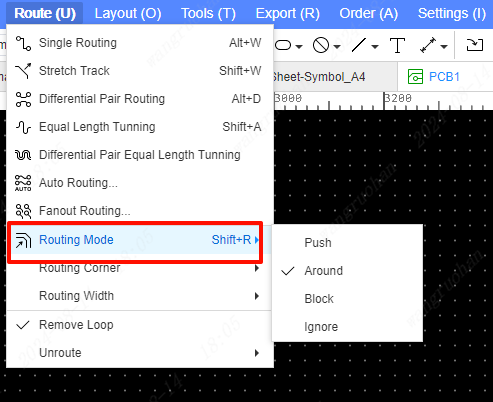
Push: When turned on, other line positions can be pushed under the wiring
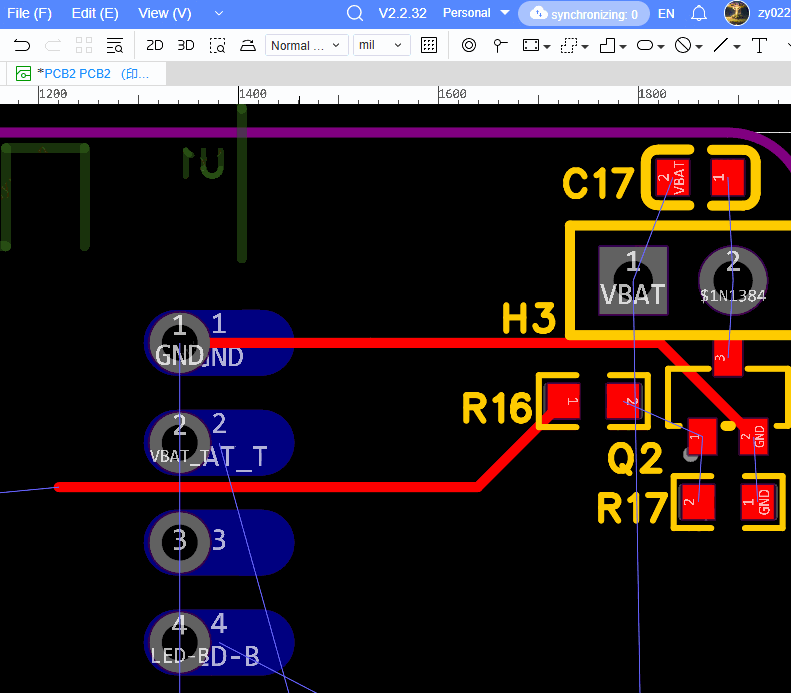
Block: When enabled, the wire will be blocked when it encounters a line in routing mode
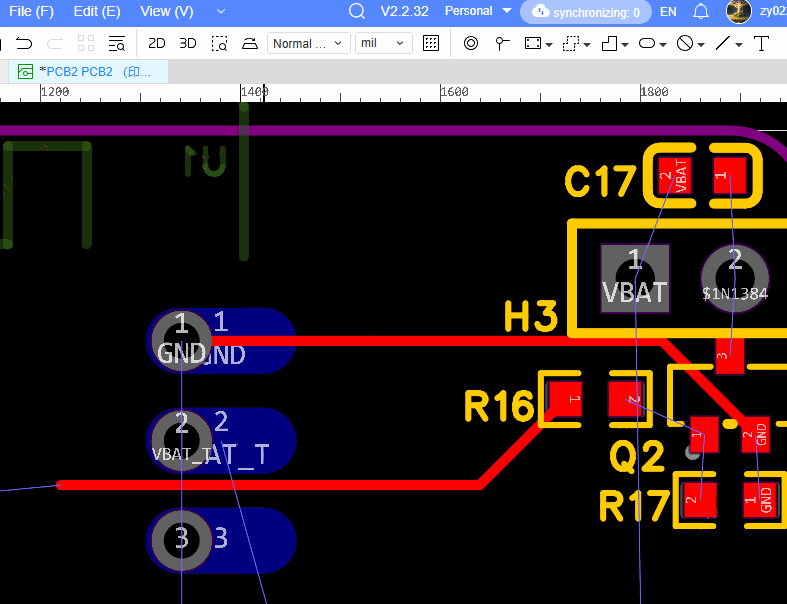
Surround: When enabled, when the PCB trace encounters obstacles, it will automatically bypass the obstructed element routing
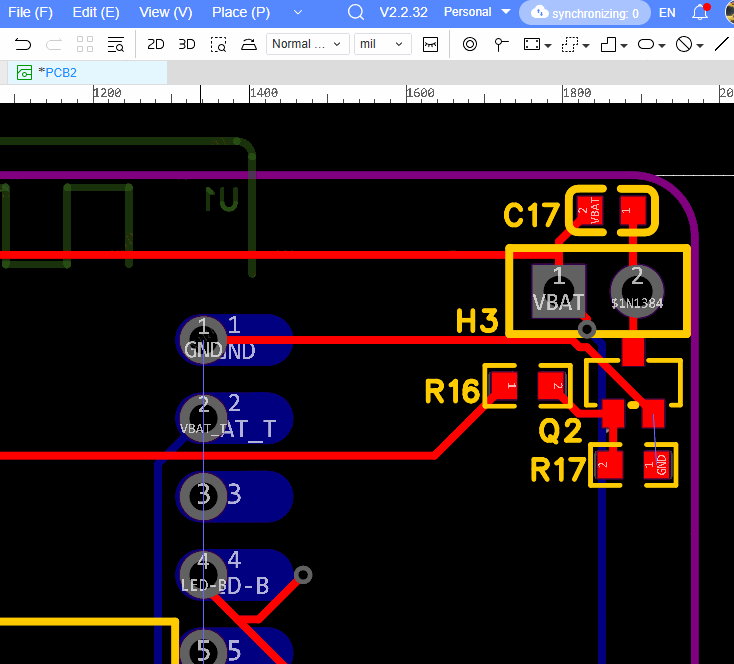
Ignore: When enabled, ignore routing rules
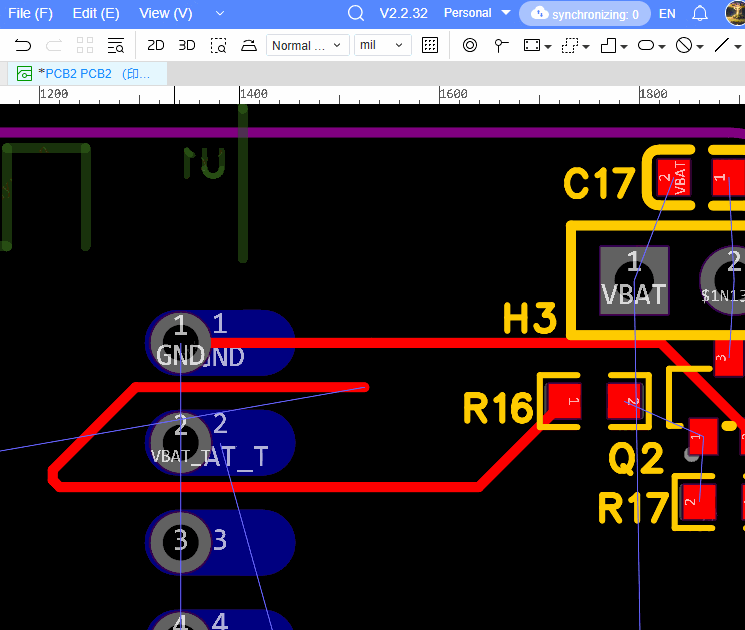
Unroute
Click Cancel in the right-click menu, or the shortcut key ESC, to exit this routing, and the completed routing will not be deleted
Finish Routing
- Click Finish in the right-click menu, or enter the shortcut key to complete the wiring, add an inflection point according to the current cursor position and complete the wiring
- ctrl+click with the right mouse button or the left mouse button, you can also directly complete the wiring, add an inflection point according to the current cursor position and complete the wiring