Stacked Table
EasyEDA Pro supports a table for placing a stack of PCB layers, showing the current design.
Place method:
- Top Menu - Place - Stack Table
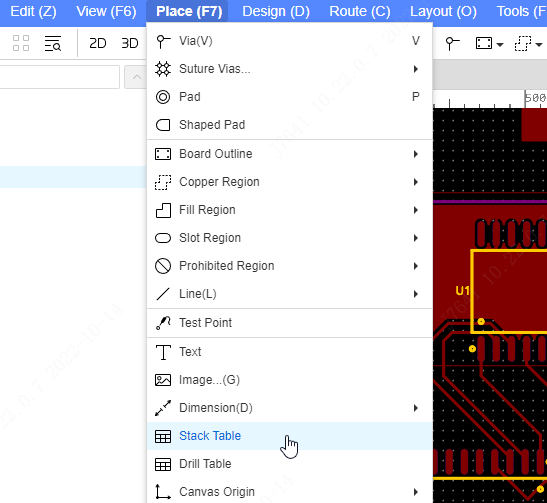
Set the parameters of the stacked table:
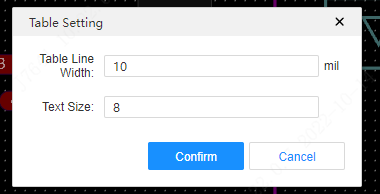
After clicking OK, select the position of the upper left corner of the stack table. The stack table is placed on the document layer by default.
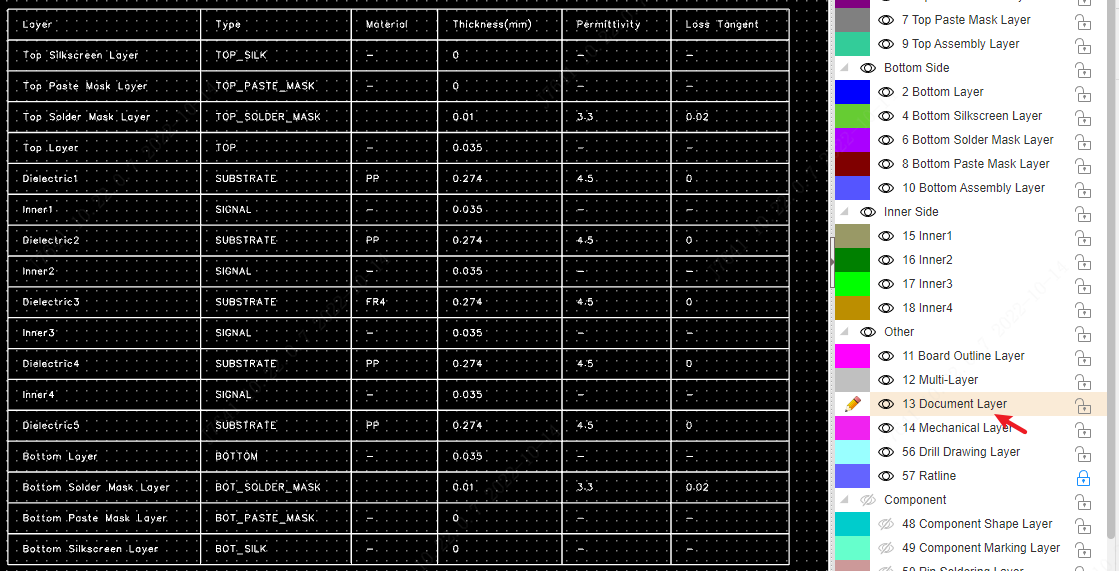
The stacked table after Place is composed of a variety of primitives, and you can dissolve the combination into individual primitives for editing. If the layer manager has adjusted layer parameters, you need to delete and reposition the stacked table, the stacked table will not be updated automatically