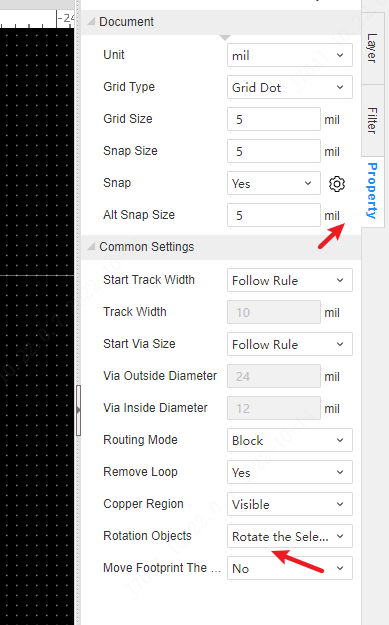Rotate
Rotate the device
Operation method:
Top Menu - Layout - Rotation
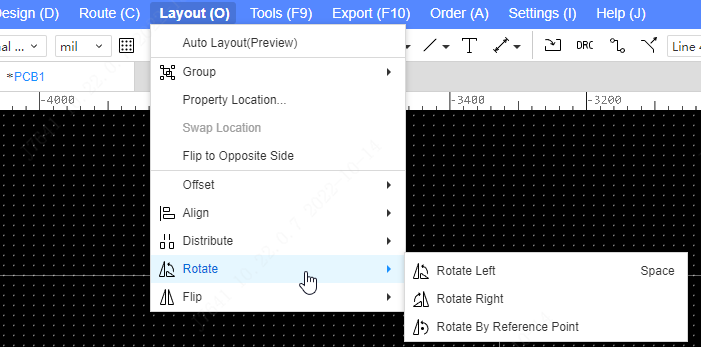
Rotate Left: Rotate the selected device to the left.
Rotate Right: Rotate the selected device to the right.
Reference point rotation: The reference point rotation is to select a point as the reference point, and the rotation will be based on the selected reference point, and will not leave the area of the selected reference point.
Or you can select a object, and change its rotation at property panel, or press hotkey Space to rotate. 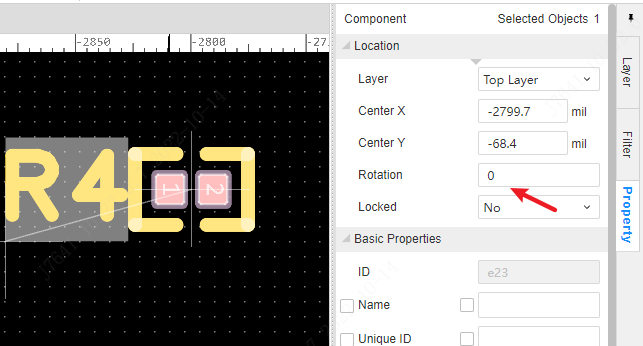
Every time you rotate, the device is rotated by 90 degrees by default. If you want to modify the shortcut key to rotate the device angle, you need to change it in the system settings.
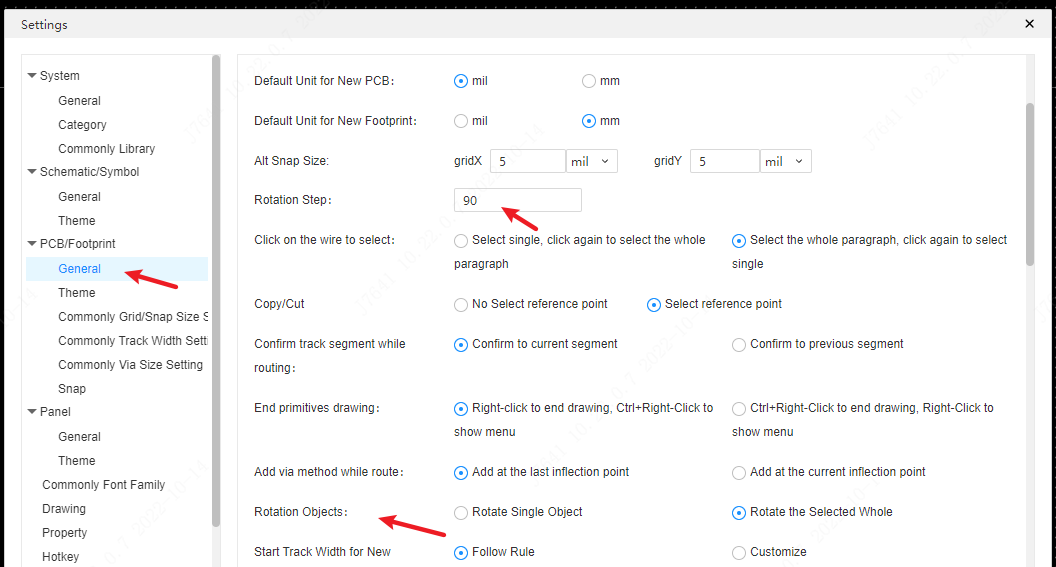
Rotation Objects support to rotate each one or rotate the whole selected objects at the same time, you can change the setting at right propety panel