Export 3D file
EasyEDA pro currently only supports the export of 3D files in two formats.
Export method:
- Top Menu -Export -3D File
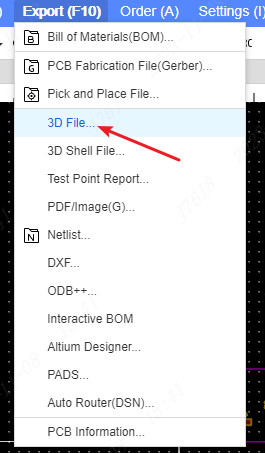
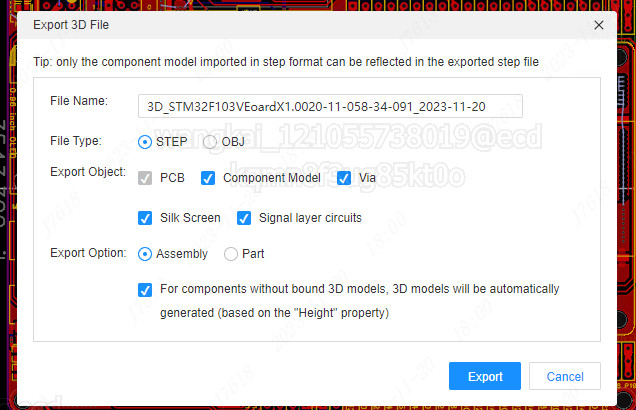
File type
STEP:The exporting Step format must be the 3D model binding of the PCB device and is also STEP format. Otherwise, the exported STEP will not have a model.
OBJ: Export Obj format is a compressed package with material files.You can use Window 10 3D viewer preview.
Export object
PCB: PCB substrate, which contains a slot digging area
Component model: 3D model of components
Via: Metal diamonds with perforated and multi -layer pads
Silk Screen:Text and graphics of the top and bottom silkscreen layer
Signal layer circuits: Copper foil on the top and bottom layers
Export option: Display the option when exporting Step file
Assembly: As an assembly export, PCB and 3D models are separated
Part: As parts export, PCB and 3D models are a whole
For components without bound 3D models, 3D models will be automatically generated (based on the "Height" property): After checking, there is no component of 3D models, but when there is Height attribute, it will generate a cubic exporting according to the rectangular shape and high information of the component to export
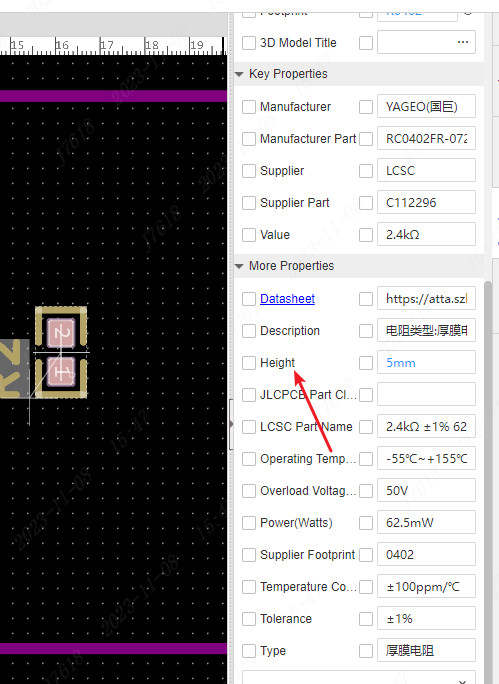
The component is unsuccessful loading prompt
During the export, if the component model is checked, and some component models are not successfully loaded, the prompt pop -up window will appear first
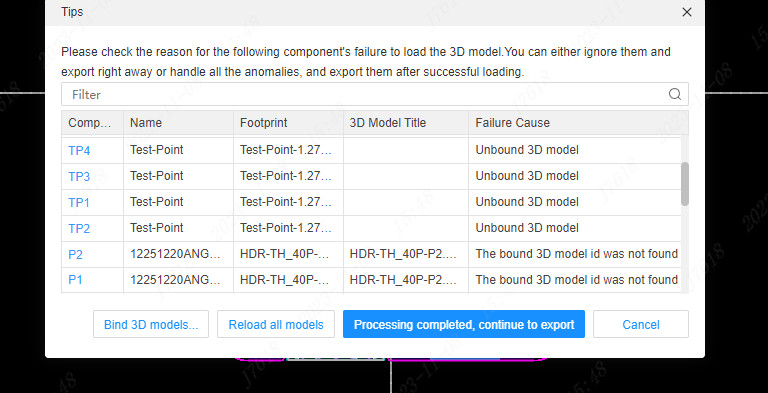
Type of failure
Unbound 3D model
Unbound 3D model in STEP format
The bound 3D model id was not found
3D model loading failed due to network issues
After processing the exception, click to reload all the model button, then click to processing completed,continue to export the final 3D file to the local.
If you want to preview the 3d file, you can use https://jlc3dp.com/3d-printing-quote