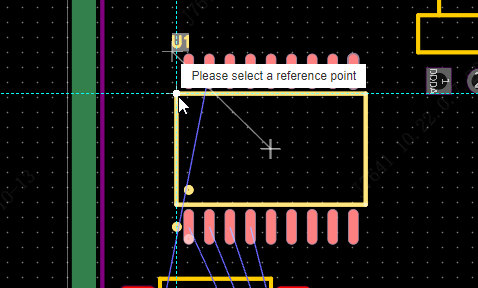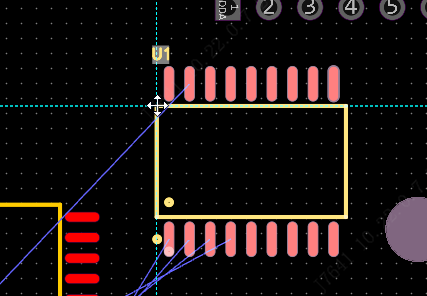Move
Move the selected element.
Instructions:
- Select object Top Menu - Edit - Move or select object right click
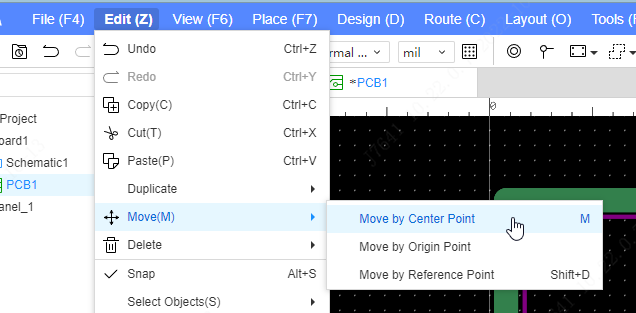
Move by Center Point
Select object - Top Menu - Edit - Move - Move by Center Point
Select the object - click the right mouse button - move - move according to the center
Shortcut key "M"
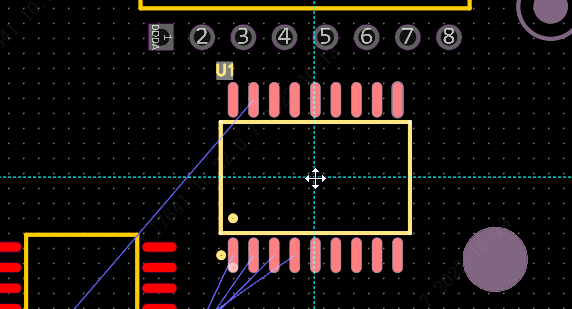
Move by Origin Point
- select object - Top Menu - edit - move - move by origin or right mouse button - move - move by origin
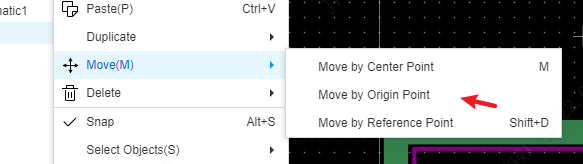
After selection, the object can be dragged according to the object origin, such as footprint origin
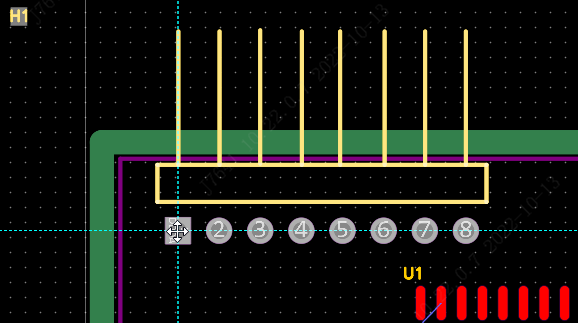
Move by Reference Point
Move the selected object according to the reference point selected by the user, click and select a reference point as the moving reference point to drag.
- select object - Top Menu - move - move by reference point or right mouse button - move - move by reference point