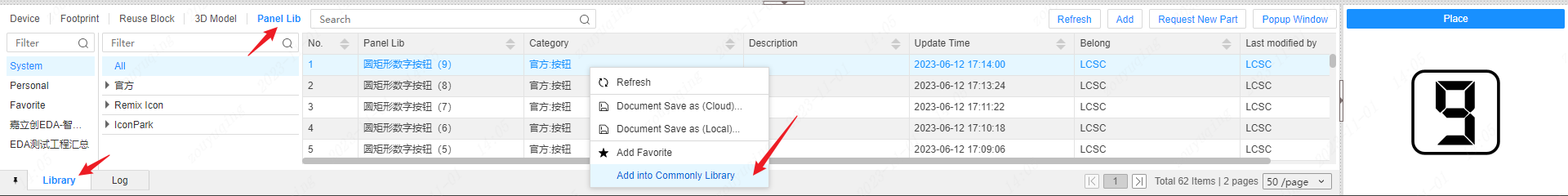Left Panel - Commonly Library
Left Panel - Commonly Library
- Left Panel - Commonly Library - Panel
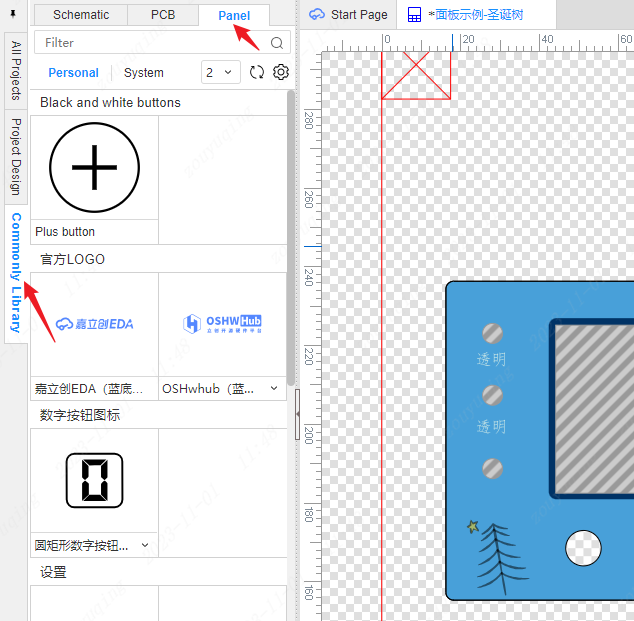
When the current edit page is a panel, you can select a panel library through the Common Libraries panel on the left to quickly place the panel library.
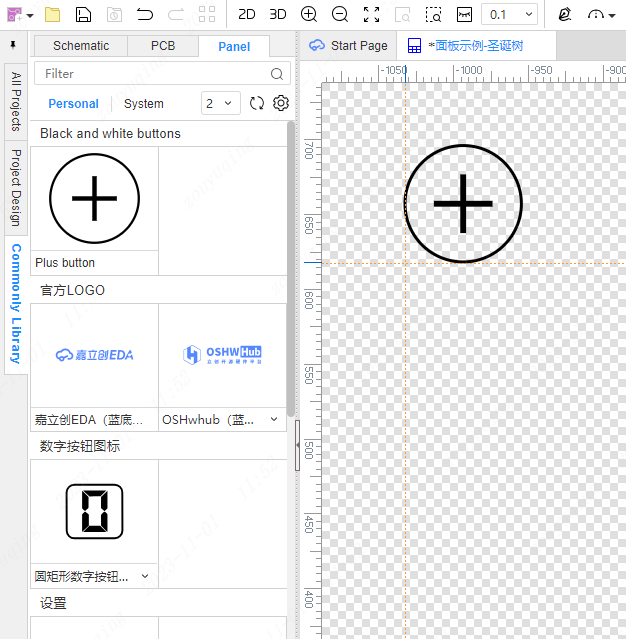
Filter lookup
Support input filter for specific search.
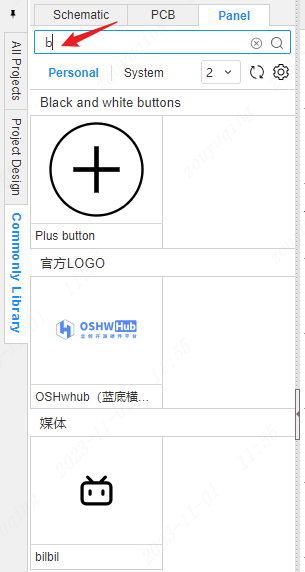
Personal Library & System Library
Personal libraries need to choose panel libraries to add to commonly used libraries.

The system library is a commonly used example panel library provided by the official.

Add commonly library
Click the Settings icon in the upper left corner of the Common Libraries panel to pop up the Settings pop-up window to customize common libraries.
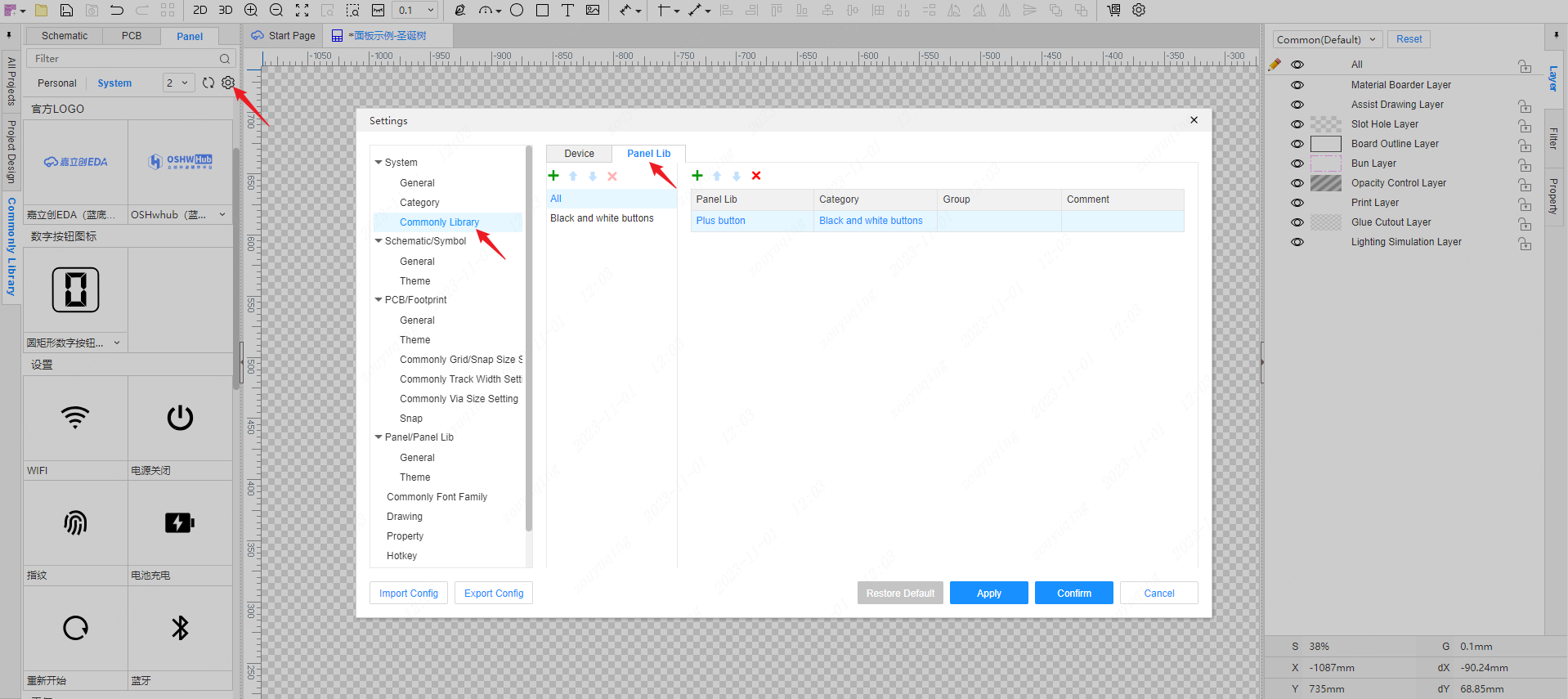
Commonly library classification
Click the green plus icon in the category list to add common library categories, and custom category names are supported.
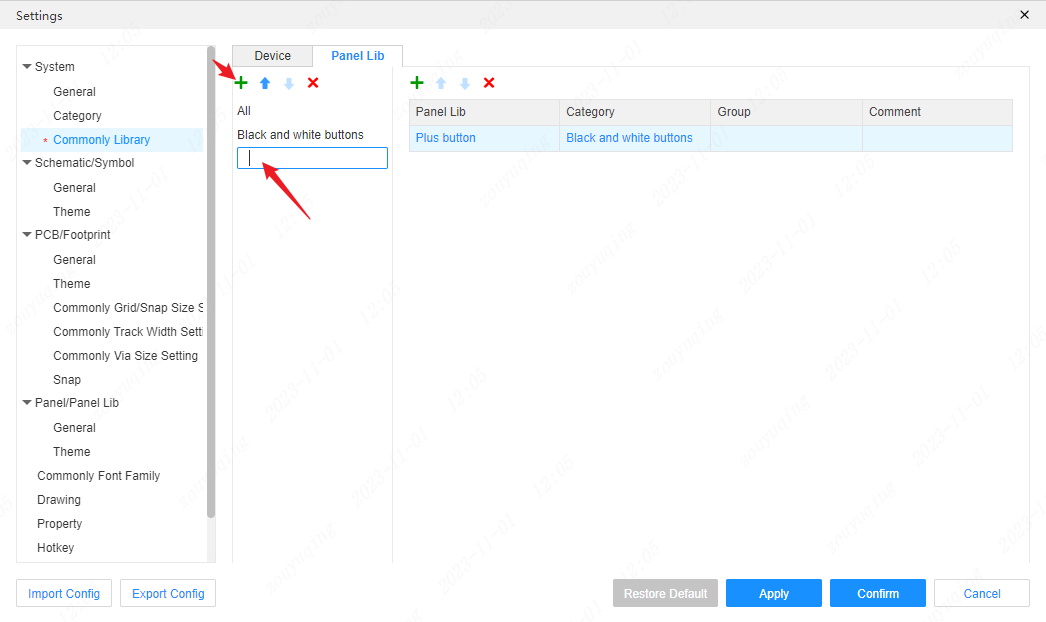
Commonly library added
Click the green plus icon above the library information list on the right panel, and a pop-up window to select panel libraries will pop up, which can be customized to add commonly used libraries.
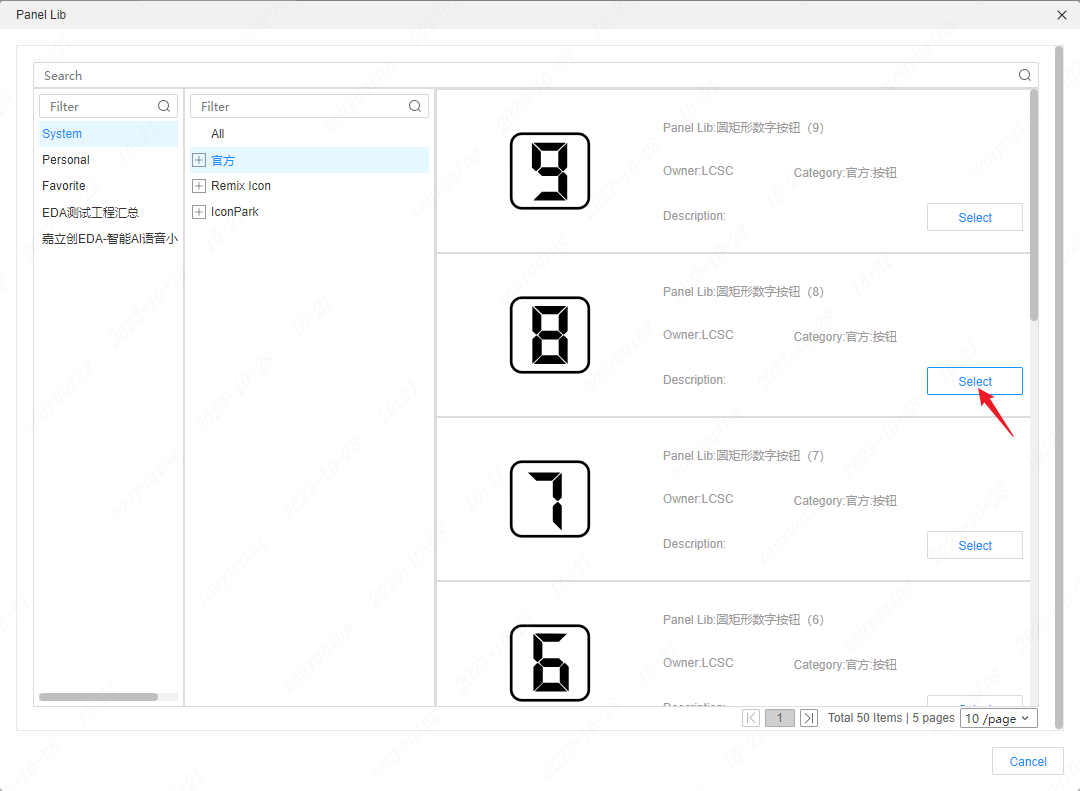
You can also select the panel library in the bottom panel library, and right-click the menu operation to add to the frequently used library.