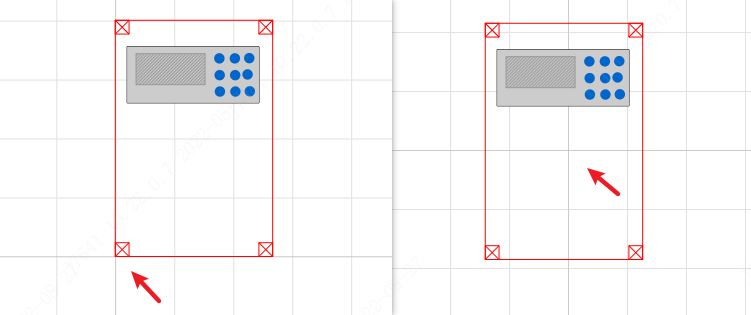Place Canvas Origin
Canvas Origin
During panel design, the created new panel position is drawn with the lower left corner of the material boundary as the origin. If it does not meet the requirements, the origin of the canvas needs to be modified, and the function of placing the origin of the canvas can be used.
Function entrance
- Top Menu - Place - Canvas Origin - By Cursor...
- Global shortcut:Home
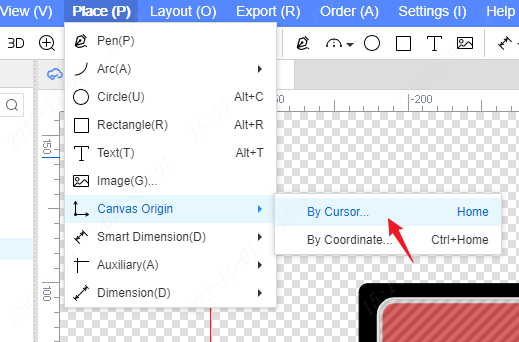
- Top Menu - Place - Canvas Origin - By Coordinate Point...
- Global shortcut:Ctrl+Home
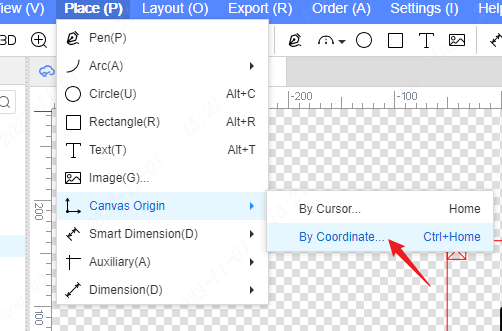
Set the canvas origin from the coordinate point, pop up the Set Coordinates pop-up window, edit the XY coordinate value and click OK to set it as the canvas origin. 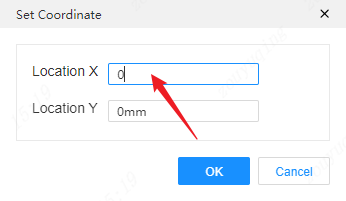
The effect after modifying the origin of the canvas.