Order Panel
EasyEDA Pro panel editor supports one-click single panel fabrication files.
Export steps:
- Top Menu - File - Export - Order Panel
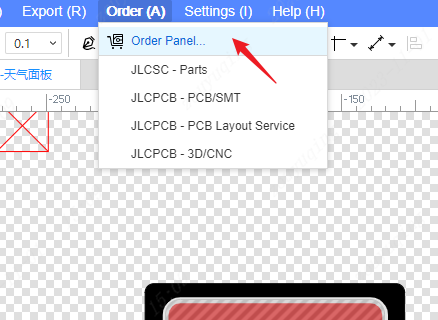
After clicking, the order file will be generated according to the current panel file. After the generation, click the OK button in the pop-up window to go to the LCSC Mall to continue ordering and payment.
LCSC doesn't support to accept the panel order yet, please wait a while.
Panel Fabrication File
The format of the exported panel manufacturing file is.epanm, which belongs to the proprietary format of JLCPCB EDA Professional Edition. It can only be used for placing orders of panels on the LCSC Mall and cannot be utilized on other websites.
Via: Top Menu - Export - Panel Fabrication File
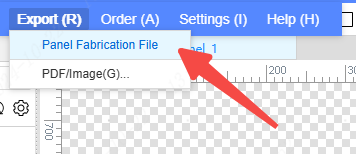
After previewing without any issues, click the "Export" button.
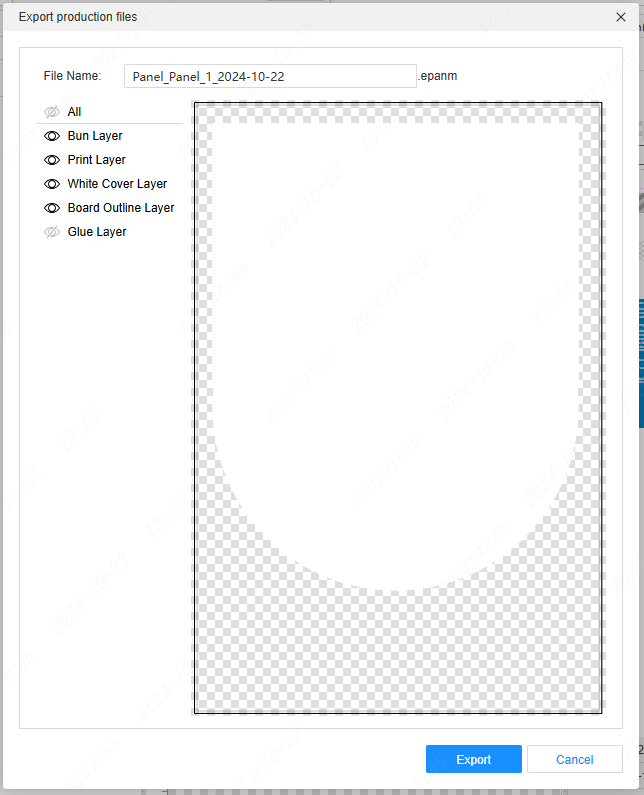
After the data is generated, simply select "Export" to export the order file for individual users to the local device.