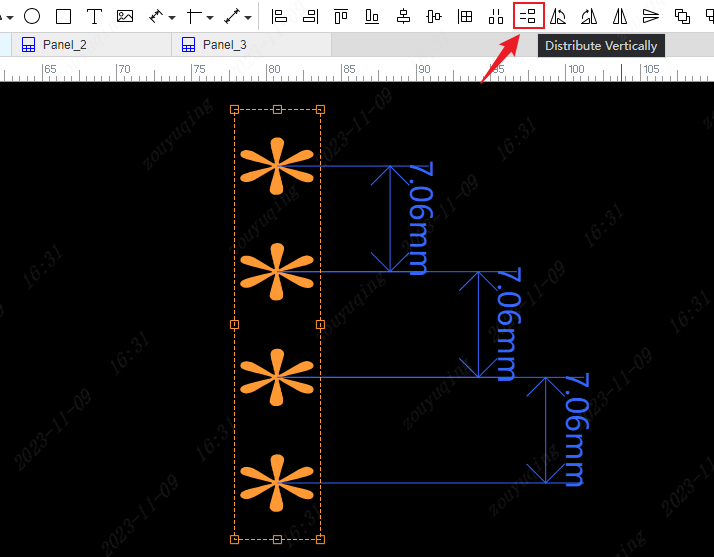Distribute
Distribute
Multiple elements selected are arranged in an equidistant distribution. The premise of equidistant arrangement distribution is that more than two elements must be selected for arrangement distribution. In the process of equidistant distribution, the elements do not adsorb grid points, that is, they are not affected by the current grid size, which ensures that the spacing value between every adjacent two elements is consistent.
Distribute Horizontally
Arrange all selected elements in an equidistant distribution in the horizontal direction.
Operation Step:
After selecting the elements that need to be arranged and distributed
Top Menu - Layout - Distribute - Distribute Horizontally
Global shortcut:Ctrl + Shift+ H
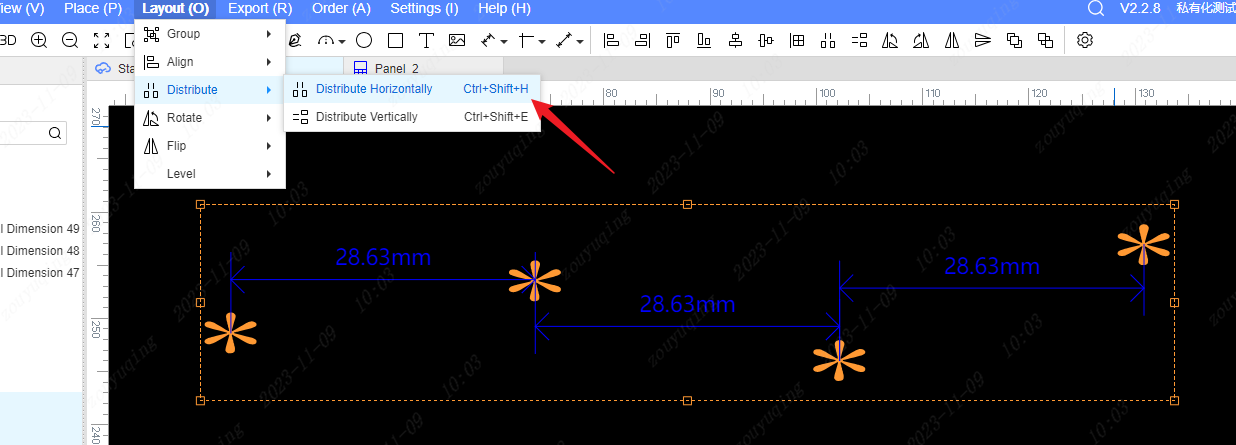
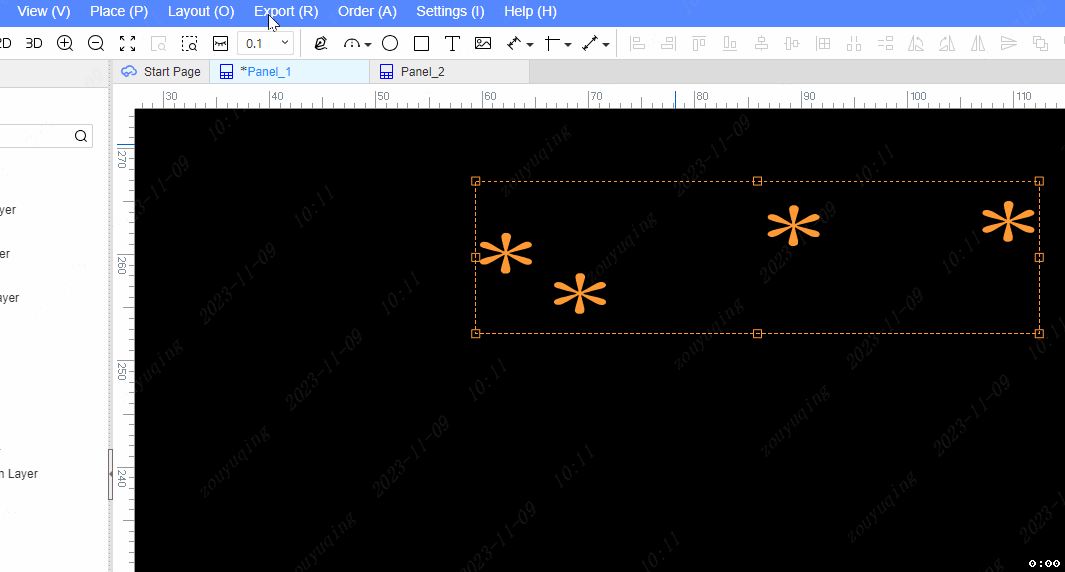
Or
- Top toolbar, directly click the distribute horizontally icon
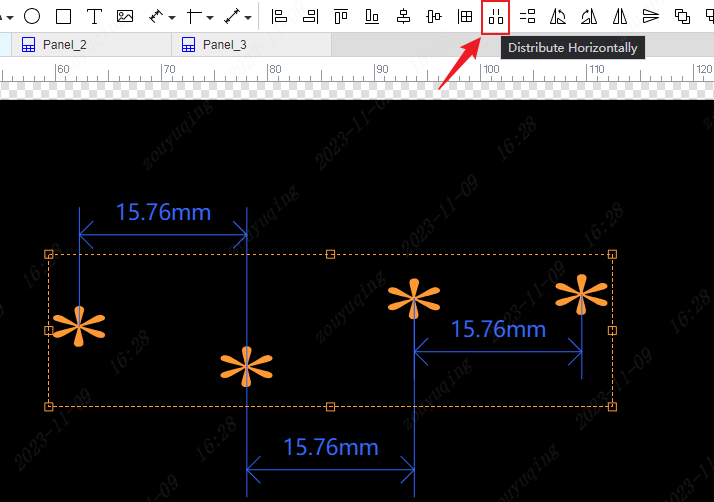
Distribute Vertically
Arrange all selected elements in an isometric distribution in the vertical direction.
Operation Step:
After selecting the elements that need to be arranged and distributed
Top Menu - Layout - Distribute - Distribute Vertically
Global shortcut:Ctrl + Shift + E
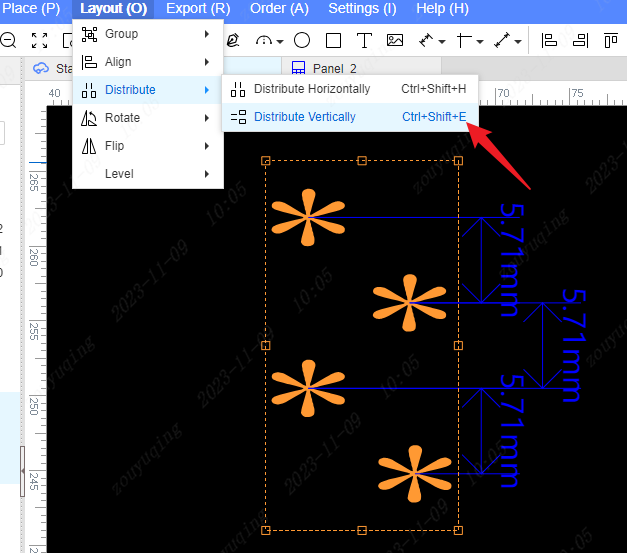
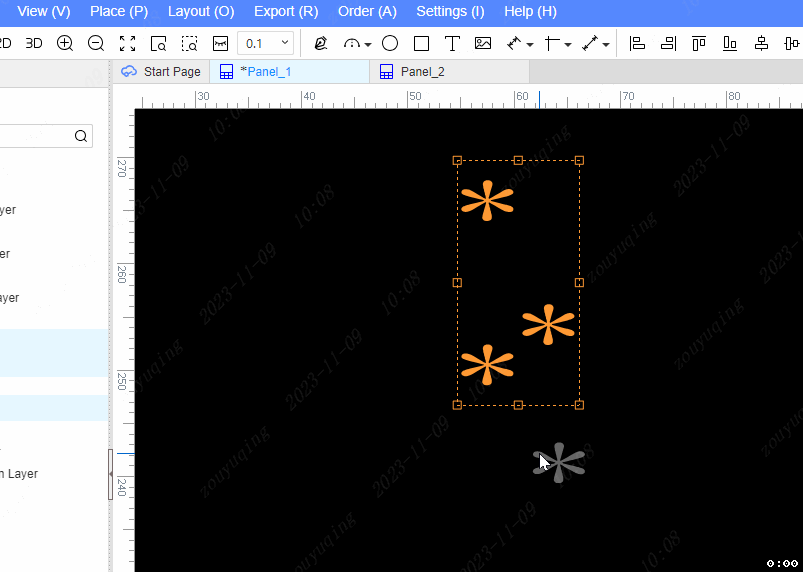
Or
- Top toolbar, directly click the distribute vertically icon