Teamwork
EasyEDA Pro is a very good EDA for online team collaboration, adding project members, and setting project members permission management.
Steps:
- Click Edit Avatar in the upper right corner to enter the project management interface.
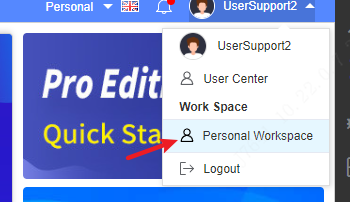
In the project management interface, click Member to enter the project member management interface.
In the project member management interface, you can see the owner of the project, the creation time, the last modified person and the last modified time.
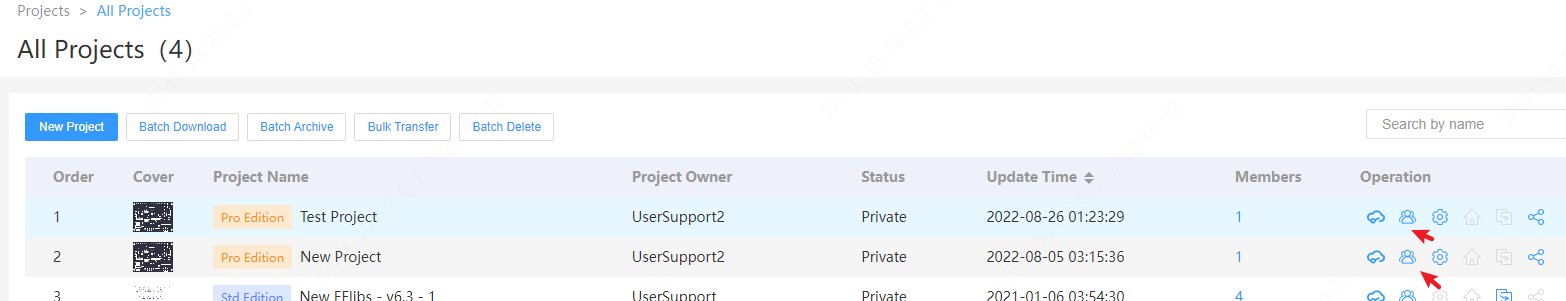
then add the members:
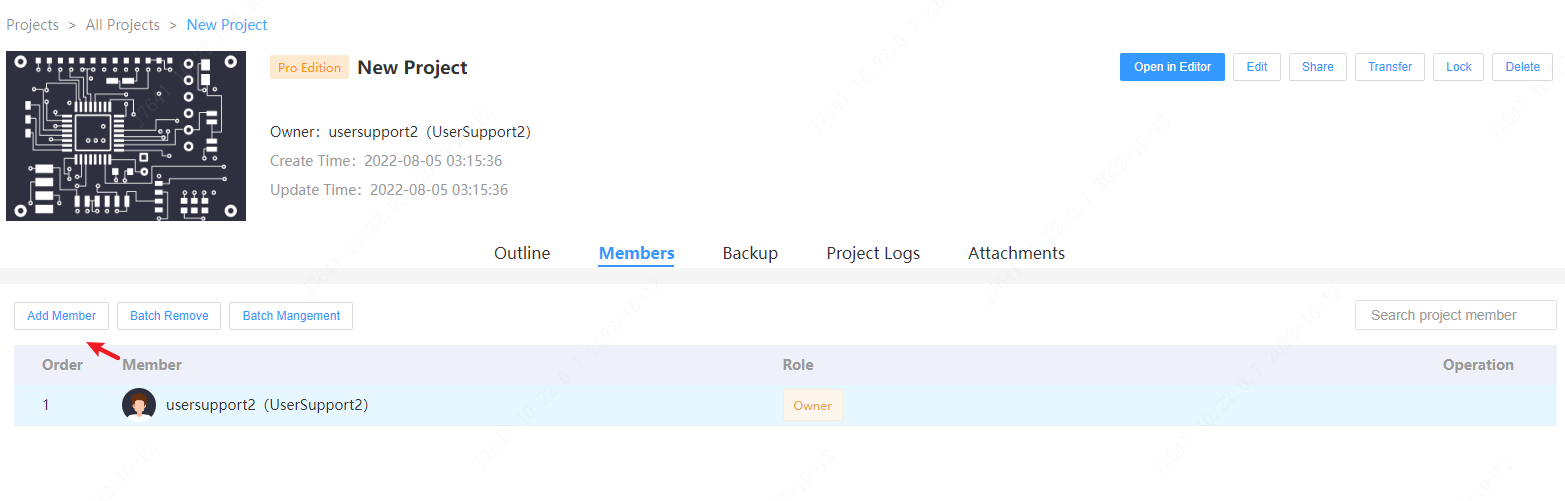
search the username to add as member and then you can set the rule
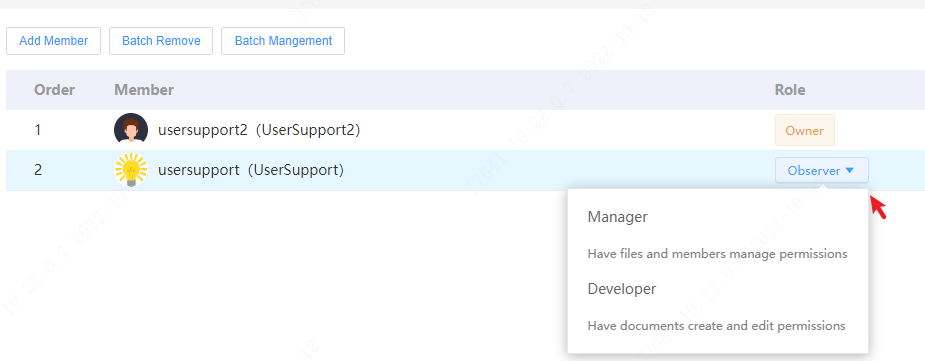
Select the permission of the member and click Add to add a member to the project.
- Super Admin: The owner of the personal project. Possess all operation rights to the project
- Administrator: Has the operation rights of project documents, project settings, project downloads, and removal of project members (except super administrators).
- Developer: Have the permission to create and edit project documents and attachments.
- Observer: has the right to view project documents and attachments.
create team
In a workspace, collaborative development is possible by creating a team.
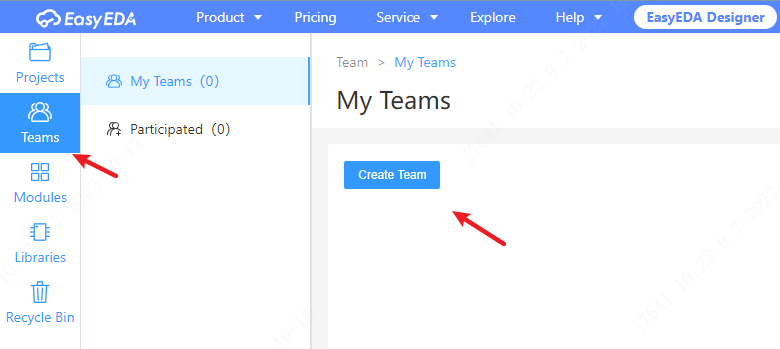
Add members to the team and set permissions for the team.
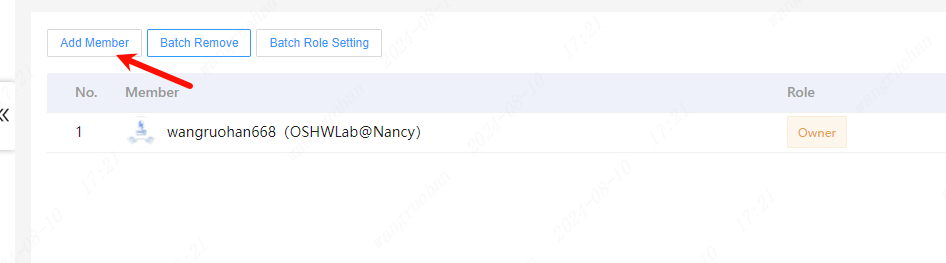
When creating a library or project, select a team, then you can set different project permissions for members of the team.