Import Sprint Layout
EasyEDA Professional Edition does not currently support the direct import of Sprint Layout format files. But it can be imported again through other EDA tools.
method:
Use Diptrace to import the Sprint Layout file
Open the PCB module, select the PCB file import of Sprint Layout, and select the import menu in the top menu.
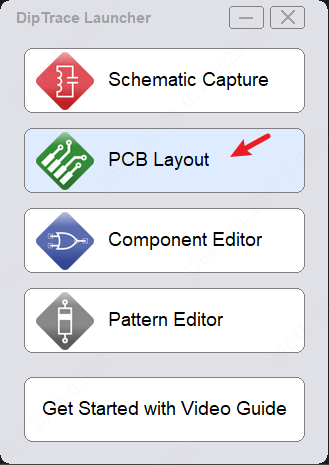
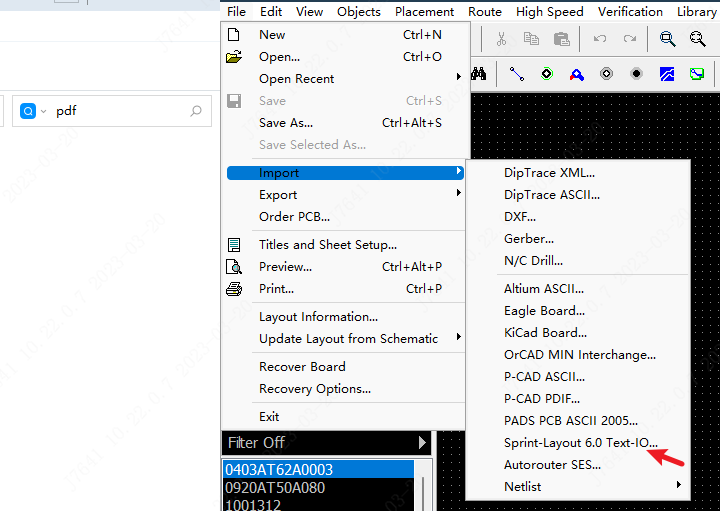
After importing, go to File menu - Export - Eagle Board file
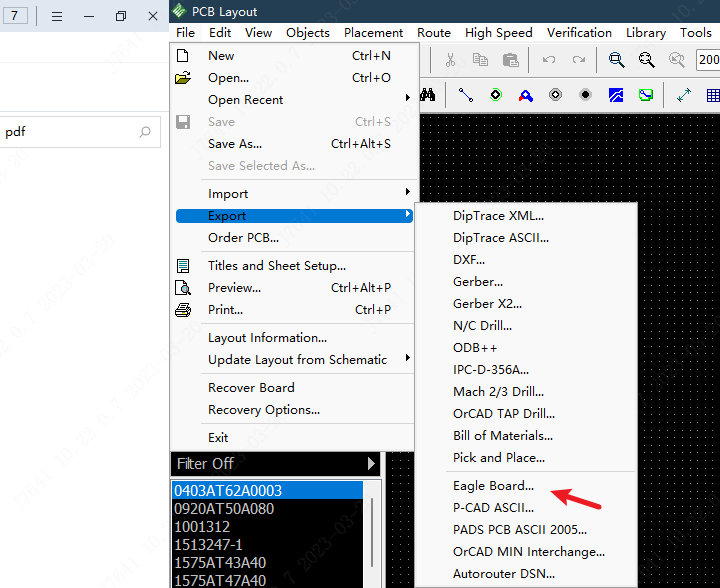
- Then import the Eagle file into EasyEDA Pro.
Notice:
- Because the function and design of the graphic elements are different, it is impossible to ensure that they are completely consistent before and after importing. Please check carefully.