Import PADS
EasyEDA Pro supports importing PADS 9.5 format files. You need to save or export an ASCII file using PADS or vx2.4. Select 9.5 as the format. The original file is an encrypted binary file and cannot be imported directly. Importing PADS library files directly is also supported.
It is recommended to use EasyEDA Pro format converter for format conversion.
Procedure
Export schematic or PCB as ASCII
- Open the PADS schematic diagram or PCB on PADS
2, in the top menu - File - Export, choose ASCII format export, schematic suffix TXT, PCB suffix ASC.
- Open Calico EasyEDA, in the entry: Start page - Import others, select PADS. You are advised to package the schematic diagram and PCB into a zip package and import it.
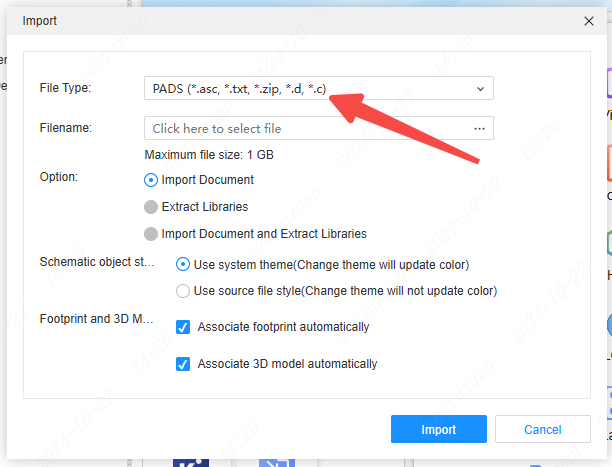
Export schematic library or pcb library as ASCII
Open the PADS software
In the top menu - File - Library, open the pop-up window of library Settings
3, select a library file, click to select encapsulation, symbol display preview
4, click the export button below the pop-up window, the schematic library will export the.c suffix file, PCB packaging library will export the.d suffix file
- Find the exported file and import it to EasyEDA after packaging zip
Batch to ASCII
download batch ASCII script:
Download EasyEDA Format Converter
Or download export-pads-to-ascii.zip
After decompression, install the script using the REAME.txt file
After running the script and selecting the file directory to be converted, all files under the directory, including subfolders, will be automatically converted
After the conversion is complete, find the output file in the output directory.
Attention
- The definition of PCB layers in PADS is not very strict and flexible, so it is possible to import incorrect layers. You can contact us to deal with it.
- The format of text and copper paving is different from the design, so it needs to be carefully checked and fine-tuned after import.