Import EAGLE
EasyEDA Pro supports importing EAGLE 6.0 and above format files. Direct import of EAGLE library files is also supported.
If it is an earlier version of the file, please refootprint and import it after saving the new version of EAGLE. EAGLE files prior to v6.0 are encrypted binaries and do not support direct import.
It is recommended to use EasyEDA Pro format converter for format conversion.
method:
Open the engineering schematic and PCB in EAGLE
On the File menu, save a copy as. Select 7.x and above.
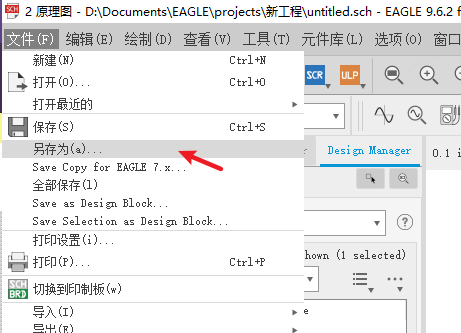
- Find the schematic and PCB saved as, footprint them as zip and import them in EasyEDA Pro.
Some EAGLE files have garbled text, which may cause import failure. If you encounter it, please open it in the new version of EAGLE, save another copy, and import. If it still fails, please contact us and we will try to fix it.
Import EasyEDA Pro:
Entry: Start Page - Quick Start - Import Other - Import EAGLE. Or after opening the file: Top Menu - File - Import - EAGLE
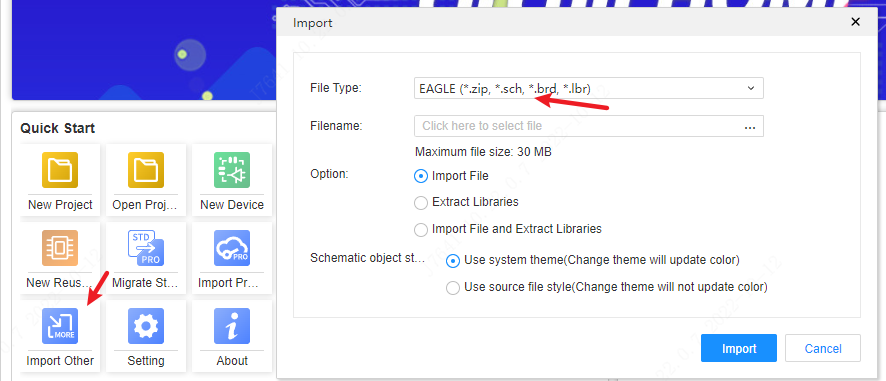
Select file to import
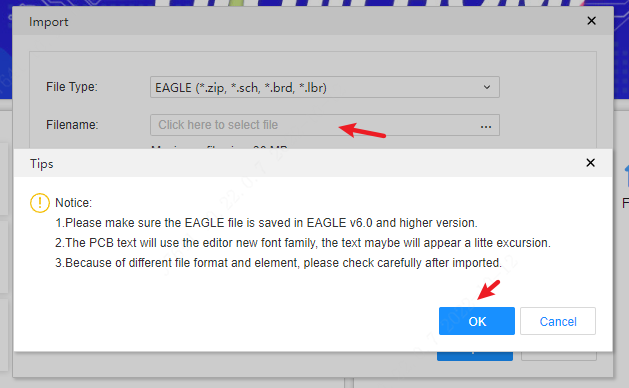
Notice:
- Due to the different functions and designs of the primitives, it is impossible to ensure the complete consistency before and after the import, please check carefully.
- After PCB is imported, it will automatically rebuild and copper area. The result of copper area will be different, please check carefully.