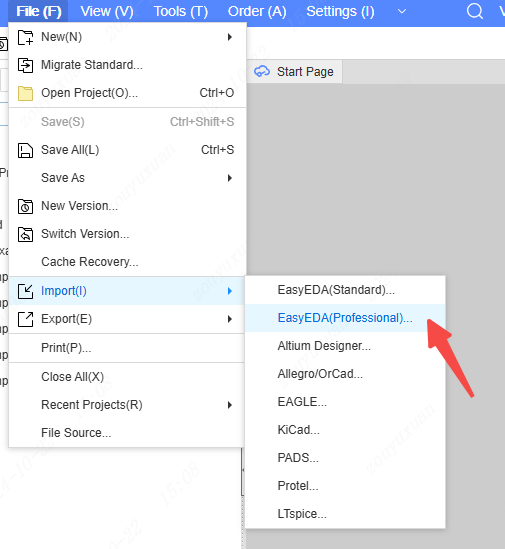Export EasyEDA Pro
EasyEDA Pro supports saving project files to local files. The created project is saved in the cloud by default, and it needs to exist locally and needs to be operated by the user.
Export to EasyEDA Standard format is not supported.
Export process:
- Top Menu - File - Project Save as (local)
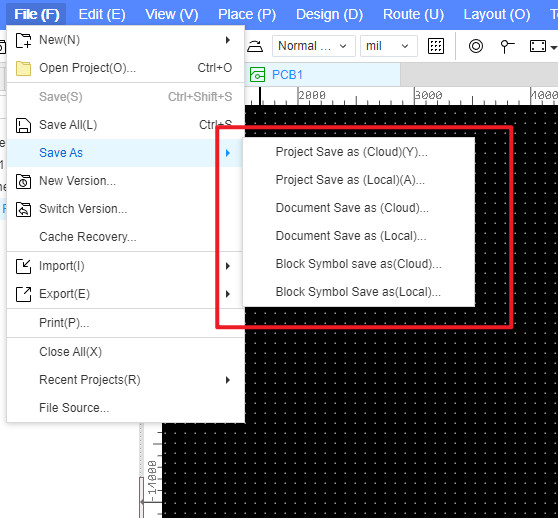
After clicking, the files in the project can be compressed to the local, and the compressed footprint includes the device library and footprint placed in the engineering schematic diagram.
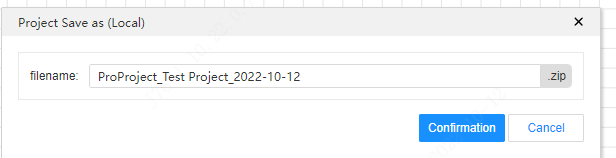
On the editor start page, you can import the project archive zip file which is saved locally.
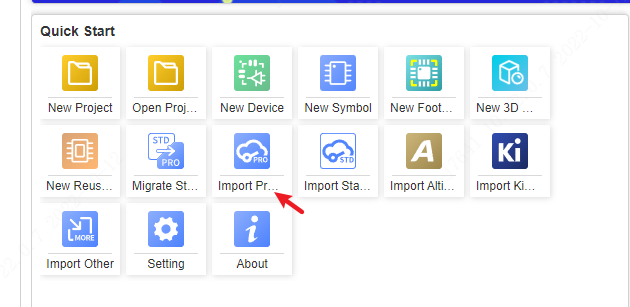
or at Top Menu - File - Import - EasyEDA Professional
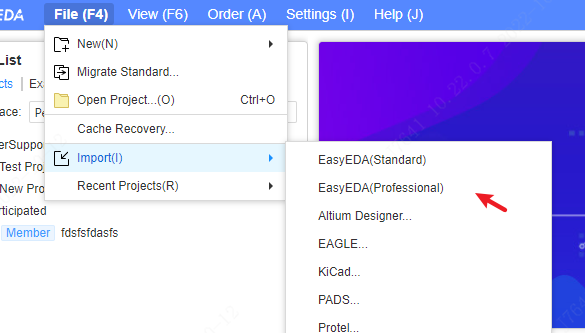
Save Reusable Module As (Cloud)
By choosing this menu option, the schematic and PCB of the current project can be saved together as a reusable module to facilitate direct invocation of this circuit in the future.
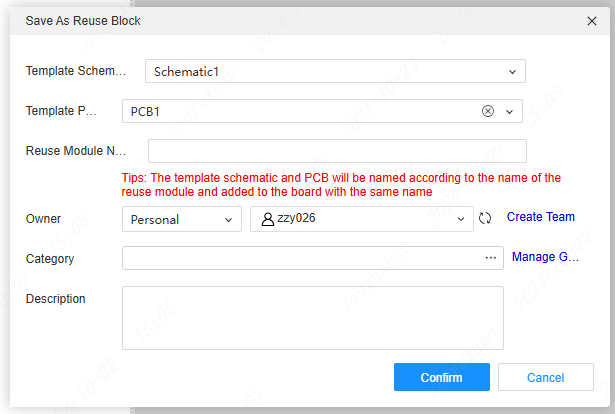
In the pop-up window, it is necessary for you to select a template schematic and a template PCB respectively from the project. Then, set a name, along with the owner, category, description and other related contents. Finally, click "Confirm" to save it as a reusable module.
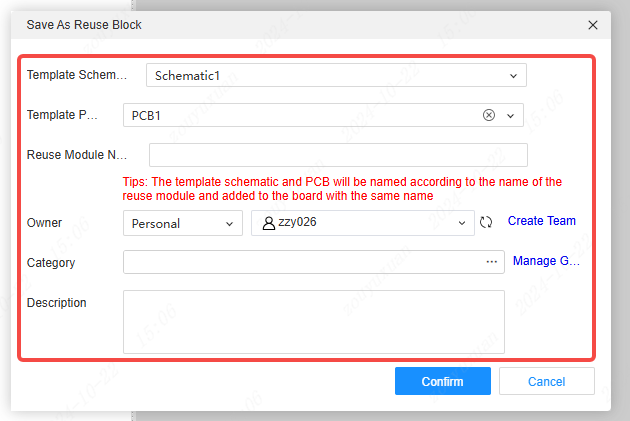
Save Reusable Module As (Local)
The selection to save the schematic and PCB as a reusable module and store it locally. In this window, you also need to select the template schematic and PCB of the reusable module, as well as the name of the reusable module.
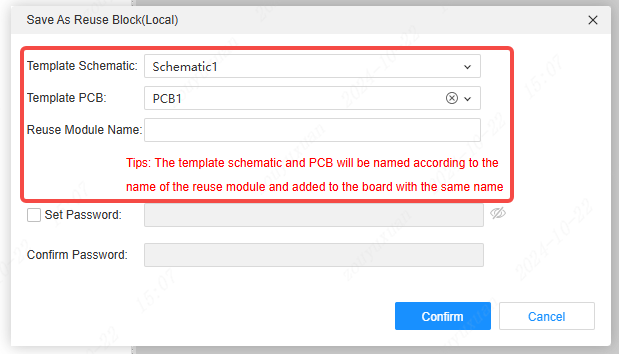
You have the option of whether to set a password.
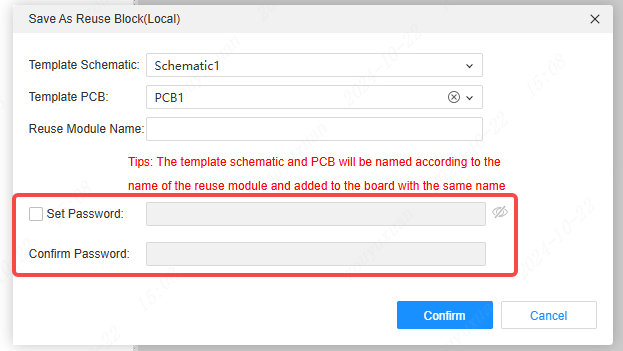
Click "Confirm" to save the project files as a reusable module and download it to the local device.
In the starting page of the editor and the top menu, it is possible to import the project compressed package saved locally.