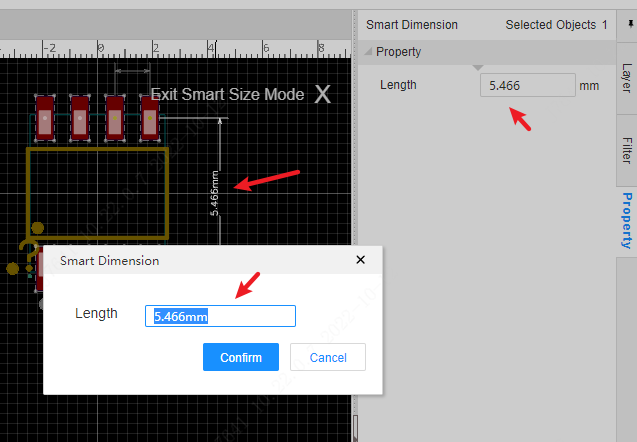Smart Dimensions
The Smart Dimension of EasyEDA Pro has the same functions as the Smart Dimension of the Standard Edition, both for measuring and drawing footprints quickly.
Instructions:
- Top Menu - Tools - Smart Dimensions
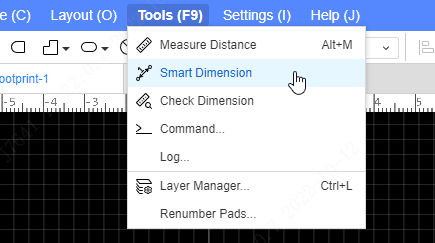
When a small white circle appears around the pad, Smart Dimension has been successfully turned on.
illustrate:
- Measurement points of the same pad cannot be selected
Measurement
Enter the smart dimension mode, you can click the pad's five control dots in two clicks, and then move the mouse cursor, you will get the dimension, left click will popup the length dialog.
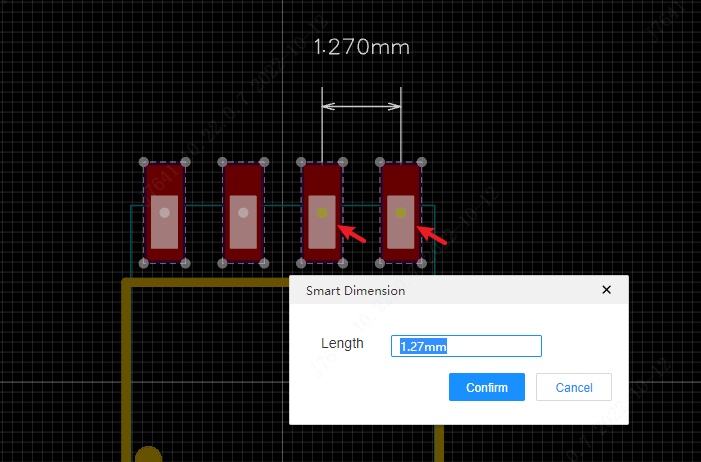
edit
when you double click the dimension value, you can modify it