Footprint Wizard
EasyEDA provides a common footprint and powerful creation wizard. Using the footprint wizard, you can quickly create a footprint according to the specification.
Entrance: Left Panel - Wizard
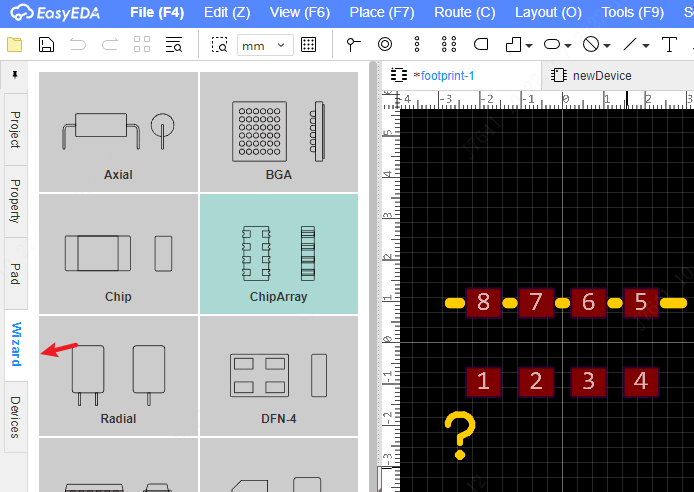
Click the footprint type thumbnail to enter the parameter filling interface, and click the preview image and the top navigation on the parameter filling interface to return to the previous level.
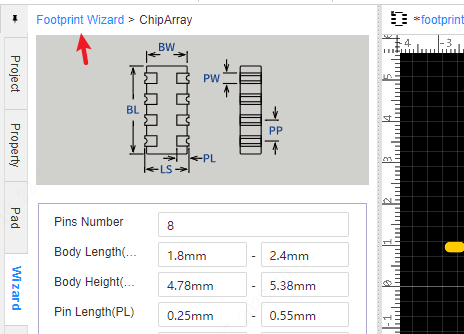
Steps for usage:
- Select the footprint type to be created. Click on the diagram to enter. For example, select SOIC_SOP type footprint:
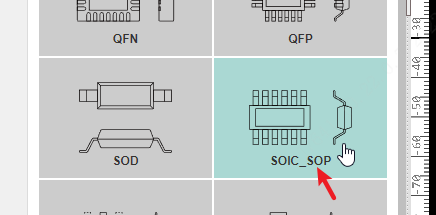
- Set the physical size of the footprint according to the specification. It involves the shape length BL, shape width BW, pin span LS, pin spacing PP, pin size PW, if there is a heat dissipation pad, there is a heat dissipation pad length EPL, and the pad width EPW.
For example, you need to create a SOP-8 footprint, the reference address of the specification: C368696 APW7172
According to the specification above, the physical dimensions of the footprint are as follows, in mm:
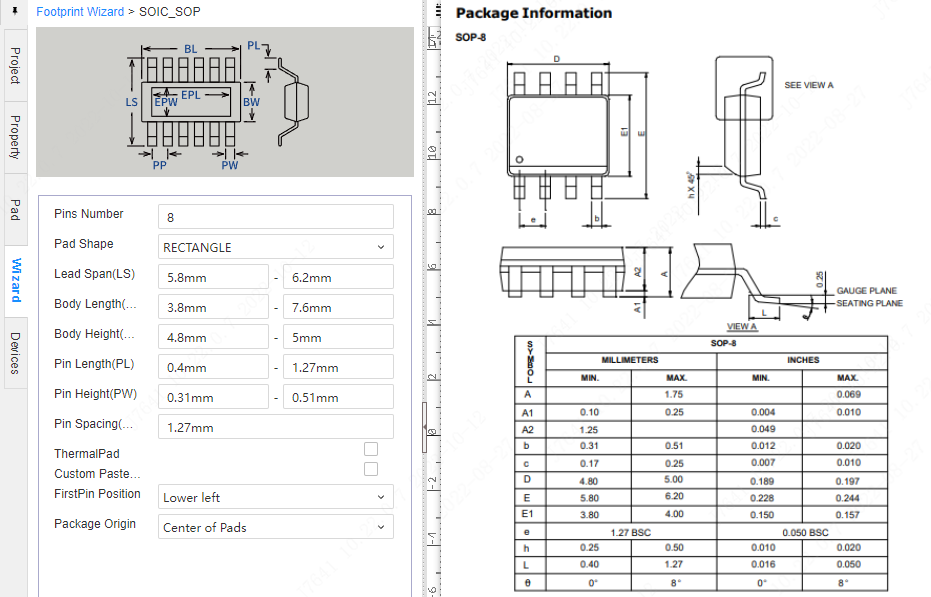
Number of pins: 8
Pad Shape: Rectangle
Pin Span (LS): 5.80 ~ 6.20. Corresponding to the minimum and maximum value of dimension E
Body length (BW): 3.80 ~ 4.00. Minimum and maximum values corresponding to dimension E1
Body width (BL): 4.80 ~ 5.00. Minimum and maximum values corresponding to dimension D
Pin length (PL): 0.40 ~ 1.27. Corresponding to the minimum and maximum value of dimension L
Pin Width (PW): 0.31 ~ 0.51. The minimum and maximum values corresponding to dimension b
Pin pitch (PP): 1.27. The minimum and maximum values corresponding to dimension b2
3
4
5
6
7
8
If you need to customize the thermal pad and the custom solder paste layer, you can check and set the corresponding parameters. The first pin location is usually seated, and the footprint origin is usually in the center of the pad.
- Click the Generate footprint button
After clicking the Generate footprint button below, the canvas will generate the corresponding footprint content. Open the component-related layer to see the generated pin welding size and component size
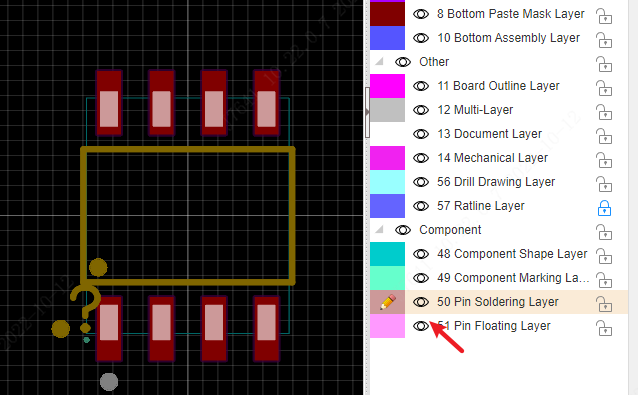
Notice:
- The wizard fills in the physical size of the footprint, not the size of the footprint pad. The wizard will automatically reserve the margin according to the filled parameters to generate the pad.
- The parameters and generated dimensions provided by the footprint wizard are for reference only. Please adjust the generated footprint dimensions according to the recommended values in the specification and relevant information of actual production.