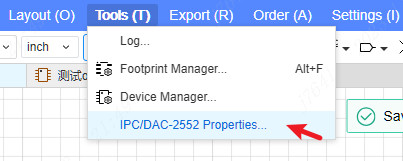IPC/DAC-2552 Property
When the default symbol library management mode is simple mode, we can add IPC/DAC-2552 attributes to the device library.
Entrance: Open Component Symbol - Top Menu - Tools - IPC/DAC-2552 Properties
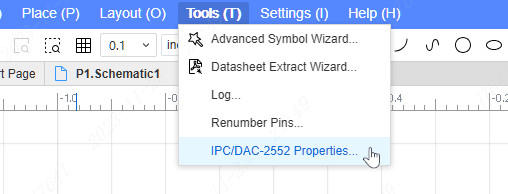
Instructions: After opening the dialog box, you can fill in the corresponding attributes as needed in the middle part. In the lower left corner, you can import the existing 2552 attribute xml file, or you can export the current attribute parameters as an xml file.
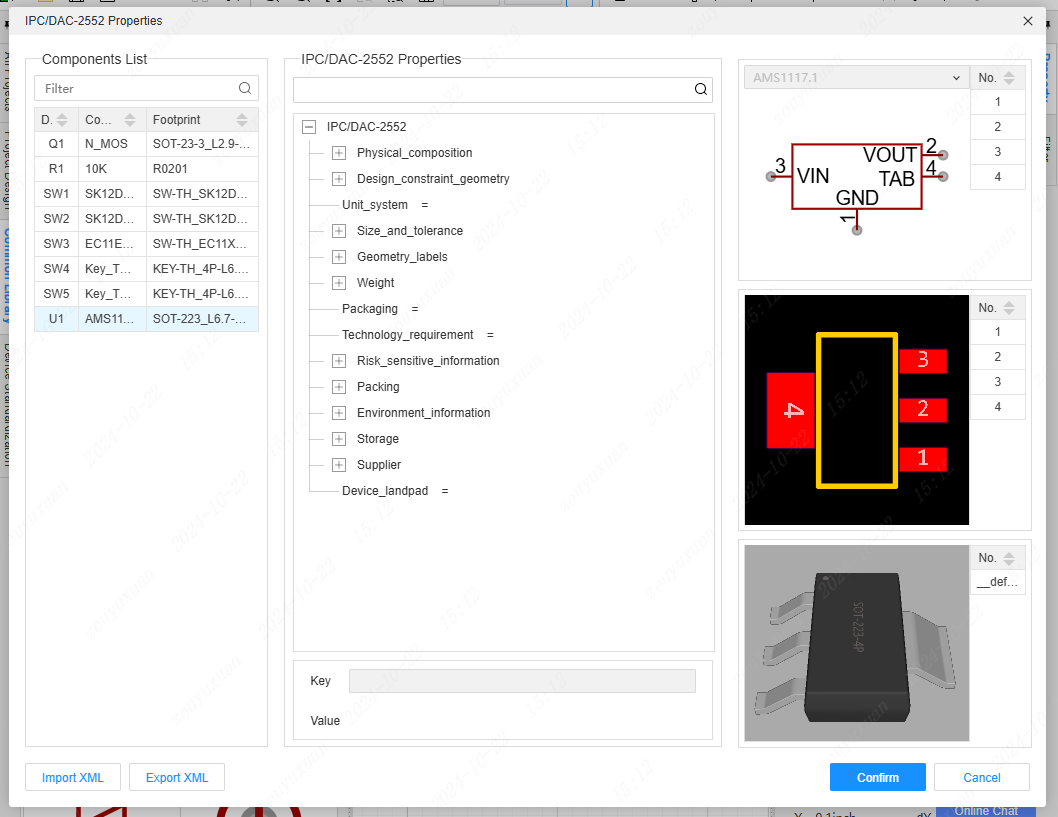
When the schematic is opened, you can also view and edit the 2552 properties of the component in the Tools menu.