Auto Pin placement
When a relatively large chip needs to draw a symbol, we usually regroup the pins by function instead of placing them in counterclockwise order, so that when drawing the schematic, it is convenient to quickly connect wires to the same pins, such as ground pins, power pins, signal pins, etc.
In order to solve the time-consuming problem of manual pin grouping and improve the work efficiency of engineers, we provide an automatic pin layout function, which can automatically group pins with one click, and complete the layout drawing of multi-pin symbols with only a few modifications.
Entry: Top menu - Layout - Automatic pin layout
How to use:
- Open the symbol library
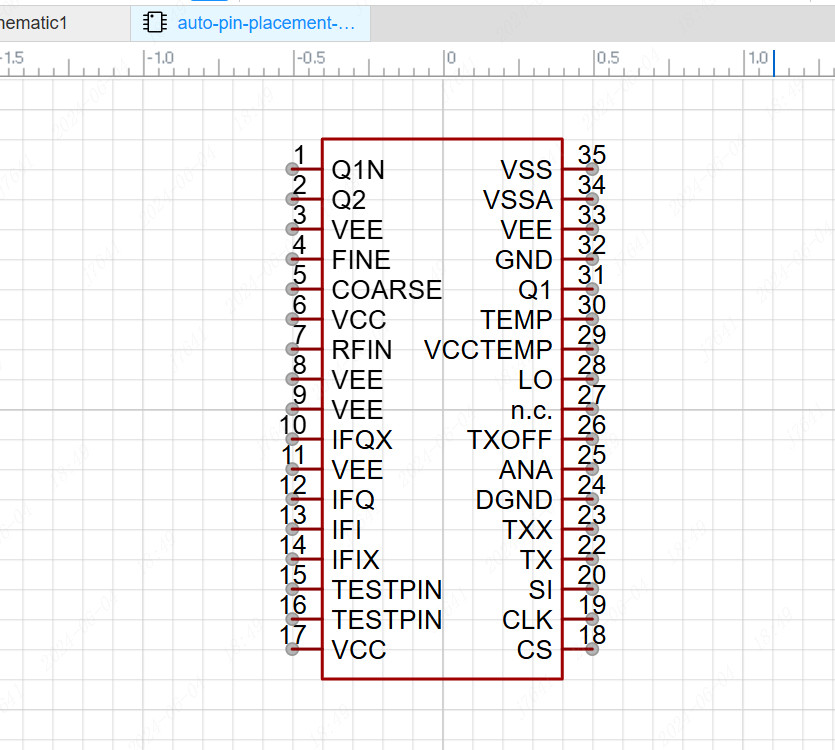
- Click the automatic pin layout menu and select the type to be laid out. SOP and QFN types are supported
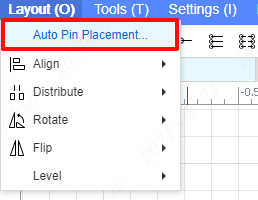
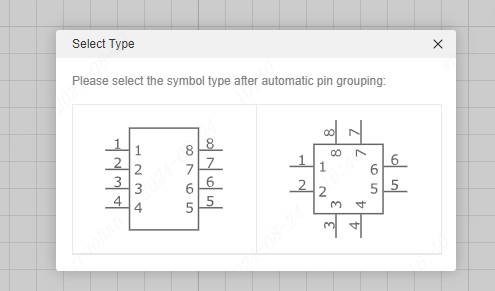
- Automatic layout will be automatically saved after completion
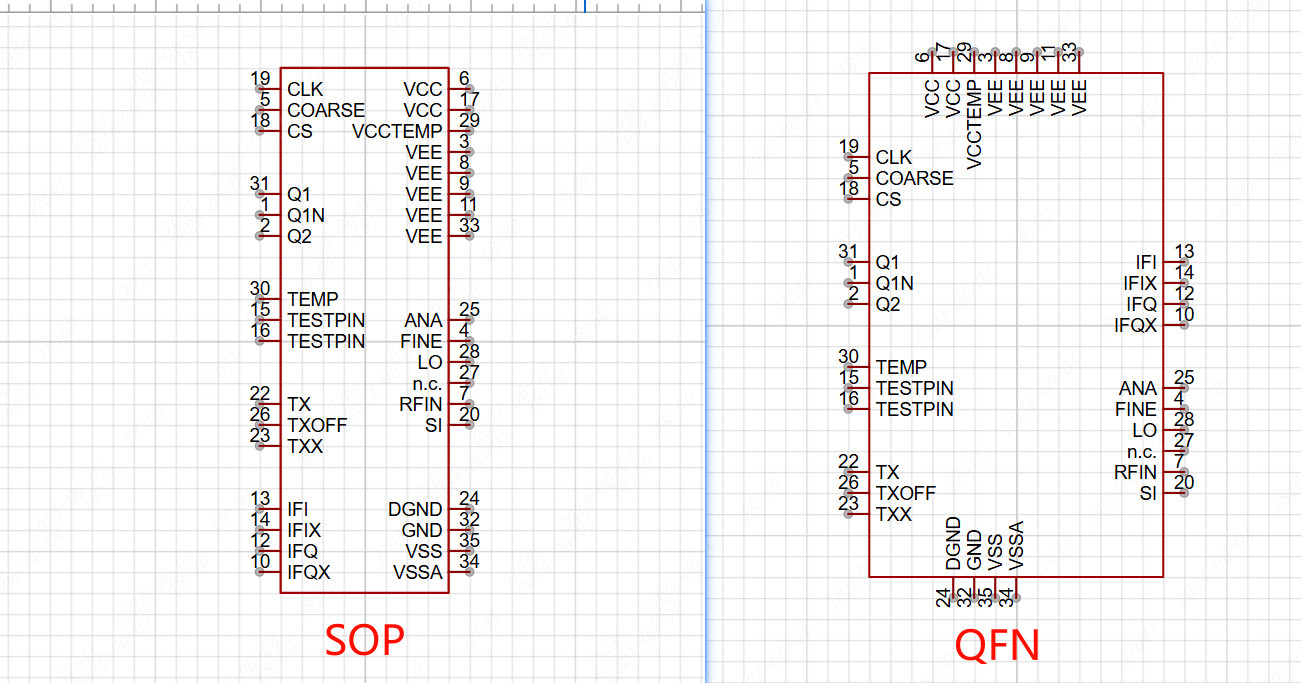
The editor will automatically group the pins according to the pin names. If you find inappropriate pins, you can adjust them manually.
The Advanced Symbol Wizard also has this function, which can automatically layout the pins when importing the table; 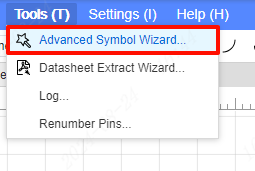
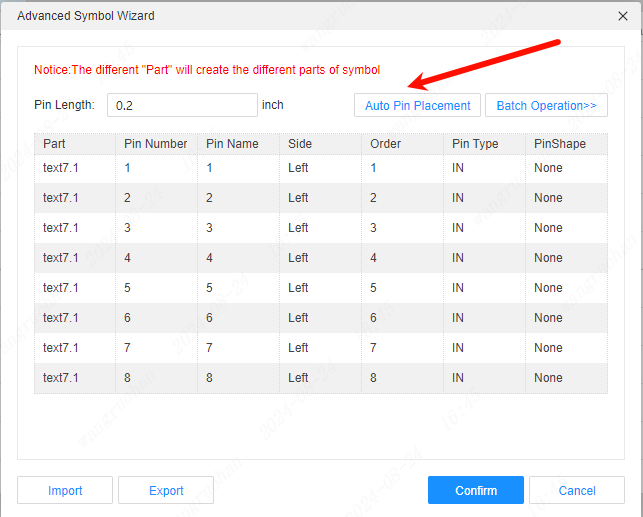
The Specification Extraction Wizard uses the automatic pin layout function by default after extraction, and the layout effect is obtained after application.