Create Symbol
create symbol library
Create steps:
- Top Menu - File - New - Symbol
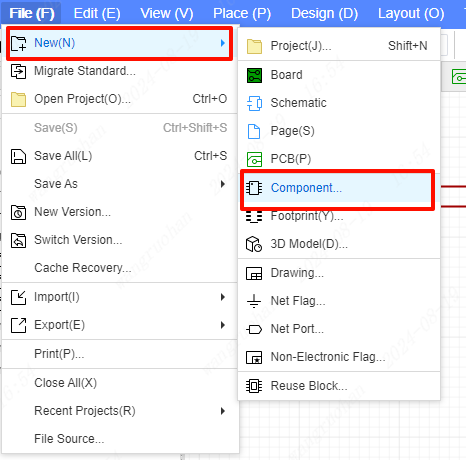
Attribution: Select the user or creator of the symbol.
Title: The name of the created symbol.
Type: Other types of symbols can be created from, for example: Component Symbols, Net Identifier Symbols, Net Port Symbols, Drawing Symbols, No Electrical Symbols. Please refer to the next chapter for the creation of specific symbol types.
Classification: Selecting a good classification makes it easier to distinguish devices and better manage
description: some detailed description of the symbol.
Click OK to create the symbol
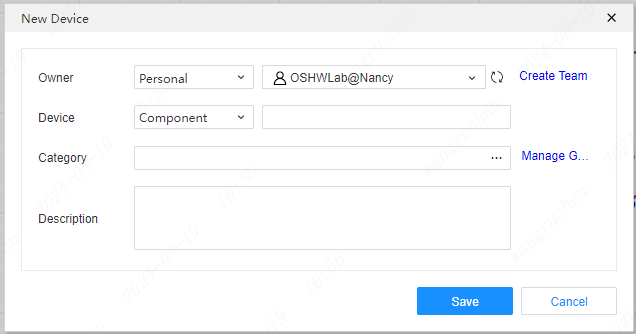
All created symbols must be device associated before they can be placed in the schematic. Therefore, after creating the symbol, you need to create a device for association.