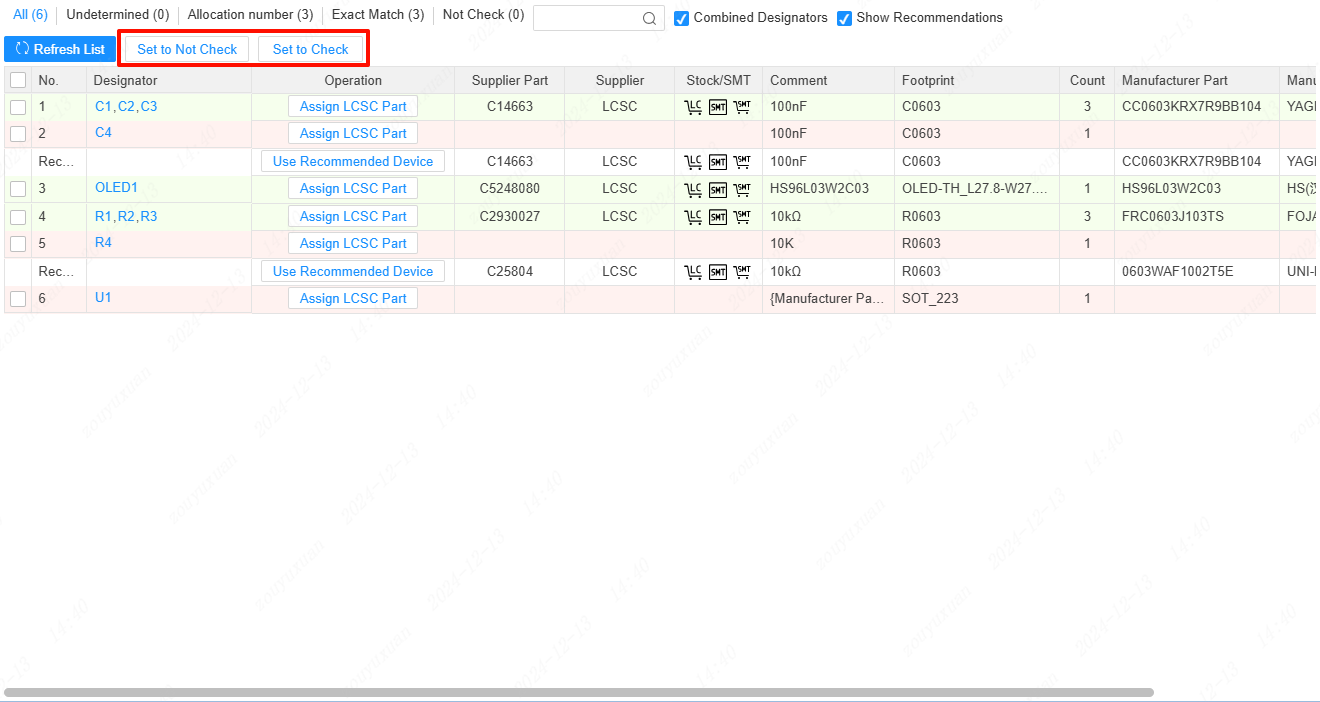Device Standardization
The Device Standardization can facilitate the quick identification and procurement of the required materials from LCSC.
Feature Entry: Left Panel - Device Standardization
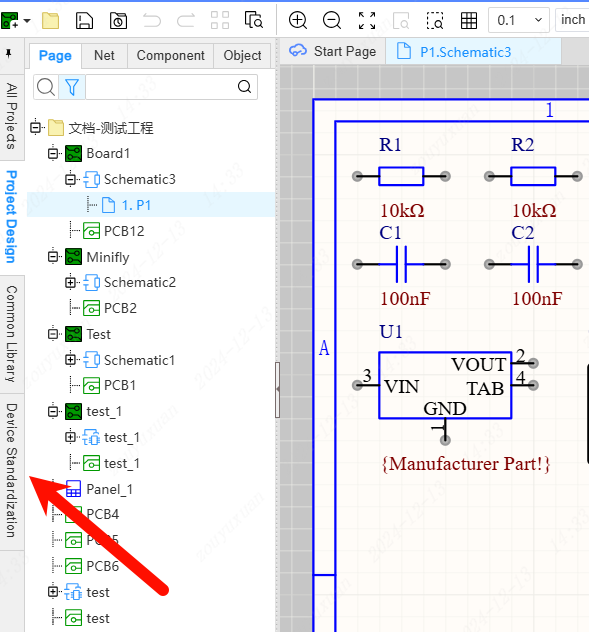
Usage
The components in our common library are generic and not tied to specific vendors. This is why you may see a red mismatch indicator in the device standardization panel.
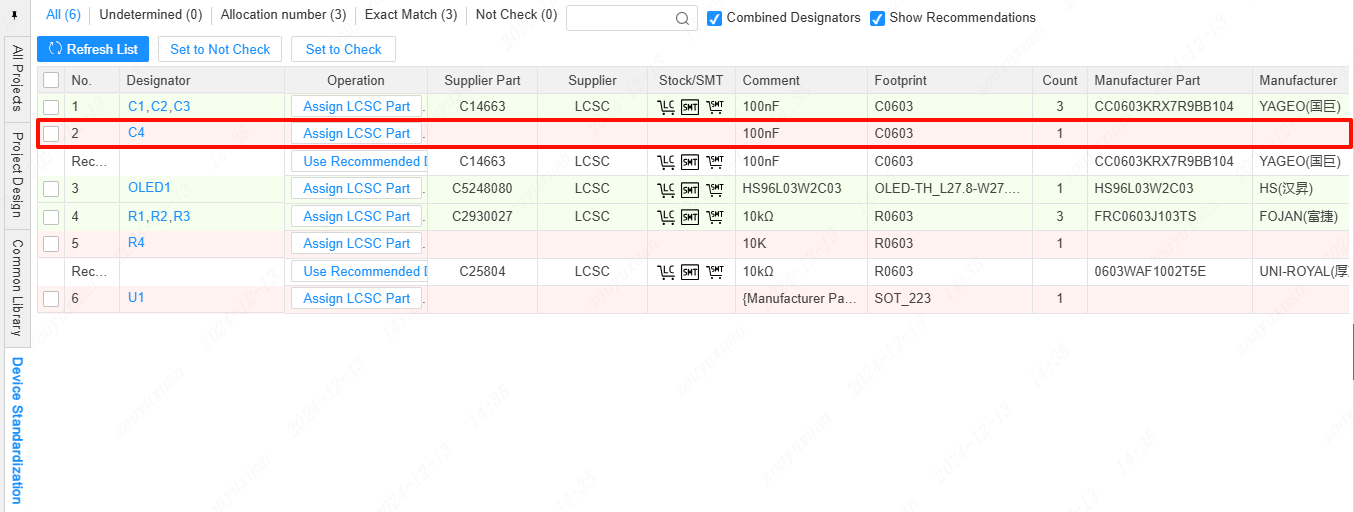
For devices that do not match, you can select the 'Assign LCSC Part' action to 'Use Recommended Device'.
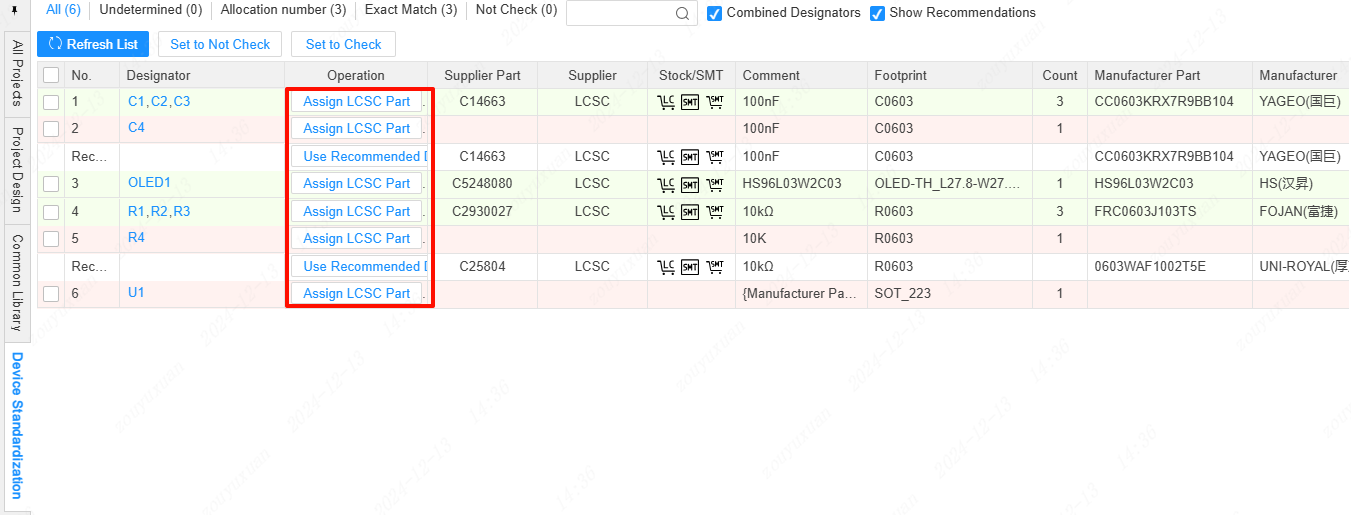
After clicking the 'Use Recommended Device' option, the recommended target device can be viewed in the device manager panel that appears. The left panel allows for batch matching and selection of matching options, while the right panel displays the target device and parameter comparison table. If the recommended device meets your requirements, you can click 'Replace'.
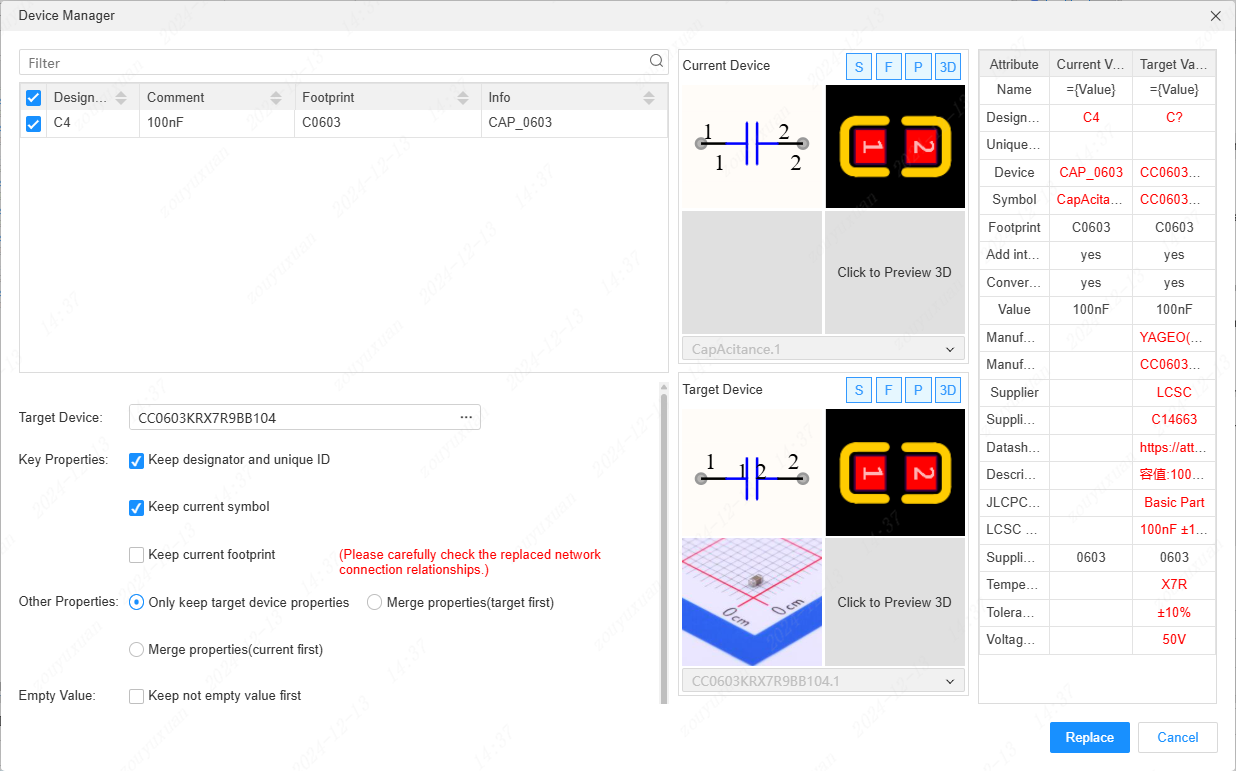
If the information of the replaced device is complete, a green mark will appear.
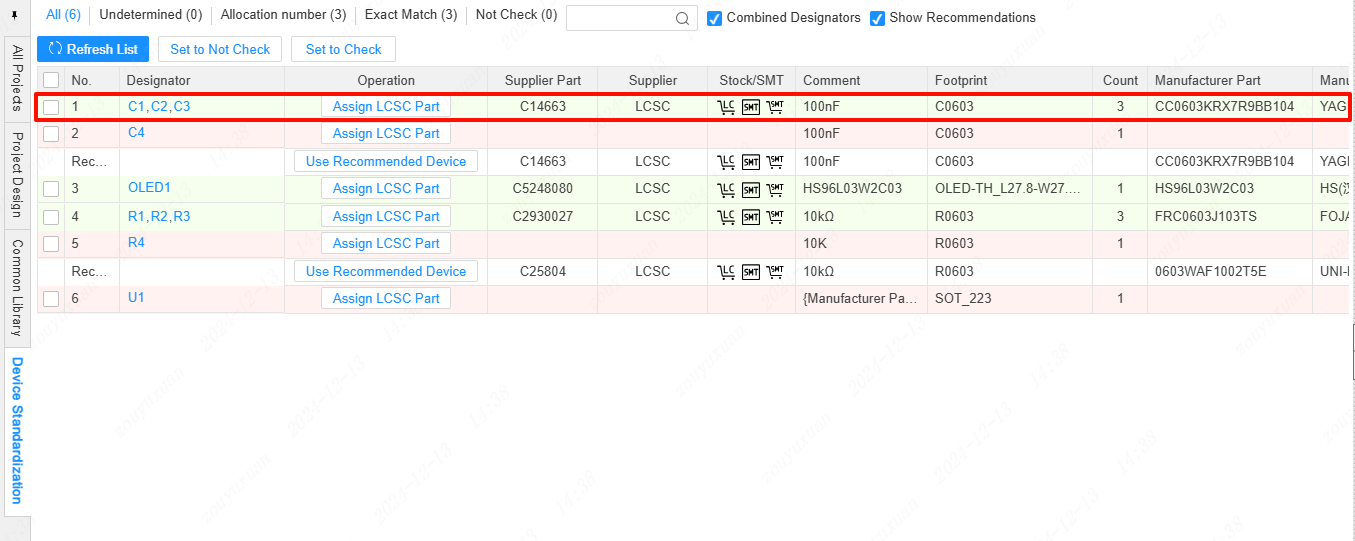
If the recommended device does not meet your requirements, you can manually select the appropriate device in the device panel by choosing the 'Assign LCSC Part' action.
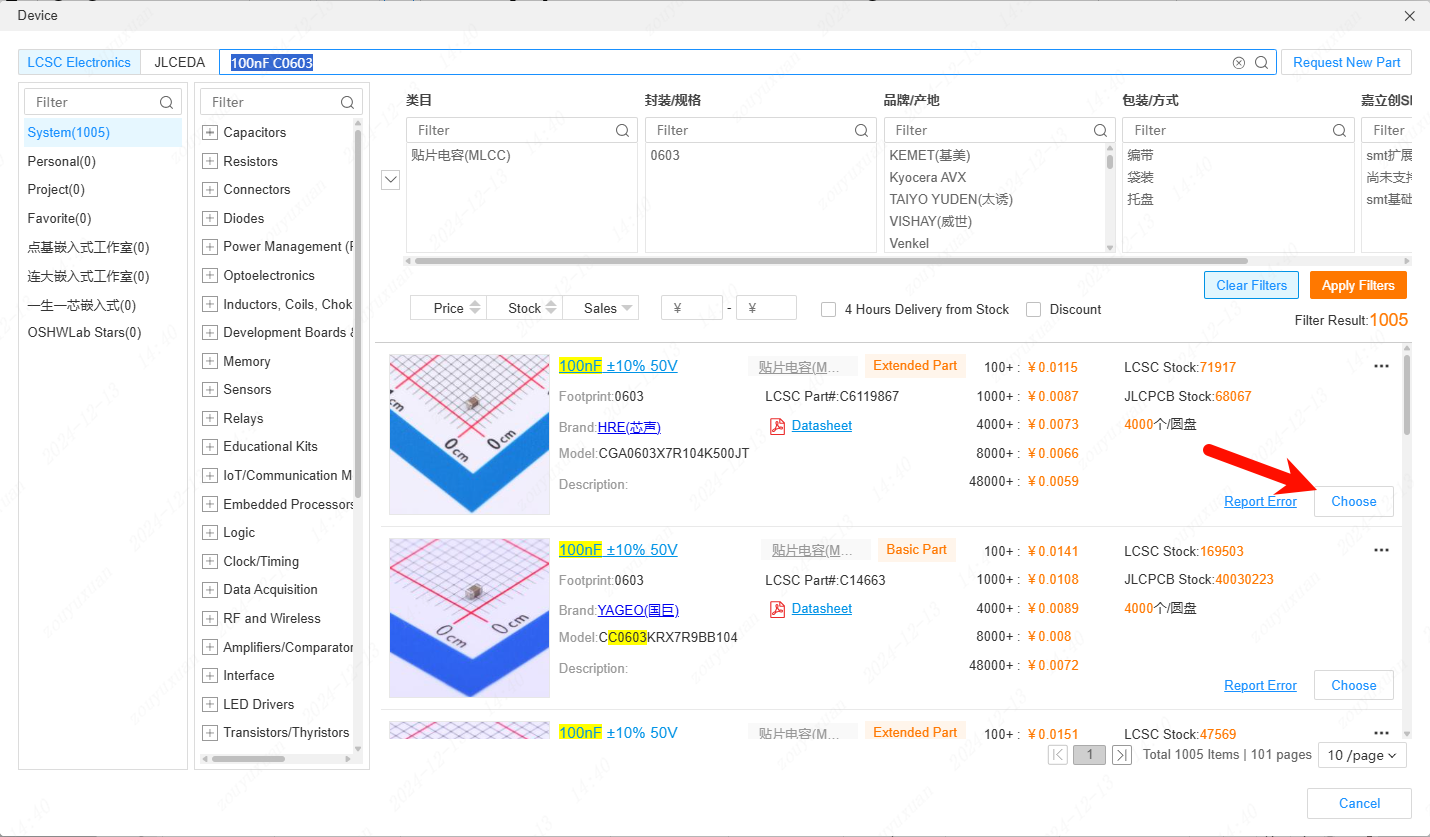
A yellow flag is displayed for devices that have a vendor number but lack other vendor information. You can also use the top buttons to 'Set to Not Check' or 'Set to Check'.