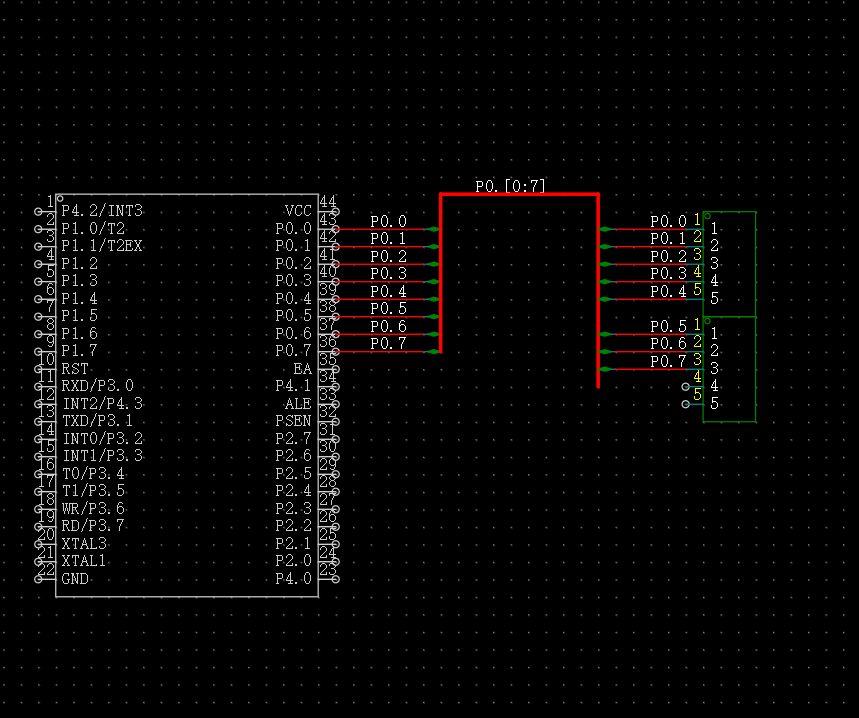bus
When you are drawing a schematic that requires many nets, it will be very difficult and time consuming to draw lines for each net, and you can use the "bus" function.
In EasyEDA Pro, the bus function already has the direction of the signal beam, which can be applied to the PCB.
Top Menu - Place - Bus;
Top shortcut bar - bus icon;
Shortcut key - ALT+B;
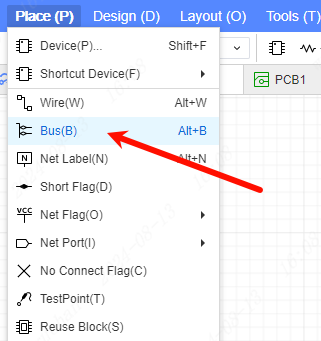
Note: The bus naming of the professional version must conform to the specification NET[0:5] in order to be used.
For example, if we need to connect the P0.0 - P0.7 ports of the 51 single-chip microcomputer, we need to use the bus to connect, then we need to name the bus as P0.[0:7], in order to name it successfully.
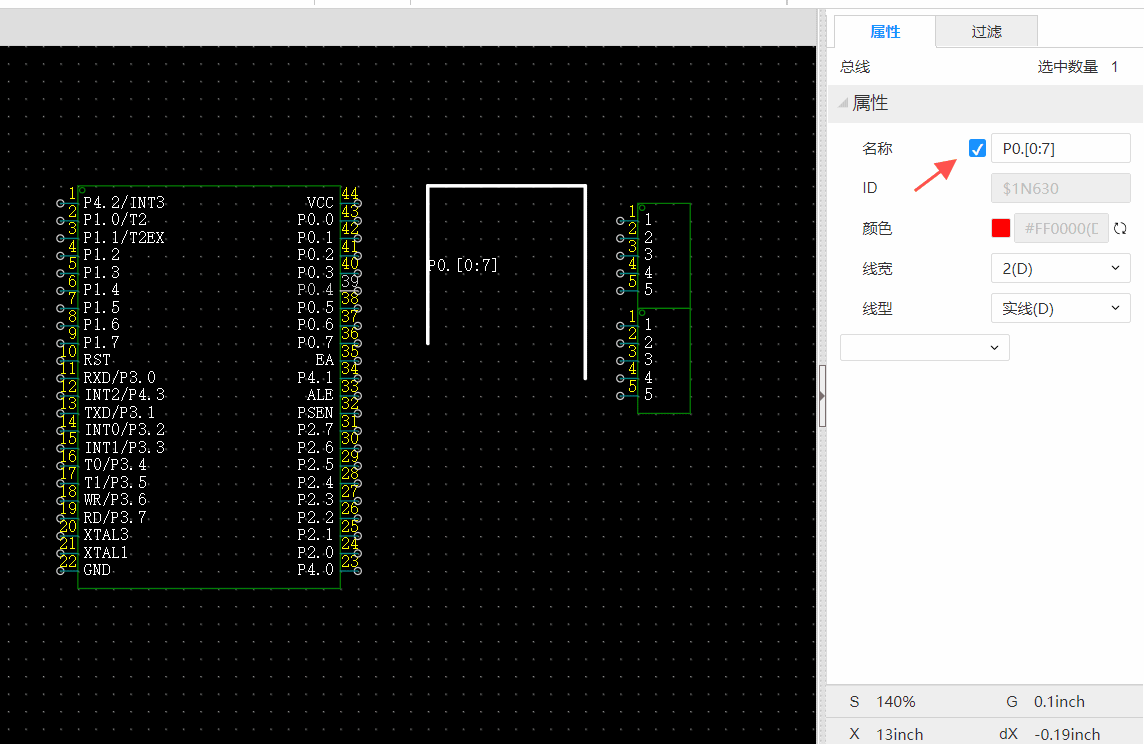
Then select the wire or shortcut key w wire to connect the bus in the top menu. When a short-circuit symbol appears at the bus end, it means the bus connection is successful.
The order in which the bus is pulled out is sorted and placed according to the name you named, and if the number exceeds the number, it will be arranged from the first one.
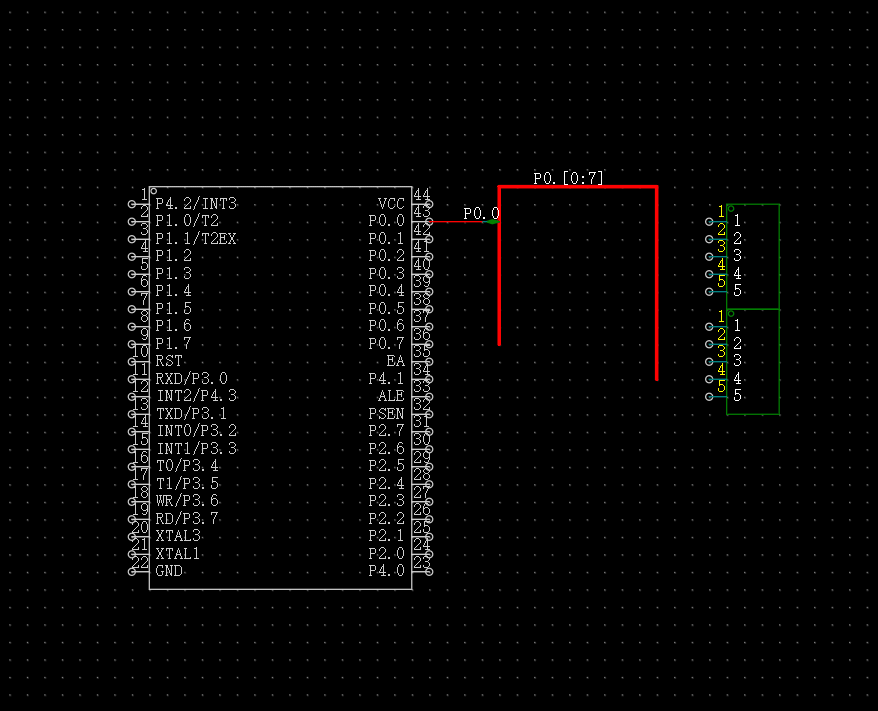
The bus after the connection is complete.