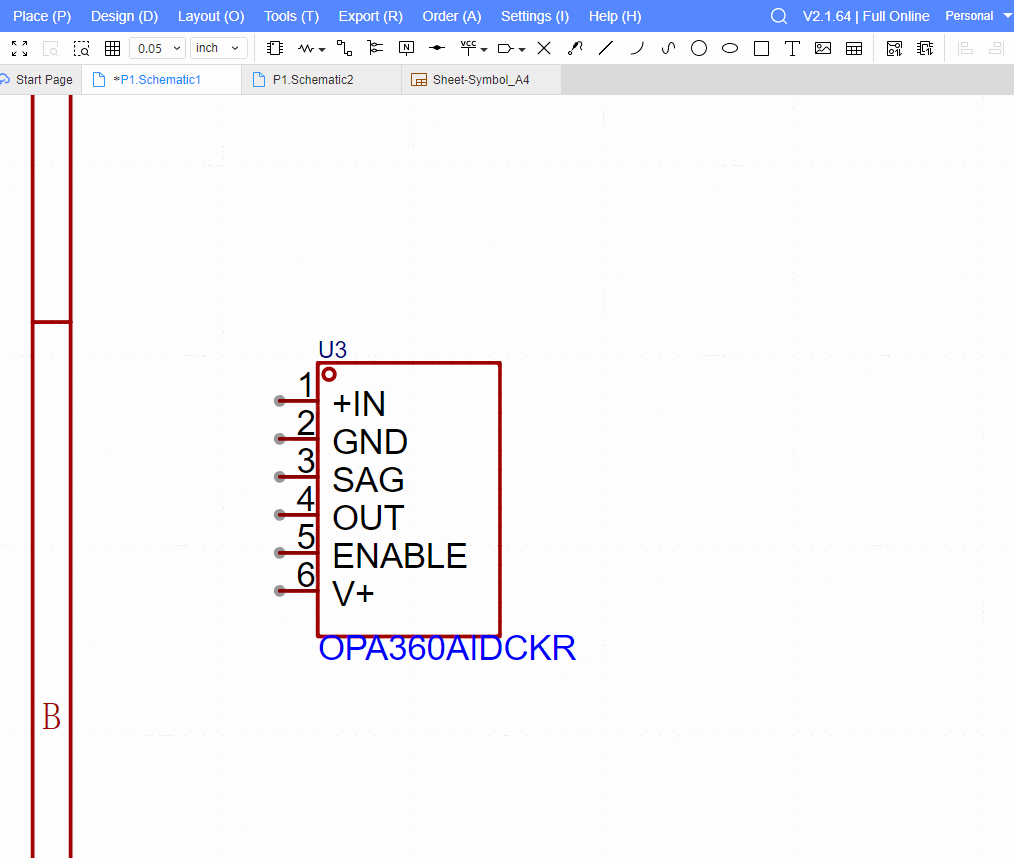Align
Note: Tables, symbol pins, and wires cannot be aligned during schematic alignment operations.
operate:
- Select Device - Top Menu - Layout - Align
- Find the alignment icon in the top right corner of the top toolbar
hot key
Left Align: Ctrl + Shift + ←
Right alignment: Ctrl + Shift + →
Top Align: Ctrl + Shift + ↑
Bottom Align: Ctrl + Shift + ↓
Center left and right: Ctrl + Shift + C
Center up and down: Ctrl + Shift + M
Snap to Grid: Ctrl + Shift + G
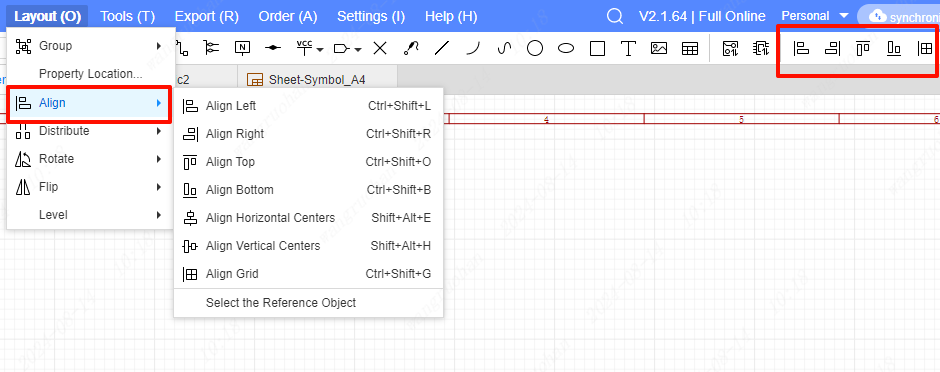
left align
Align Left is to align the leftmost device among the selected devices.
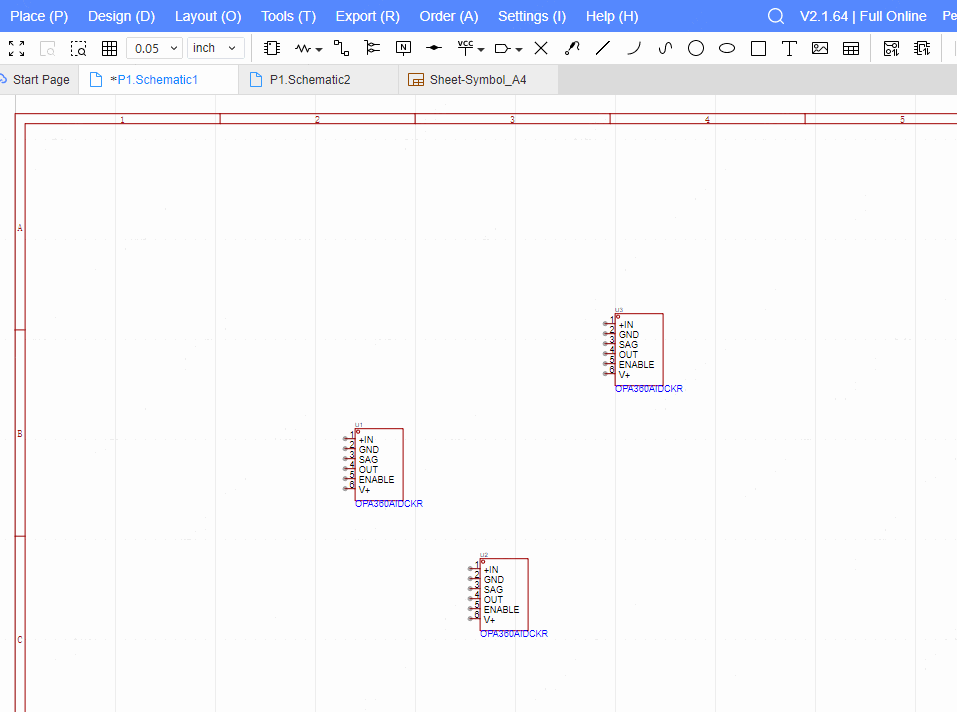
right align
Right alignment is to align the rightmost device among the selected devices.
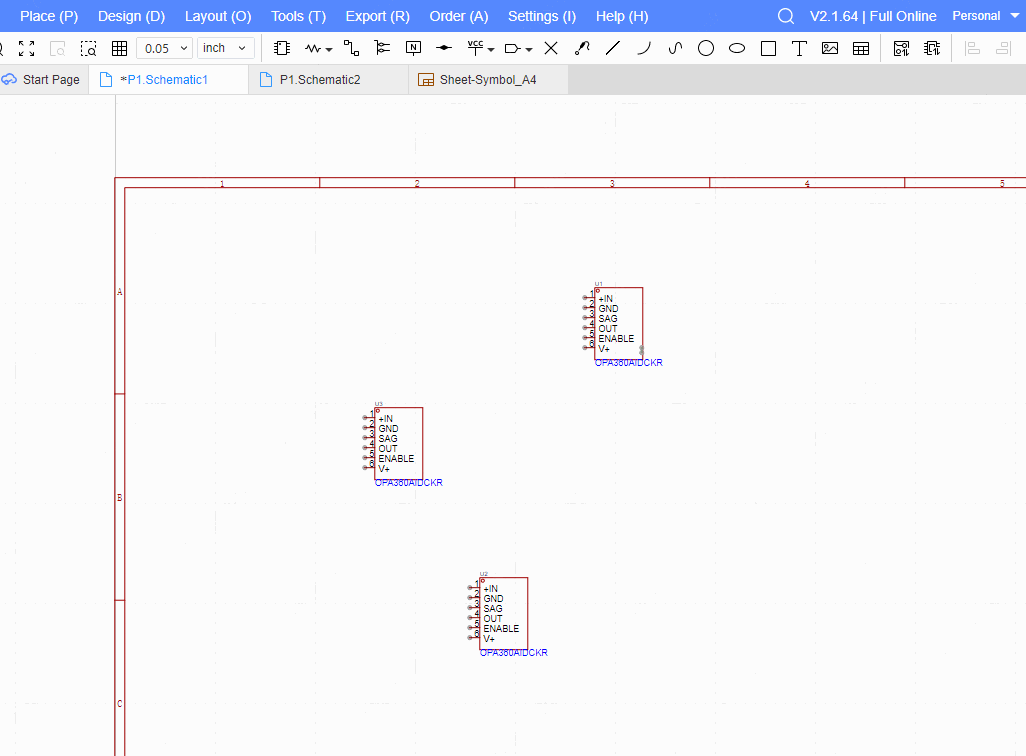
top align
Top alignment is to align the topmost device among the selected devices.
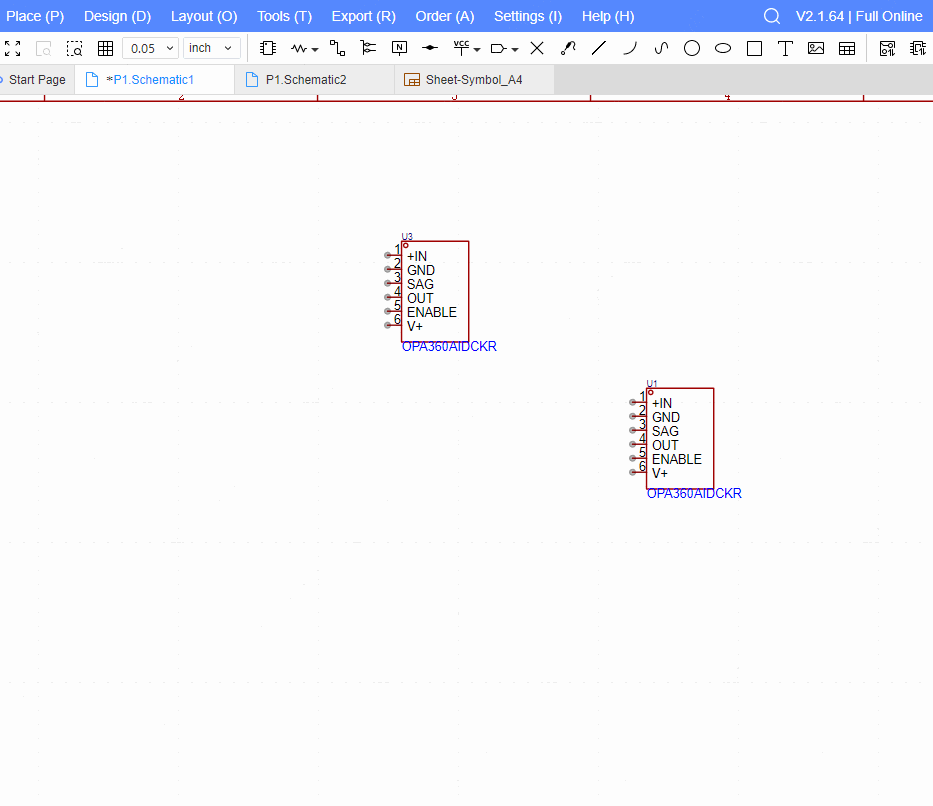
bottom align
Bottom alignment is to align the bottommost device among the selected devices as a reference point.
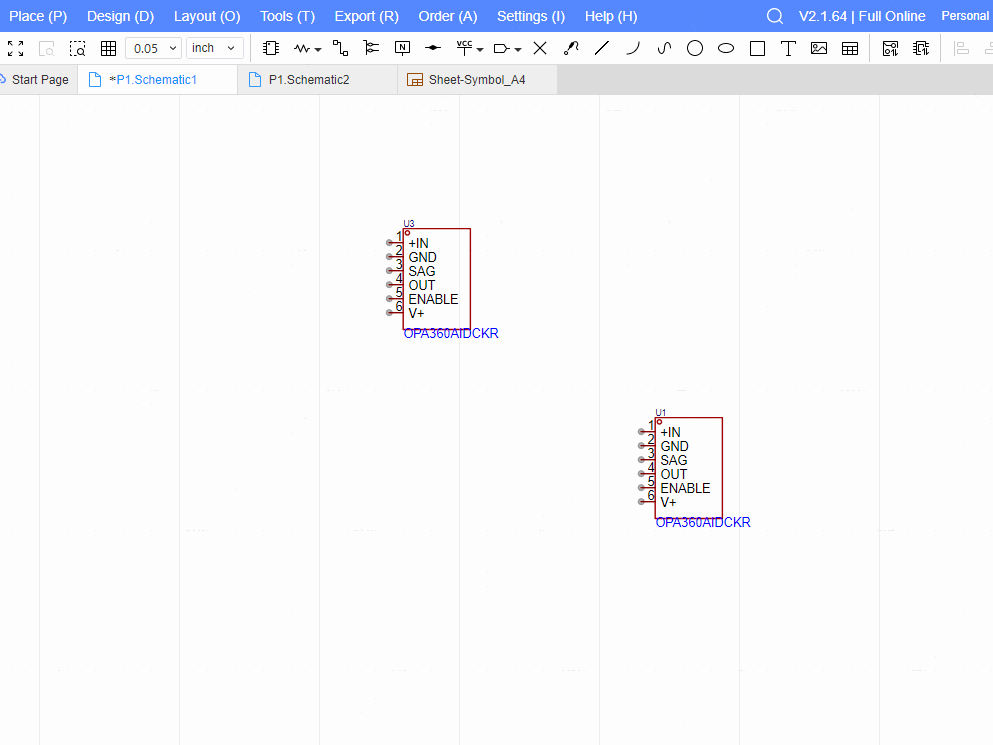
Centered left and right
Align left and right center is to find the middle point alignment on the left and right sides between the selected devices.
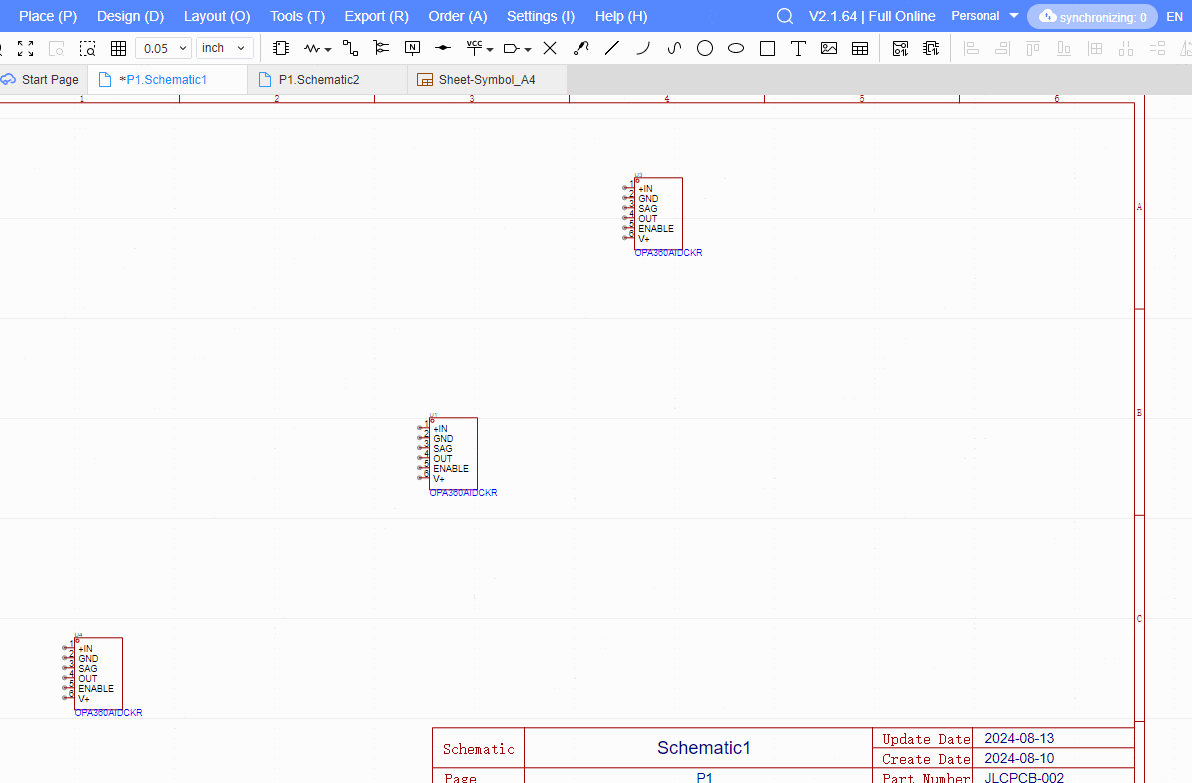
Center up and down
Line center alignment is to align the upper and lower middle points between the selected devices.
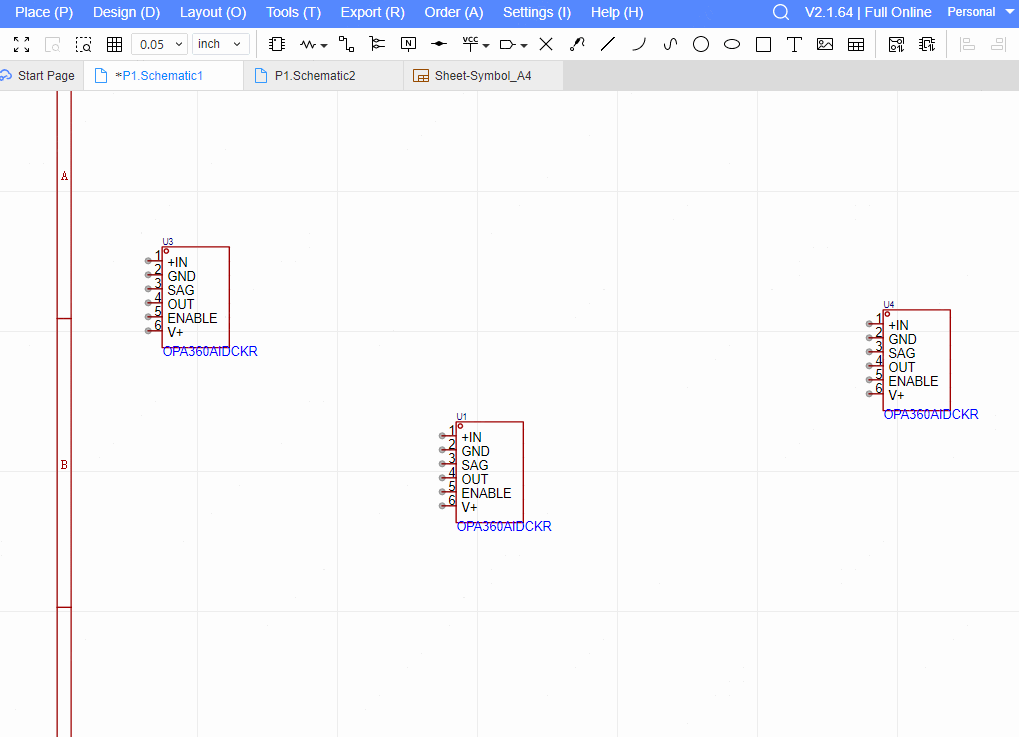
snap to grid
Align the pins of the selected device in the grid of the schematic settings.