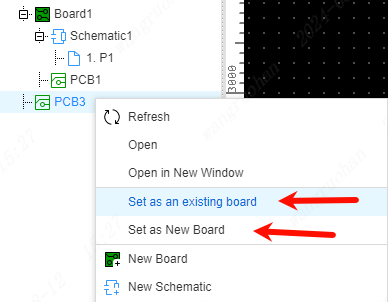Create Schematic/Page
EasyEDA Pro supports multiple schematic diagrams of a project, even multi-page complex schematic design, there is no area limit, and multi-page schematics can be imported into the PCB interface at the same time.
Description: You need to create project files and boards to create drawing pages
Steps:
- Top Menu - New - Page
- Right click on the project - New page
After the creation, the drawing page will be automatically added into your project file, and you can double-click to open the file.
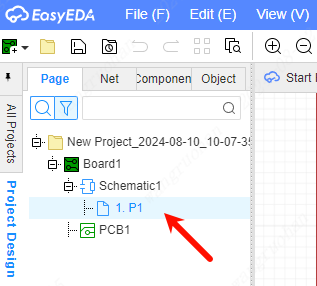
If you want to modify your project information after creation, you can right-click on the board subfolder and select Rename to modify or delete it.
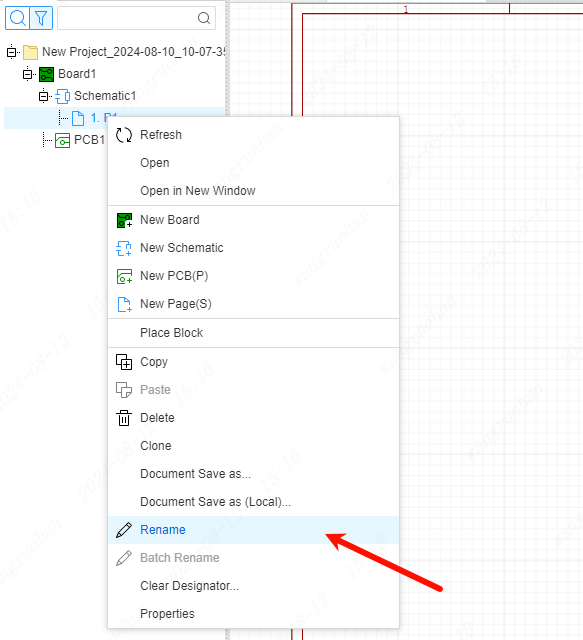
Note: The schematic diagram and the PCB must be under the same board before the schematic diagram can be transferred to the PCB, and the PCB can be imported and updated. Schematic and PCB right-click can switch to different boards, or create new boards for association.