Place Reuse Block
Place the already created reuse block.
Steps:
- Top Menu - Place - Reuse Block
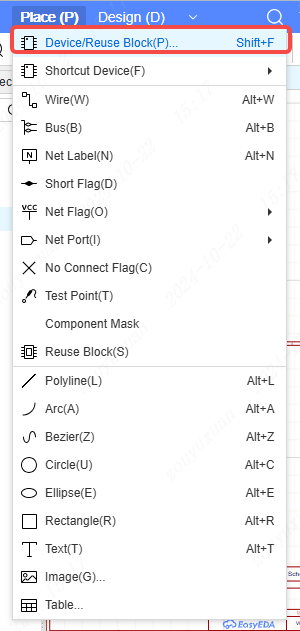
- Bottom panel - Component library - Reuse block - click to place
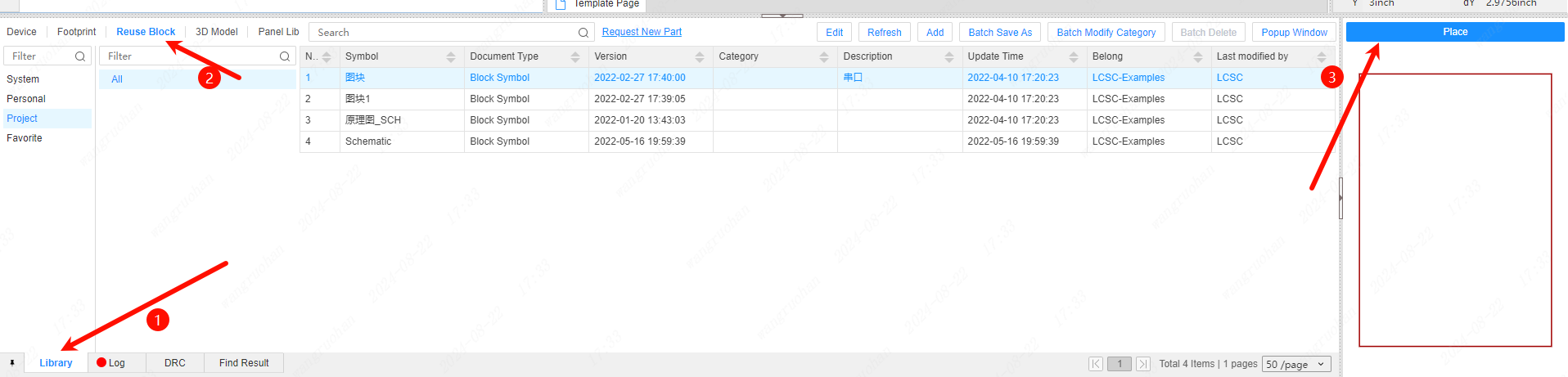
Batch Reuse
In the attribute on the right side of the to reuse module symbol instance, the batch to reuse attribute can be set to achieve the effect of batch to reuse. For example, if the initial value is 1 and the end value is 10 in the batch to reuse, the instance to reuse module symbol is equivalent to reuse 10 times.
Instance module symbols to reuse in batches, right-click to expand, you can switch to view different instances at the bottom of the canvas.
The pin attribute of the to reuse module symbol has the "pin to reuse" attribute. When the user sets it to "to reuse", the pin name on the canvas will display the Reuse prefix. If it is set to a shared pin, only the pin name will be displayed.
When set to a common pin, the port is fully connected between all instances.
When set to reuse pins, the port is not connected between instances.
Pin to reuse If a wire is connected, this guide is only connected to the first instance of the star to reuse.
To reuse pin If a bus is connected, the bus branch connects the corresponding batch to reuse instance (based on the end of the branch number, the connected batch to reuse instance is determined).