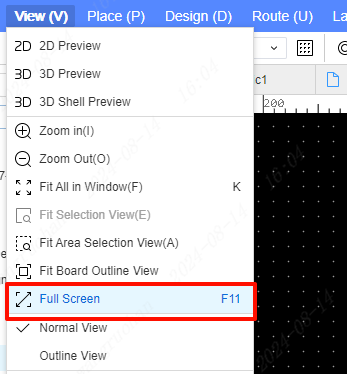View Zoom
Zoom in and out of the view of the PCB interface
view zoom out
Top Toolbar - View - Zoom Out
Shortcut Z
Mouse wheel back zoom
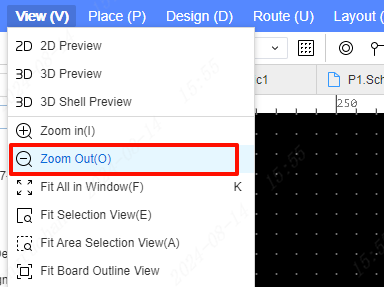
view zoom
Top Toolbar - View - Zoom In
Shortcut A
Scroll the wheel forward to zoom in
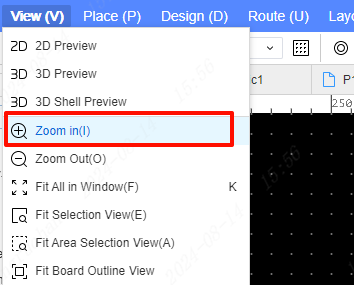
fit all
Adapt to the PCB design interface, follow the frame and components to make adaptation adjustments, even if the PCB zoom is minimal, click the shortcut key K to zoom to the current PCB.
Top Toolbar - View - Fit All
Shortcut K
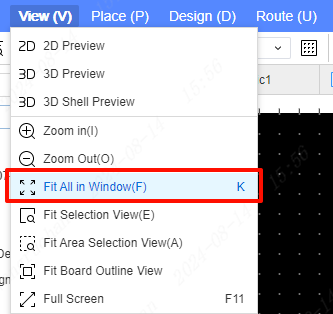
Adapt to selected
Make the selected element larger
Select Device - Top Menu - View - Fit Selected
select device - right mouse button - adapt to selection
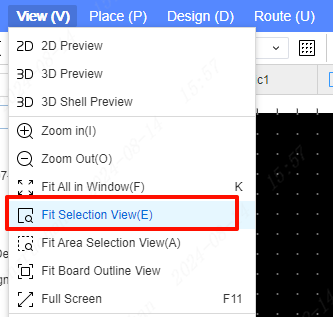
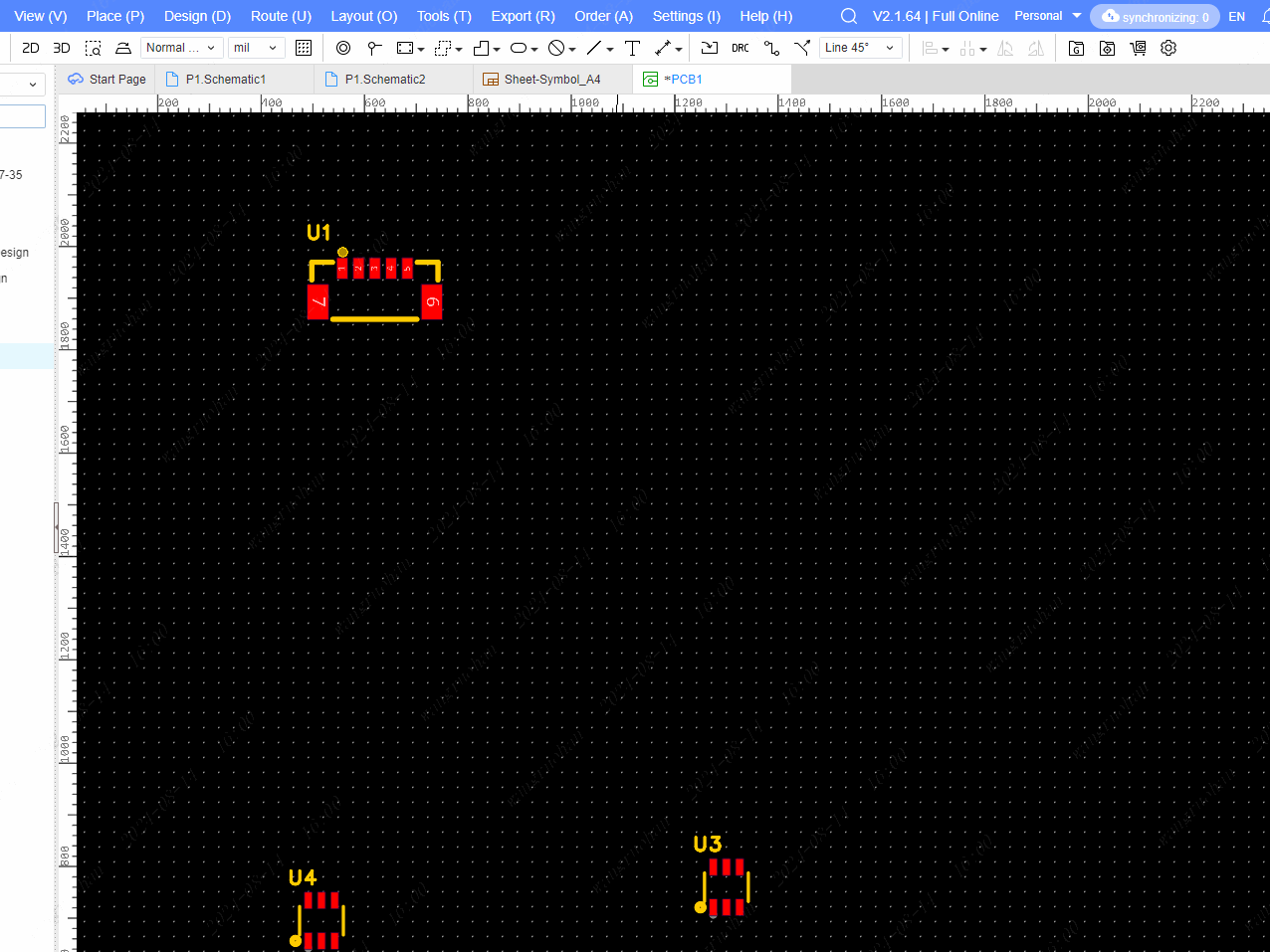
Adapt to box selection
Enlarge the selected area
- Top Menu - Edit - Fit Box Selection
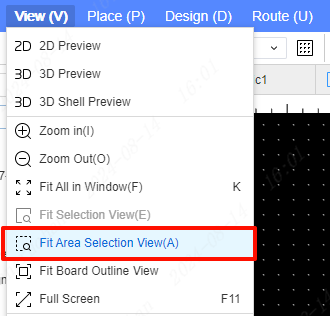
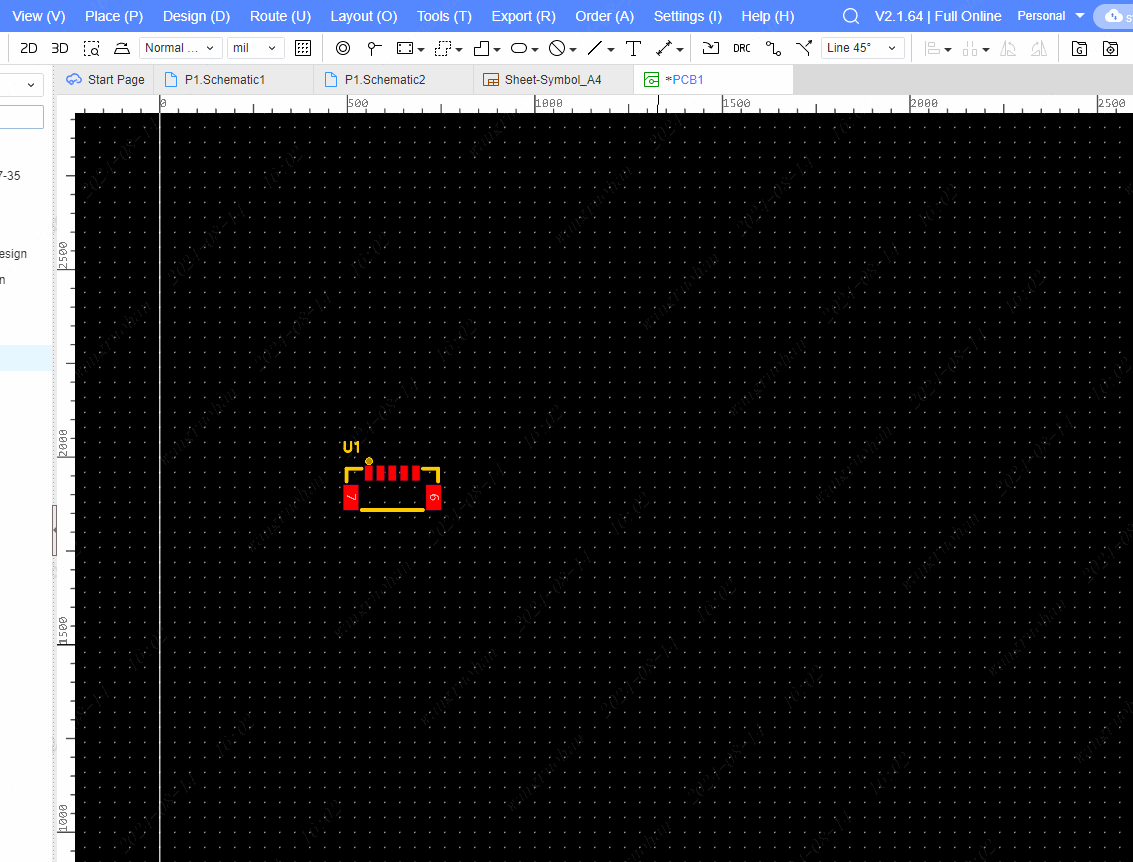
Fit to board frame
Scale to fit the board frame.
- Top Menu - View - Fit to Board Frame
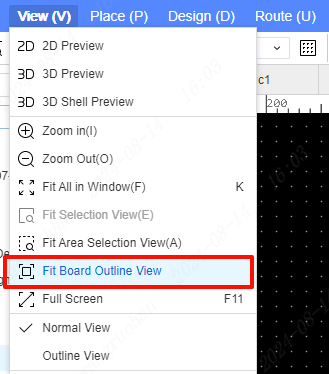
full screen
Enlarge the editor as a whole according to the size of the screen.
Top Menu - View - Full Screen
Shortcut F11