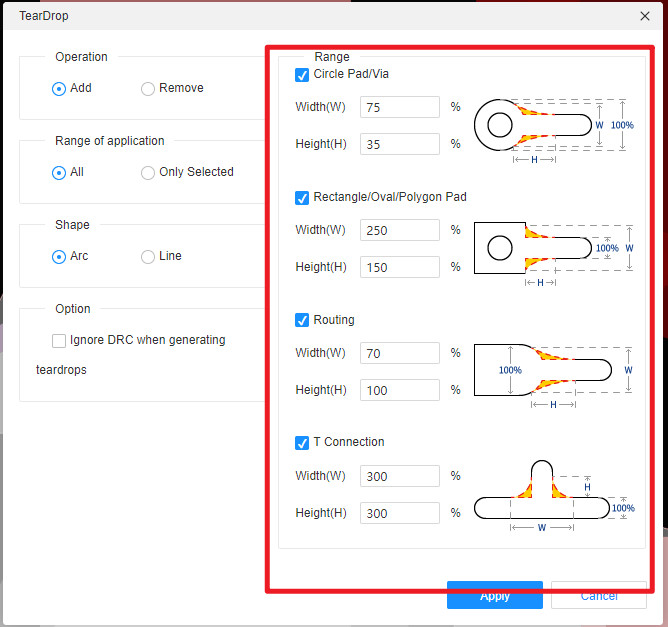Teardrop
When drawing the PCB circuit board, we can add teardrops to avoid the circuit board being hit by a huge external force when the wire is disconnected from the pad or vias. In addition, the addition of teardrops can also make the PCB more beautiful, as well as to protect the pad from falling off during multiple soldering. In the production process, the use of tear drops can also avoid uneven etching caused by cracks and through hole misalignment. In addition, teardrops can also smooth the impedance in signal transmission, reduce the sharp jump of impedance, and avoid the reflection problem caused by the sudden small line width in high-frequency signal transmission.
In version 2.1, our teardrop addition tool received a major update with support for trace and T-connected teardrop addition; The edge of the teardrop has also become an arc, which is more beautiful
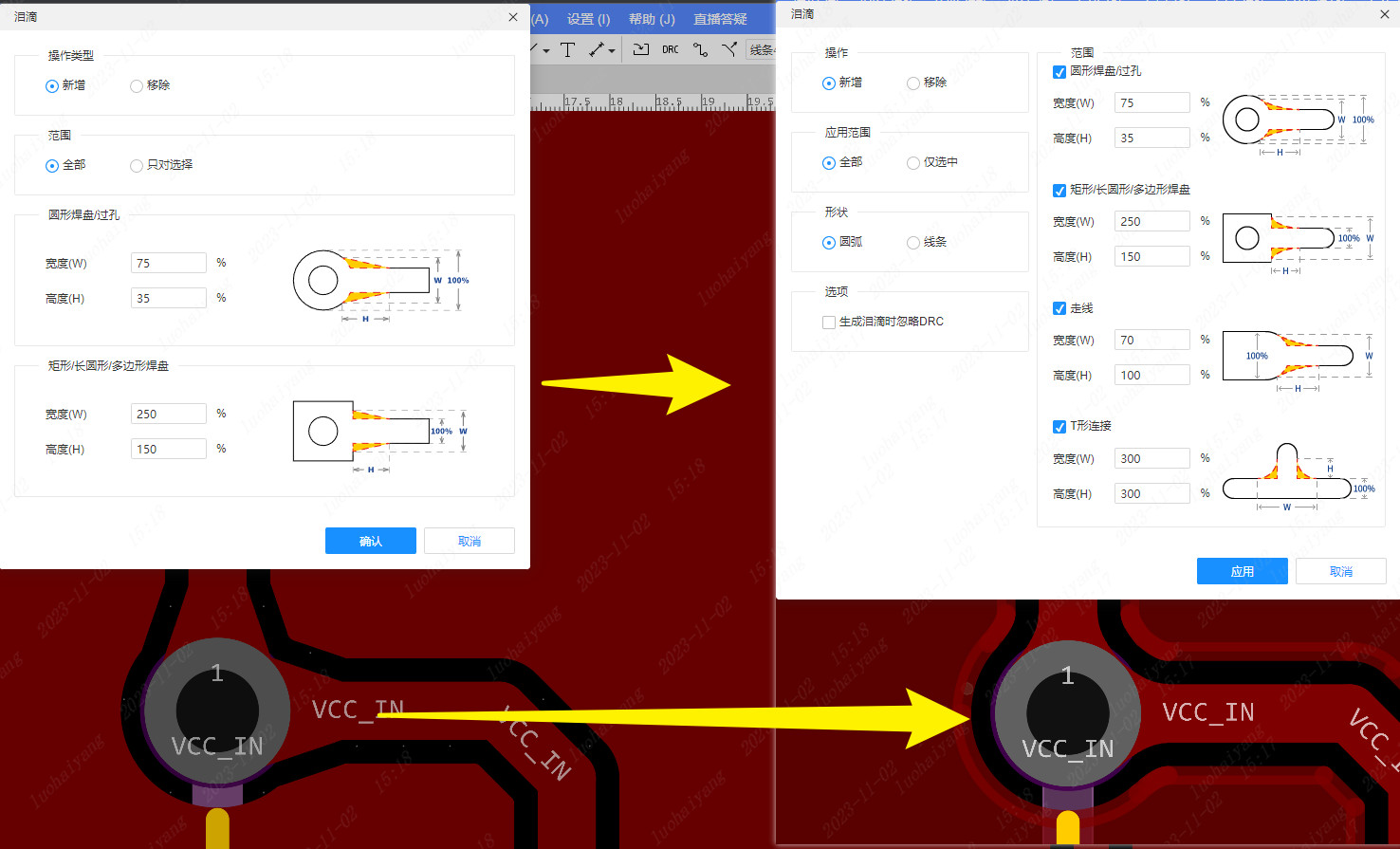
Add tear drops:
- Top Menu - Tools - Teardrop
- Selected wire - Right mouse button - Teardrop
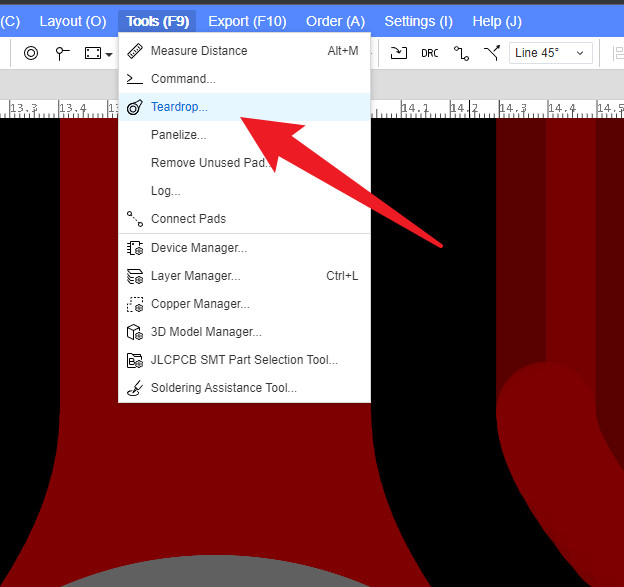
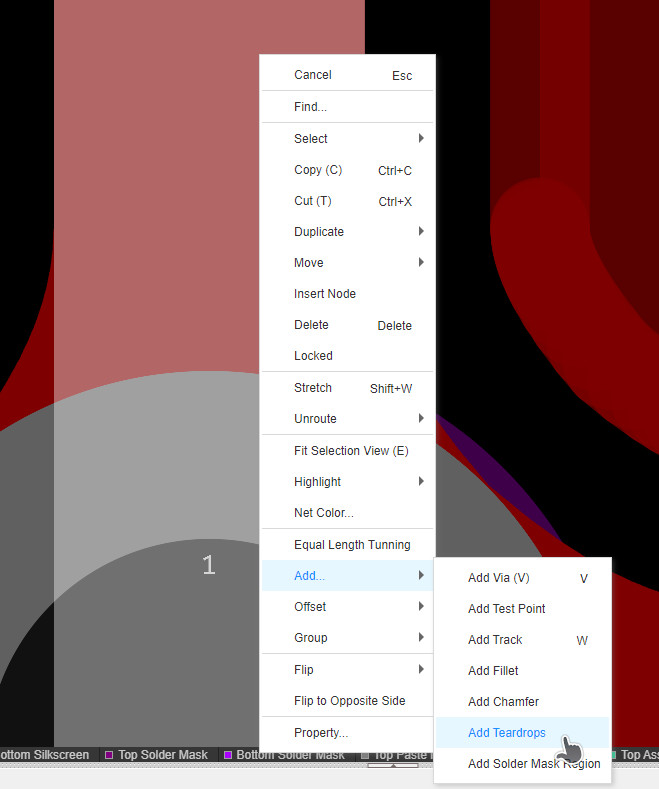
Click OK,Can produce tear drops
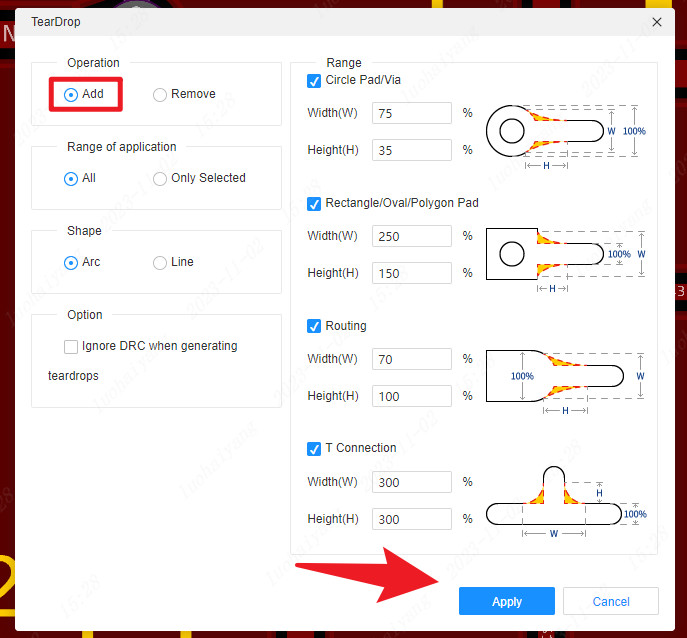
Add teardrop after successful rendering
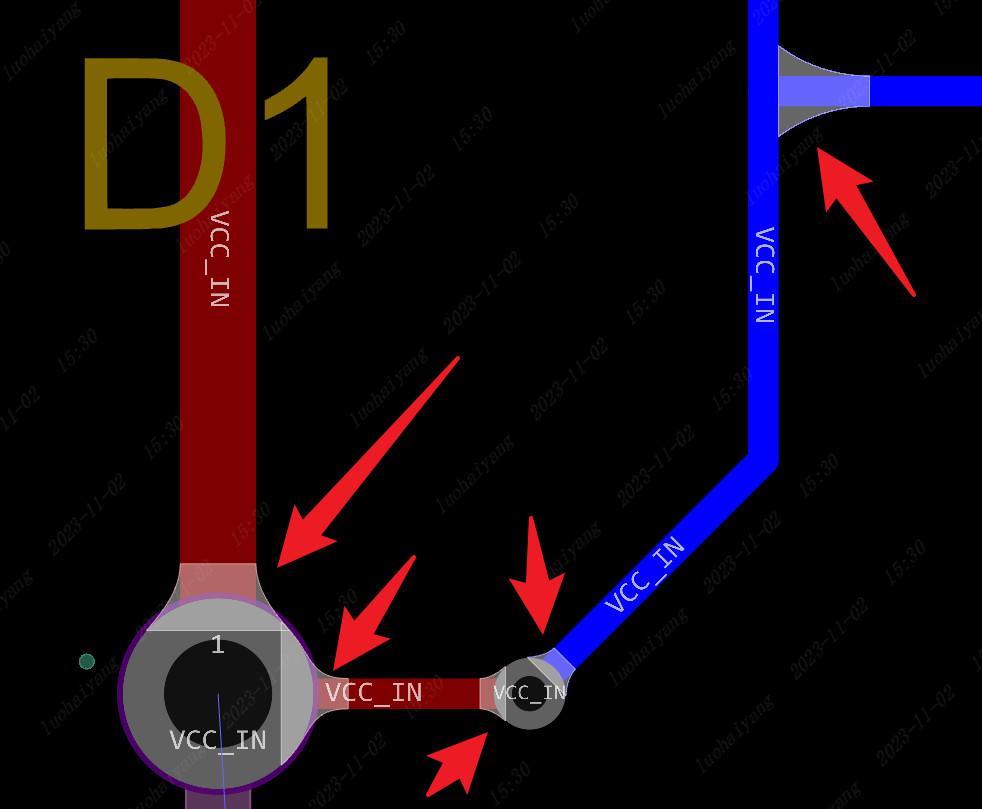
Operation
- Add:Selecting this option will remove the existing teardrops (if any) and add them again
- Remove:Selecting this option removes tears from the canvas
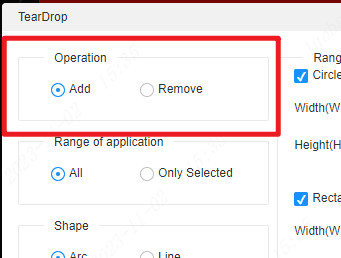
Range of application
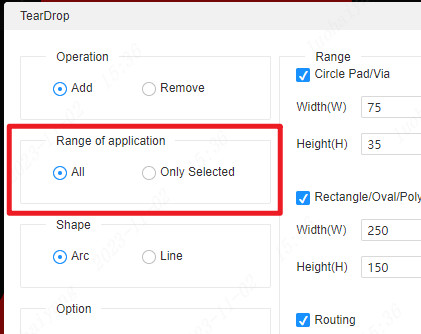
- all:The scope of adding or removing is the entire PCB
- Only Selected:The new or removed range is the selected range, which can be pre-selected before the window is opened, or re-selected after the window is opened
Shape
Supports arc or line
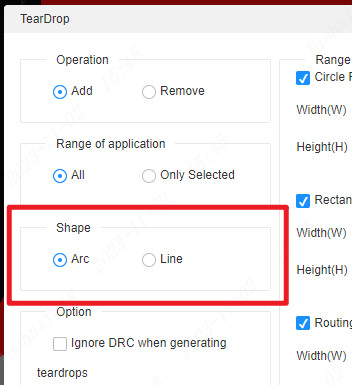
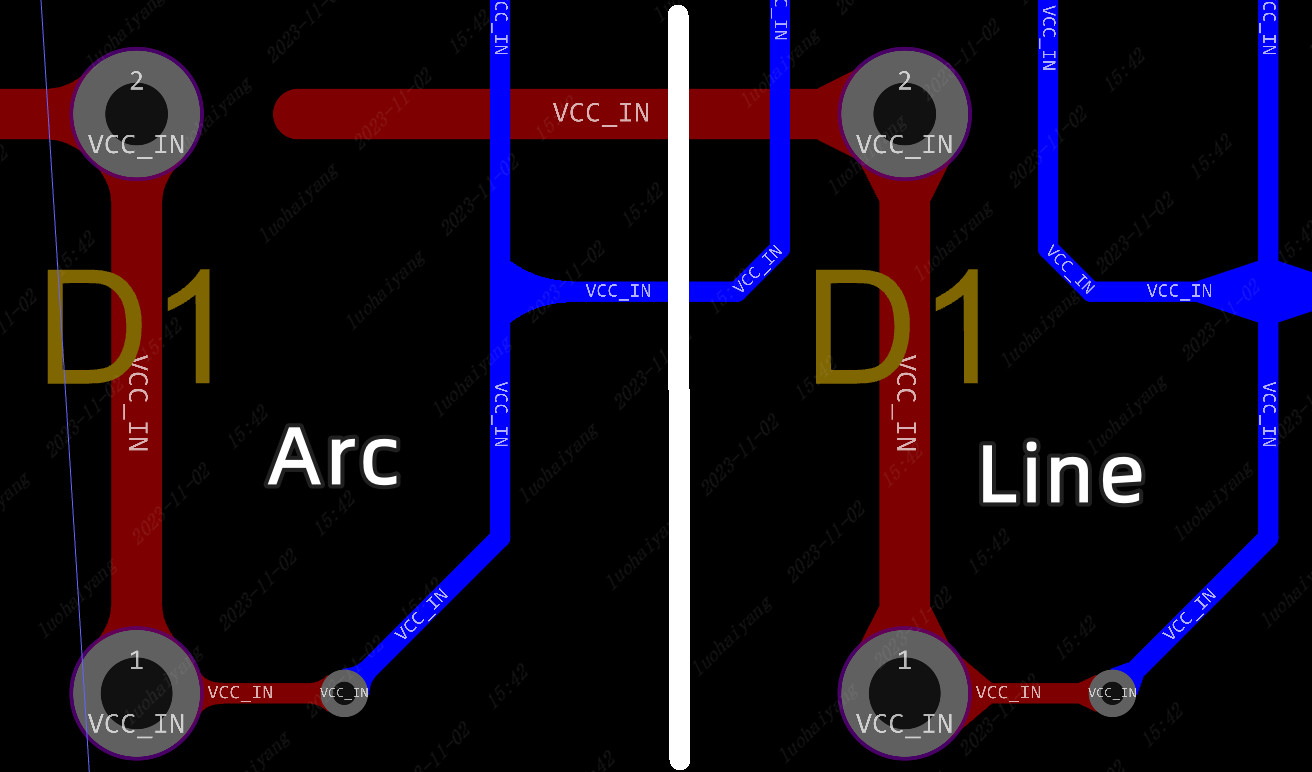
Option
Ignore DRC when generating:When this option is checked, teardrops with DRC may be generated when teardrops are generated.
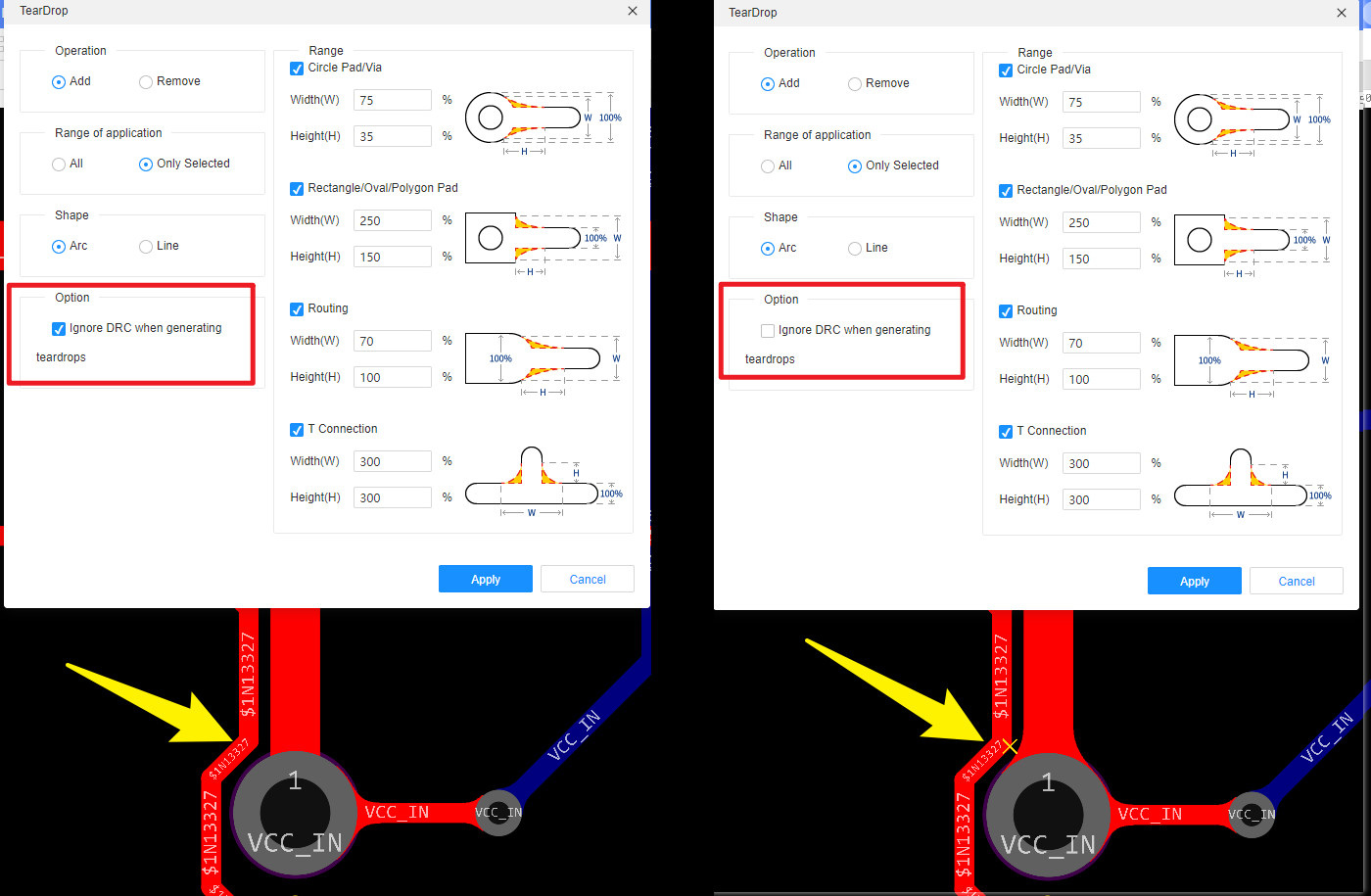
Range
Here you can set the width or height of the tear drop added in different positions