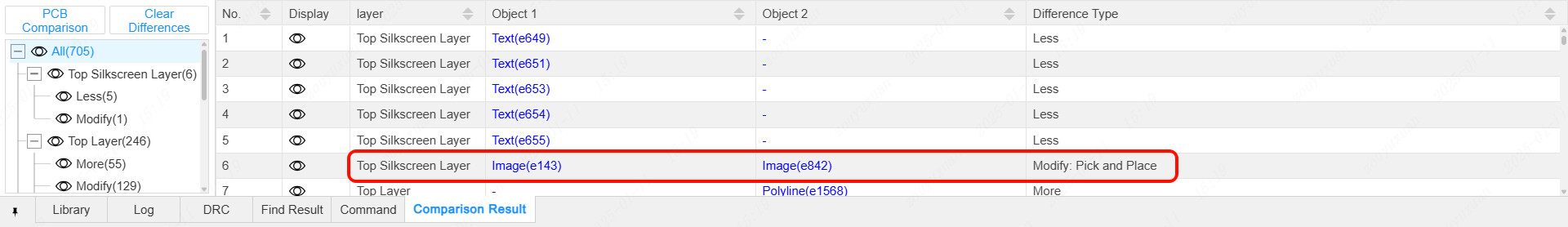PCB Comparison
EasyEDA Pro provides a PCB comparison tool designed to quickly analyze differences between PCB designs. This tool helps users efficiently identify and locate design changes, ensuring consistency and accuracy in the design process.
Entry Point: Top menu - Tools > PCB Comparison...
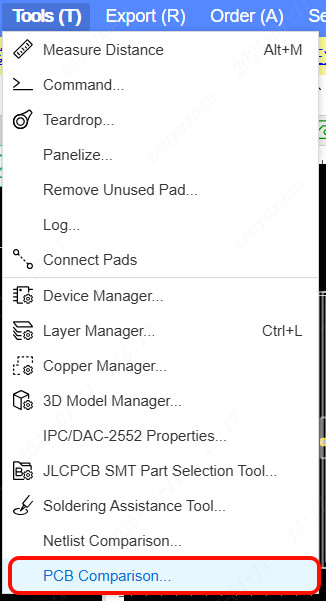
In the dialog box that appears, choose the PCB files to be compared from the "PCB1" and "PCB2" drop-down menus.
Set the comparison error and size parameters, then click the "Start Comparison" button to initiate the analysis.
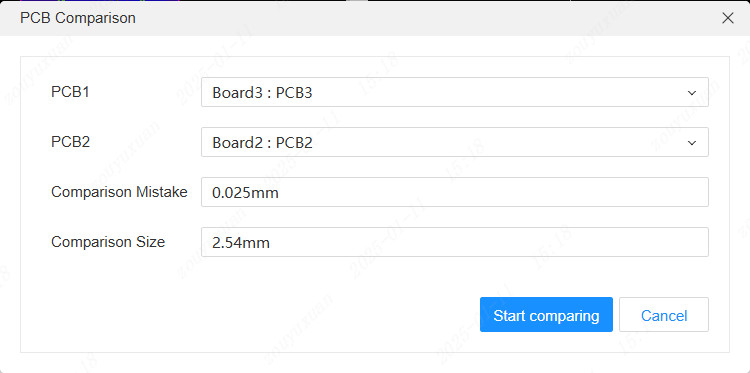
A closeable "Comparison Results" window will appear at the bottom of the interface, displaying the two PCBs in separate tabs. Users can click on the list below to navigate to specific differences.
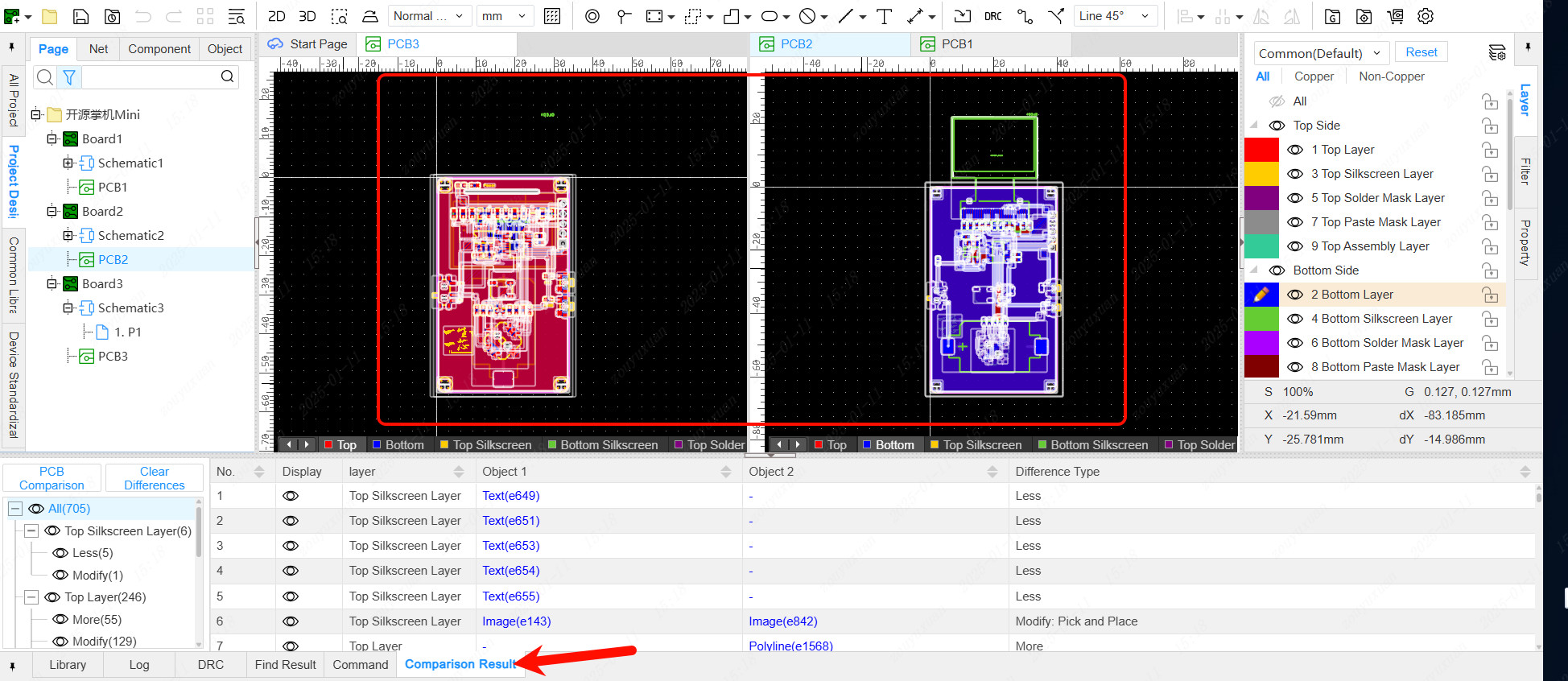
The left panel lists the types of differences and their respective layers. Users can filter the display types and choose whether to show specific differences.
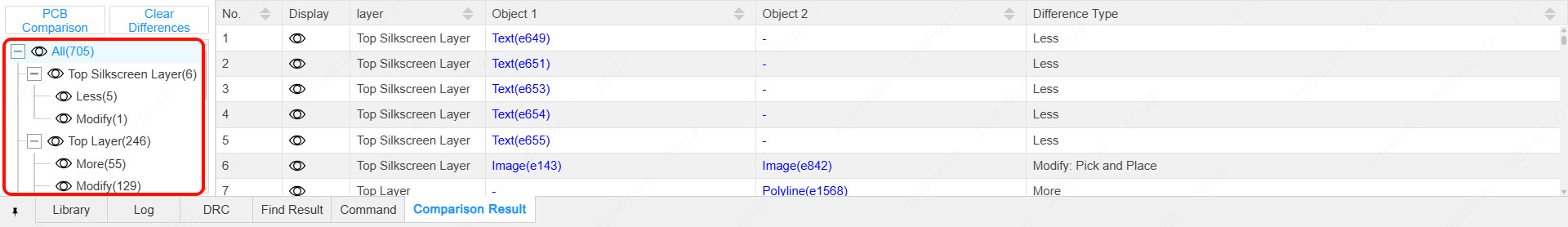
The right panel provides detailed information about each difference, including the specific type of discrepancy.