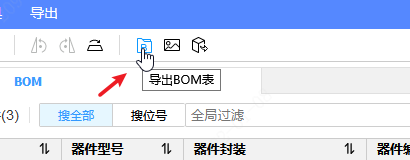JLCPCB SMT Selection Tool
EasyEDA Pro provides a JLCPCB SMT selection tool, which can easily find SMT devices and generate BOM.
Note: The SMT device currently selected by the JLCPCB SMT selection tool is only valid for the export BOM of the current interface, and it does not support directly updating to the project data for saving.
Entry: Tools - EasyEDA Pro SMT selection.


The upper left corner supports the return to the editor button, the top toolbar can rotate and position the 3D model on the right, supports exporting the current preview image as PNG, and supports exporting 3D model step files and BOM files.
Click the pencil icon in the BOM list to open the device option interface and select the device that needs to be mounted.

After selecting the part number that needs to be pasted for each model, you can click the row in the BOM list on the left to view it.
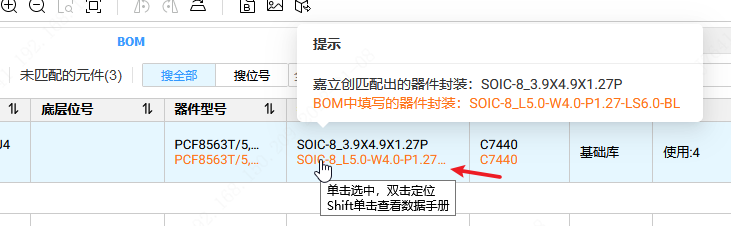
After ensuring that there is no error, export the BOM for PCB and SMT ordering, and use it directly when uploading the SMT BOM, without manual selection again.