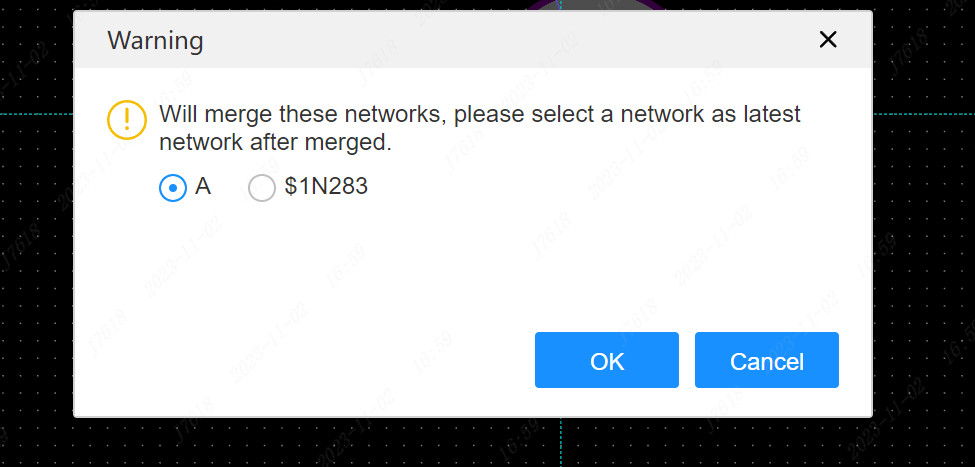Connect Pads
The pad connection function is mainly used for the design of non -original rational maps, which is convenient to quickly generate the network in PCB.
Steps:Top Menu -Tools -Connect pads
After entering the connection pad mode, click two different pads in turn to connect these two pads
Connect two pads without networks: generate a new network for them
Connect a pad with a network and a network without a network: a network of pads without networks as another pad
Connecting two pads with networks: warning prompts will appear during connection. The merged network name needs to be selected. The merger is merged into this network