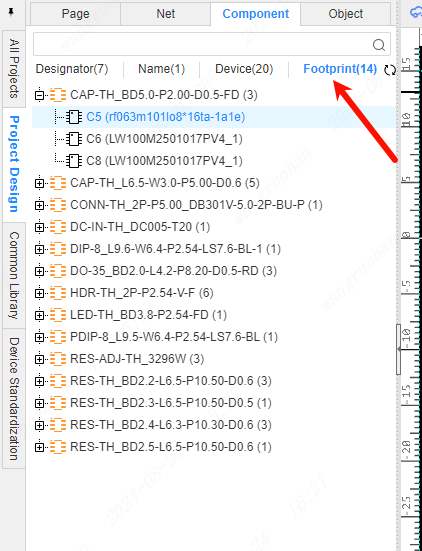Left Panel - Components
The component interface on the left panel displays information such as the number of components, pads, bit numbers, and footprints placed on the current PCB interface.
Click to highlight the selected element, double click to follow to the PCB interface and highlight it to zoom in.
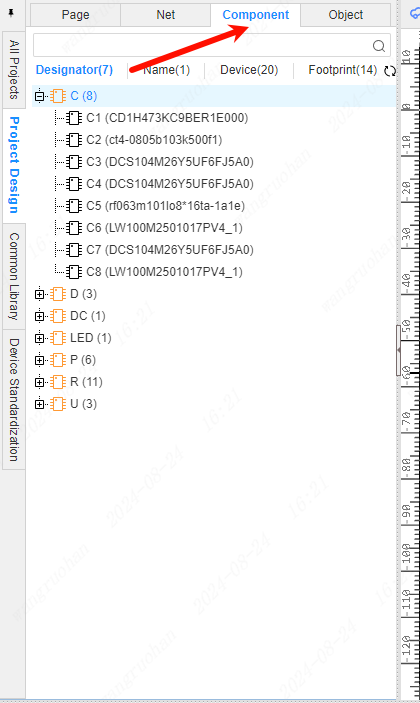
Designator
Display the same type of tag device on the PCB interface
Click the designator or footprint to jump to the device under the corresponding designator on the PCB interface, and click the pad under the device to highlight the pad of the selected device.
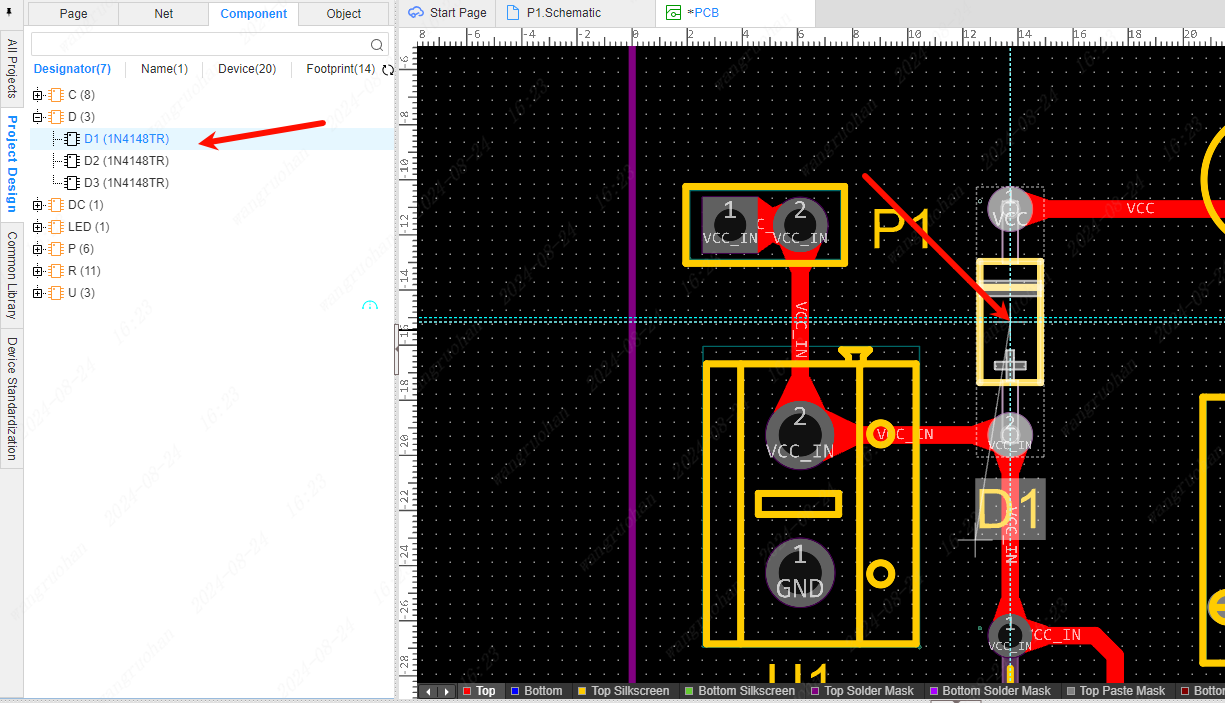
Device
Display the components placed on the PCB interface, and the names of different components will be displayed separately.
Click the device to jump to the corresponding device on the PCB interface, and click the pad under the device to highlight the pad of the selected device.
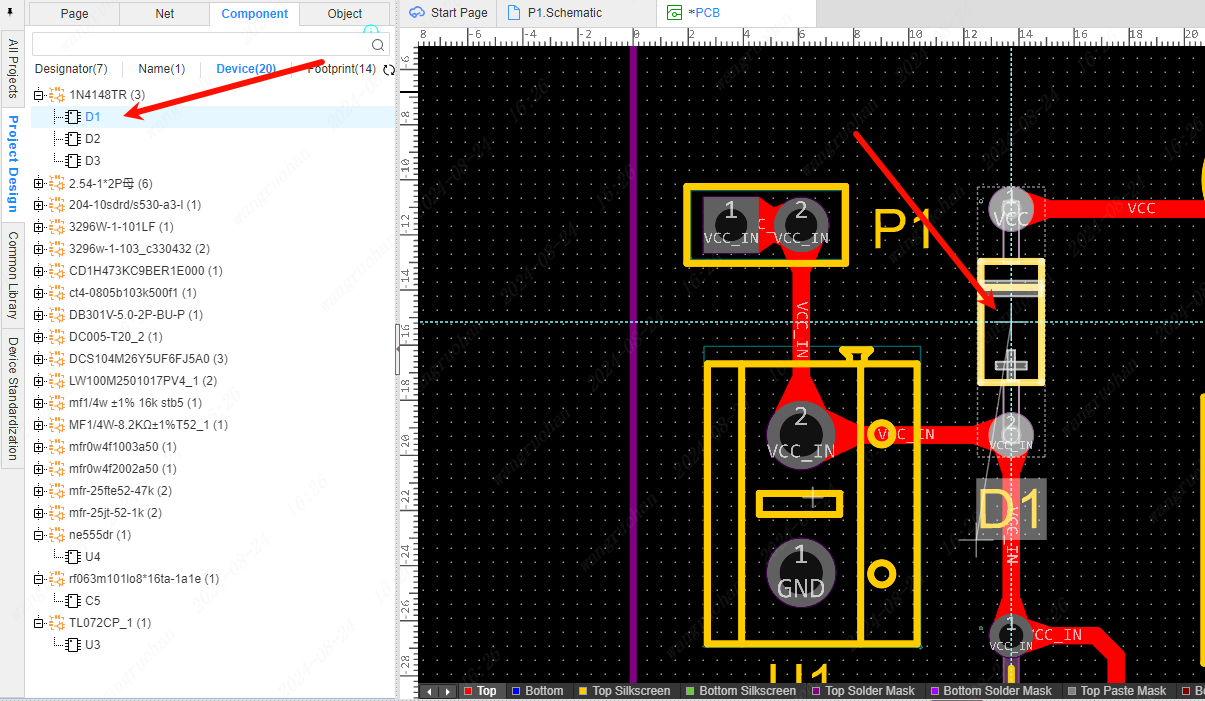
footprint
Displays the footprints that have been abandoned on the PCB interface, and different footprints will be displayed in categories.
In the same way, click the footprint to jump to the corresponding footprint on the PCB interface, and click the pad under the device to highlight the pad of the selected device.